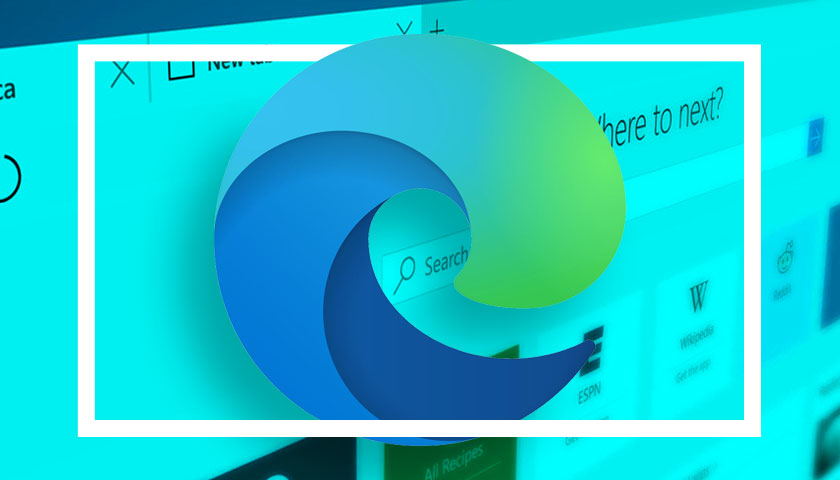shmu26
Level 85
Thread author
Verified
Honorary Member
Top Poster
Content Creator
Well-known
Forum Veteran
There is a security issue that most linux users don't seem to be aware of, and that is browser updates.
Lots of people are using Firefox or Chromium and they have to wait for their distro to test the new version and eventually issue the update. That means the browser is not up to date for a lot of the time, on most standard distros, such as Ubuntu and Manjaro. That's a security issue.
If you use Google Chrome or Brave, you do get timely updates straight from the respective company.
Mozilla offers a Firefox version of their own, for linux users, it is not dependent on your distro for updates. It gets the updates right away, straight from Mozilla.
Lots of people are using Firefox or Chromium and they have to wait for their distro to test the new version and eventually issue the update. That means the browser is not up to date for a lot of the time, on most standard distros, such as Ubuntu and Manjaro. That's a security issue.
If you use Google Chrome or Brave, you do get timely updates straight from the respective company.
Mozilla offers a Firefox version of their own, for linux users, it is not dependent on your distro for updates. It gets the updates right away, straight from Mozilla.
Last edited: