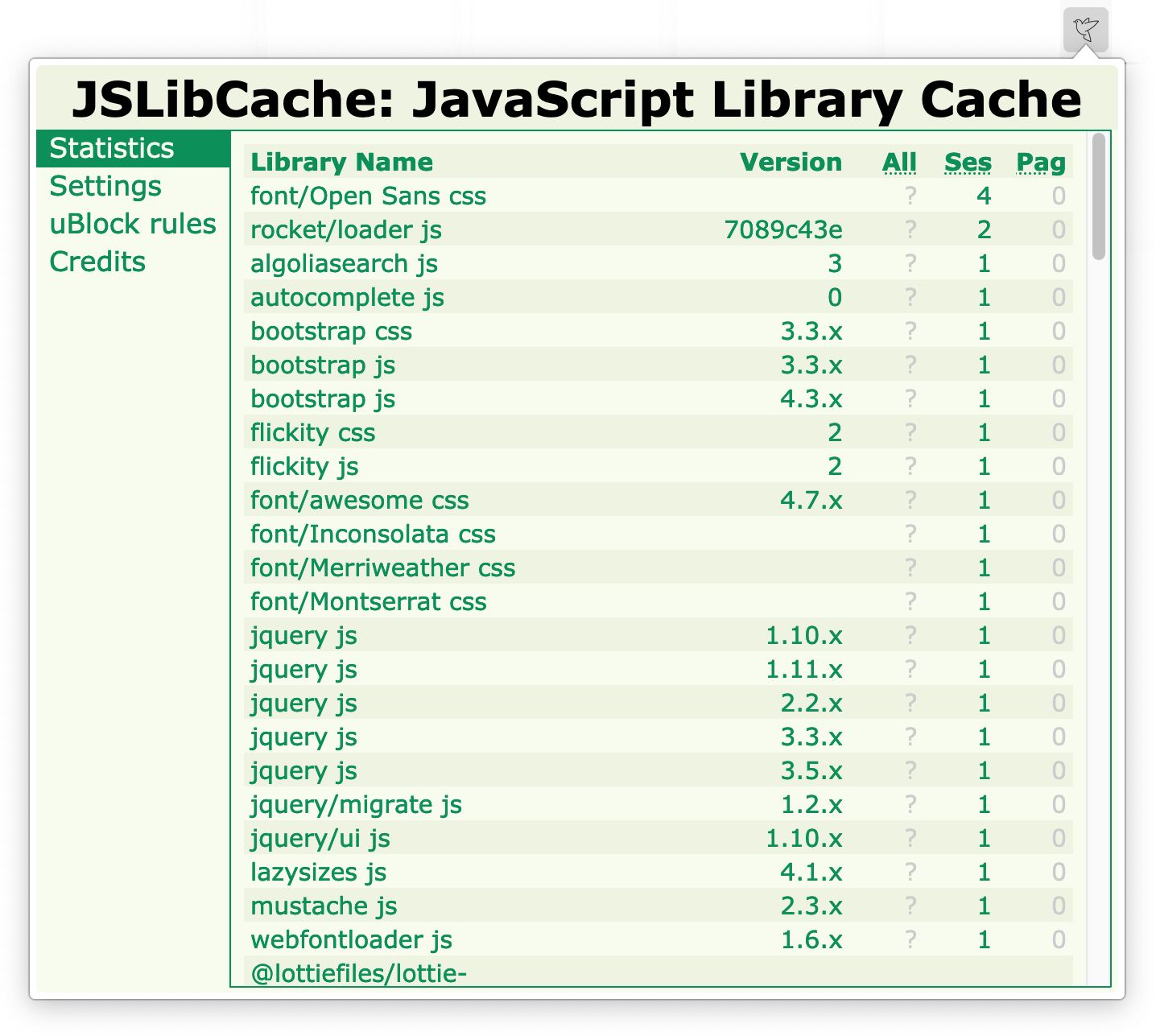Anyone here using this?

 chrome.google.com
Its recommended addon in Firefox as well:
chrome.google.com
Its recommended addon in Firefox as well:
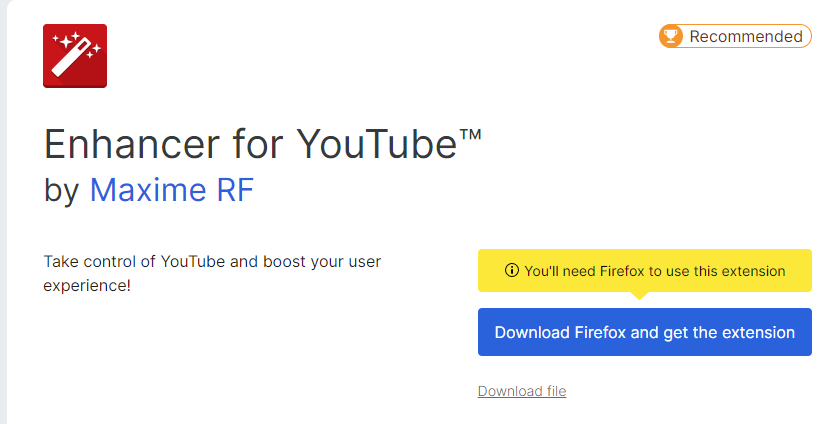
I only use it for this setting:
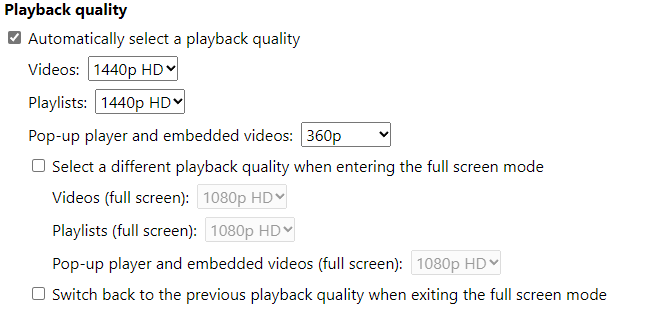
and
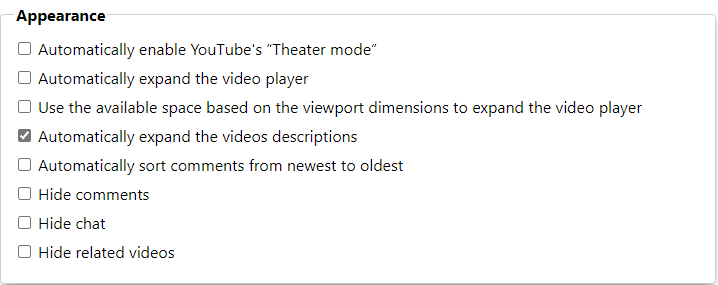
Enhancer for YouTube™ - Chrome Web Store
Take control of YouTube and boost your user experience!
I only use it for this setting:
and
Last edited by a moderator: