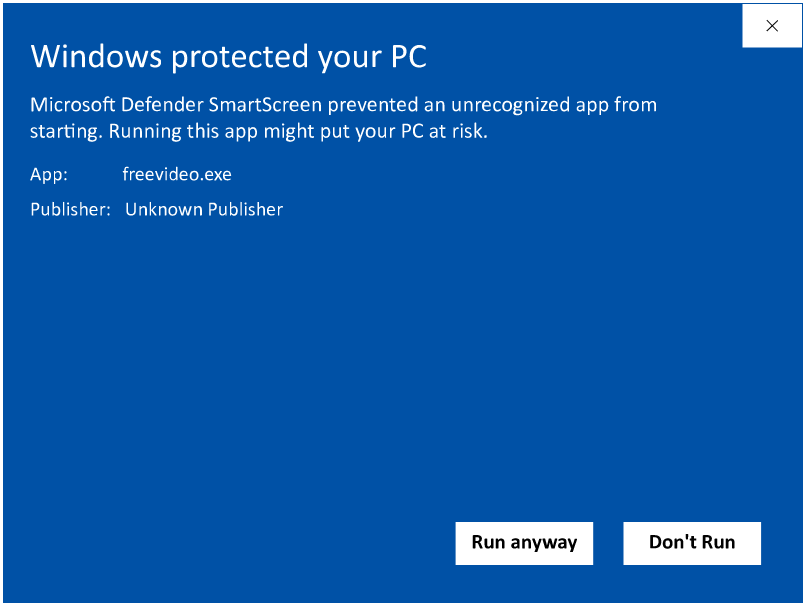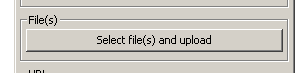Windows Uploader ( Not maintained)
DISCONTINUED SUPPORT For Windows uploader:
As of 2017 we are discontinuing any updates to the official windows uploader(Please see the
VirusTotalUploader for an alternative, 3rd party open source uploader)
It's a simple Microsoft Windows Desktop application that makes the interaction with VirusTotal as easy as a right-click. No technical background is required.
Download the App here and get started straight away.
Sending files to VirusTotal
With the VirusTotal Uploader this task is easy. After you have downloaded and installed the uploader, just right-click on the file you wish to upload and select the VirusTotal option from the
Send To context menu:
You may also run the VirusTotal Uploader (by clicking on its desktop shortcut icon, for example) and click on the Select file(s) and upload button: