What does this Privacy option mean? How exactly does this negatively impact Spotify experience?
If you cannot view the image, it reads:
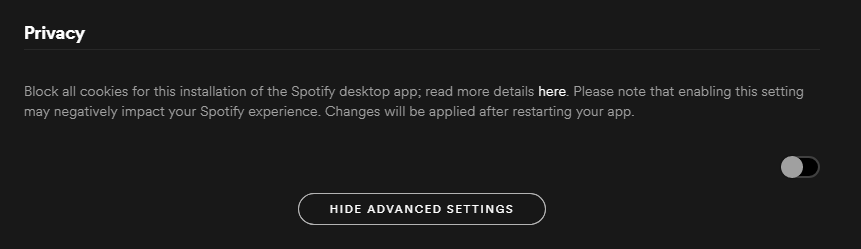
Image: Privacy options. Spotify desktop app for Windows 10, downloaded from Microsoft Store.
If you cannot view the image, it reads:
"Block all cookies for this installation of the Spotify desktop app; read more details here. Please not that enabling this setting may negatively impact your Spotify experience. Changes will be applied after restarting your app."
Image: Privacy options. Spotify desktop app for Windows 10, downloaded from Microsoft Store.

