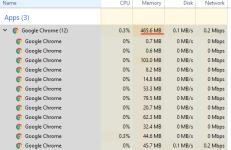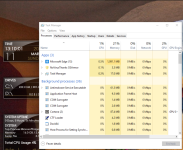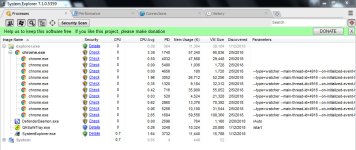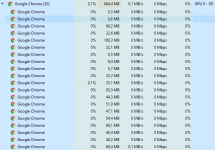Advice Request What is wrong with Google Chrome? Memory take 465.6 MB!!!
- Thread starter Captain Awesome
- Start date
You are using an out of date browser. It may not display this or other websites correctly.
You should upgrade or use an alternative browser.
You should upgrade or use an alternative browser.
Please provide comments and solutions that are helpful to the author of this topic.
- Status
- Not open for further replies.
D
Deleted member 178
Multi-processes browsers are always hungry in RAM usage, because it is the way they implement their sandboxes, and the latest Chrome build make it even hungrier because of the new feature (site isolation) , it was already mentioned by the devs during the betas.
D
Deleted member 65228
The more RAM you consume using other software, the RAM usage by Yandex may decrease. I suspect it uses more when there is more memory available as an optimisation trick (the Chromium engine and not specifically Yandex) because reading data from memory is much faster than constantly re-fetching it from disk via reading file contents. Not to mention if encryption or other security techniques are applied to configuration files on-disk, decryption and un-locking routines each time would affect performance.a whole 465 mb?

lets just say i went overboard with the extensions but hey, what's 16GB RAM for?
I suspect this is another reason as to why memory usage can be higher with most web browsers. There will be numerous factors to it, not just one.
Features which I mentioned earlier, Site Isolation which Umbra mentioned, extensions, optimisation, etc. They are all factors that link together as the culprit, however these features are used often and are useful to most a majority of the time IMO.
You can change configuration settings to disable features though, thus lowering memory consumption as well as reducing the attack vectors for exploitation of browser features. E.g. click-to-play content for Adobe Flash which is usually embedded within the browser.
You can try Smart HTTPSAfter removing HTTPS Everywhere it is 279 MB.
But i like HTTPS Everywhere.Any alternative for HTTPS Everywhere?
The more RAM you consume using other software, the RAM usage by Yandex may decrease. I suspect it uses more when there is more memory available as an optimisation trick (the Chromium engine and not specifically Yandex) because reading data from memory is much faster than constantly re-fetching it from disk via reading file contents.
Don't know about now, but this can be tested. I ran Chrome open and busy for 24/7 for extended boots, and without fail it would run the memory in Windows 7 into the ground after 8 days. This is on a PC using 8 GB. Chrome would lead the way, and all other apps would follow.
I was using the PC for other things frequently during this time. But it was the same thing probably a dozen times in a row when I tested this. Also, it is relentless. For me, with as many tests as I ran, it was clear that there wasn't, at least last year, top end management of Chrome for W7 (can't say for W10).
Firefox, on the other hand, uses more memory early, but resists crashing the system memory with an error. It fights on the top end to stay in the 70-80% range to stay there. Chrome will take the system straight to 100%...slowly. Still, Firefox is only in this scenario comfortable to use for about 5 days. Chrome actually about the same because when system gets up into the 70% range+, PC sort of bogs down for me.
Very specific scenario, where PC is basically running video constantly. I was amazed at how precisely the crash would come at 8 days with Chrome.
The Firemin app (meant for Firefox) is kind of interesting to take a look at, and it can be used for I think up to 3 apps at a time. It's brutal, though, but definitely worth a look for experimentation sake...
Last edited:
P
plat1098
D
Deleted member 65228
Possibly a memory leak. Restart the Chrome session regularly, don't keep the same active session for 8 days.Don't know about now, but this can be tested. I ran Chrome open and busy for 24/7 for extended boots, and without fail it would run the memory in Windows 7 into the ground after 8 days. This is on a PC using 8 GB. Chrome would lead the way, and all other apps would follow.
I was using the PC for other things frequently during this time. But it was the same thing probably a dozen times in a row when I tested this. Also, it is relentless. For me, with as many tests as I ran, it was clear that there wasn't at least last year, top end management of Chrome for W7 at least.
Firefox, on the other hand, uses more memory early, but resists crashing the system memory with an error. It fights on the top end to stay in the 70-80% range to stay there. Chrome will take the system straight to 100%...slowly. Still, Firefox is only in this scenario comfortable to use for about 5 days. Chrome actually about the same because when system gets up into the 70% range+, PC sort of bogs down for me.
Very specific scenario, where PC is basically running video constantly. I was amazed at how precisely the crash would come at 8 days with Chrome.
The Firemin app (meant for Firefox) is kind of interesting to take a look at, and it can be used for I think up to 3 apps at a time. It's brutal, though, but definitely worth a look for experimentation sake...
I normally have Chrome open 24/7 when working for hours on end, it never exceeds around 1.3GB and I have 16GB DDR4.
Report to Google in case of potential bug.
Besides the ram usage (that I dont care much) I noticed that Chrome 65 seems to have some delay while opening and closing tabs, I noticed too that the scroll stops for a little bit in some sites, it is annoying.
Never had this problems before and tried in two different machines ...
Try this tweaks for chrome which I use regularly, maybe will help you:
chrome://flags/#enable-fast-unload (enable)
chrome://flags/#smooth-scrolling (enable)
chrome://flags/#enable-quic (enable)
chrome://flags/#save-page-as-mhtml (enable)
chrome://flags/#enable-scroll-anchoring (enable)
chrome://flags/#omnibox-ui-show-suggestion-favicons (enable)
chrome://flags/#enable-site-per-process (enable)
chrome://flags/#enable-parallel-downloading (enable)
chrome://flags/#automatic-tab-discarding (enable)
@Opcode, this was just a test. I was using the PC for other things while I tested a good bit of the time. I wouldn't call this a leak, personally. I think it was more that the app is simply not engineered to run for those long periods of time. I mean from a memory usage perspective.
Personally, I would like to see some top end management in Chrome and slightly more memory management sophistication. The test was a (sort of) quick way for me to see where the code is when it comes to memory allotment. I am not kidding...it will take the system to 100% with absolutely no virtual memory. I would then get the out of virtual memory error dialog and know I had to reboot o/c. System was sluggish all the way above 80% system usage. BTW, Chrome would get up to 5-6 GB by itself during the test. Also, keep in mind, I was streaming video in a tab much of the time...not watching just running the video.
Then too, it could be that Chrome writers know something about memory management in W10 that I don't know....like it's better than on W7 with perhaps some resistance to high end system memory usage. Windows 7 seems pretty clearly defenseless in this regard, whether Chrome could/should be more sophisticated or not etc...
Personally, I would like to see some top end management in Chrome and slightly more memory management sophistication. The test was a (sort of) quick way for me to see where the code is when it comes to memory allotment. I am not kidding...it will take the system to 100% with absolutely no virtual memory. I would then get the out of virtual memory error dialog and know I had to reboot o/c. System was sluggish all the way above 80% system usage. BTW, Chrome would get up to 5-6 GB by itself during the test. Also, keep in mind, I was streaming video in a tab much of the time...not watching just running the video.
Then too, it could be that Chrome writers know something about memory management in W10 that I don't know....like it's better than on W7 with perhaps some resistance to high end system memory usage. Windows 7 seems pretty clearly defenseless in this regard, whether Chrome could/should be more sophisticated or not etc...
D
Deleted member 65228
Well if the memory is reaching 8GB and causing your system to crash because it's running out of memory when you aren't using so many extensions or tabs to do this, then it's obviously not freeing memory somewhere and thus it is getting larger over a large period of time. Sometimes I may use even 10 or more tabs and leave them there for hours but the memory never ever reaches an amount like 8GB, for me it is usually a max of 1.3GB RAM.@Opcode, this was just a test. I was using the PC for other things while I tested a good bit of the time. I wouldn't call this a leak, personally. I think it was more that the app is simply not engineered to run for those long periods of time. I mean from a memory usage perspective.
I've also left Google Chrome sessions on for more than a day, still... never reached a crazy amount of consumption like that.
For Google Chrome to use that amount (e.g. reach 8GB) is insane crazy, I would report that to them and see if it really is a bug and not a feature lmao
Or did I misunderstand your original post?
@Opcode...It doesn't do it by itself. It drives up the system memory, I suspect collecting links to freshly cached data and also maintaining cached data in memory too (maybe even after the page has been closed and even after the data is no longer in the disk cache). Open and close alot of pages over the period of time (have fun basically 
 ) and use the PC hard (daily hard use), and the memory will climb. Security apps I suspect climb because they are finding more about Chrome's activity to monitor with a large number of tabs and that drives up other security apps like NVT ERP, etc. Comodo stays pretty stable, but so do most of these really.
) and use the PC hard (daily hard use), and the memory will climb. Security apps I suspect climb because they are finding more about Chrome's activity to monitor with a large number of tabs and that drives up other security apps like NVT ERP, etc. Comodo stays pretty stable, but so do most of these really.
Chrome actually doesn't use itself more than 5-6 GB. System memory, however, at that point will be up to 100% and all the page file will be used too. That brings the alert->out of virtual memory. Systen memory includes Windows uses too. BTW, svchost (Local System Network Restricted) climbs with Google too. It will get up to about 250K over this kind of a long boot and under these circumstances (again...on Windows 7).
I wouldn't call it a leak, because for me there is the question of whether the OS based memory control could or should be better in Windows 7. If it could be better, then maybe there could also be a way to make it easier for devs to optimize their apps with less work. This is the same tug of war that has been going on between MS and devs for I guess 20 years now. Not anything new. MS decides with regards to kernel optimization how things should be and devs write for whatever they decide...that simple. I can say that the combination of Windows 7 and Chrome running for 8 days with video streaming constantly and the PC running 24/7 will break system.
Can't say what would happen on W10 because I haven't tested to see if MS built any high end memory usage defense. BTW, this all goes back even to the late nineties where the get more memory argument took over. It's a fine thing to say, but I still believe a system (OS) should have upper end memory guards against system breakage. However, add more memory would certainly make the boot last alot longer...or at least I would think so. Running 16 GB, I suppose the single boot could go for 20-30 days. Running 32 GB, it might find 100% stability, just can't say.
I just don't think it would be wrong to consider that that some users will have 2 GB or 4 GB...that kind of thing.
You know @Opcode, you could be 100% right though. There actually could be a leak in say uBlock or one of the other extensions I run. For sure, there can be those as I have seen here with, for example, the disk activity monitor widget for W7. That would directly store data in memory and never stop adding to the database. Talk about questionable. In the case of W7 and Chrome, this is why I wouldn't say it's a leak though. Still, now that I think about it, I wouldn't want to rule it out for sure. I mean, how often do systems get tested this way for an extension dev to realize an oversight etc...
Chrome actually doesn't use itself more than 5-6 GB. System memory, however, at that point will be up to 100% and all the page file will be used too. That brings the alert->out of virtual memory. Systen memory includes Windows uses too. BTW, svchost (Local System Network Restricted) climbs with Google too. It will get up to about 250K over this kind of a long boot and under these circumstances (again...on Windows 7).
I wouldn't call it a leak, because for me there is the question of whether the OS based memory control could or should be better in Windows 7. If it could be better, then maybe there could also be a way to make it easier for devs to optimize their apps with less work. This is the same tug of war that has been going on between MS and devs for I guess 20 years now. Not anything new. MS decides with regards to kernel optimization how things should be and devs write for whatever they decide...that simple. I can say that the combination of Windows 7 and Chrome running for 8 days with video streaming constantly and the PC running 24/7 will break system.
Can't say what would happen on W10 because I haven't tested to see if MS built any high end memory usage defense. BTW, this all goes back even to the late nineties where the get more memory argument took over. It's a fine thing to say, but I still believe a system (OS) should have upper end memory guards against system breakage. However, add more memory would certainly make the boot last alot longer...or at least I would think so. Running 16 GB, I suppose the single boot could go for 20-30 days. Running 32 GB, it might find 100% stability, just can't say.
I just don't think it would be wrong to consider that that some users will have 2 GB or 4 GB...that kind of thing.
You know @Opcode, you could be 100% right though. There actually could be a leak in say uBlock or one of the other extensions I run. For sure, there can be those as I have seen here with, for example, the disk activity monitor widget for W7. That would directly store data in memory and never stop adding to the database. Talk about questionable. In the case of W7 and Chrome, this is why I wouldn't say it's a leak though. Still, now that I think about it, I wouldn't want to rule it out for sure. I mean, how often do systems get tested this way for an extension dev to realize an oversight etc...
Last edited:
Try also blocking "Software Reporter Tool":
C:\Users\%username%\AppData\Local\Google\Chrome\User Data\SwReporter
Right-click on the folder SwReporter and select Properties from the menu.
Switch to the Security tab.
Select Advanced on the page that opens.
Click on "Disable inheritance" and select "remove all inherited permissions from this object."
Select apply and in the Windows Security prompt "yes."
Select ok.
Select ok again.
C:\Users\%username%\AppData\Local\Google\Chrome\User Data\SwReporter
Right-click on the folder SwReporter and select Properties from the menu.
Switch to the Security tab.
Select Advanced on the page that opens.
Click on "Disable inheritance" and select "remove all inherited permissions from this object."
Select apply and in the Windows Security prompt "yes."
Select ok.
Select ok again.
Sorry, my post #12 revised, digits corrected, uh
Post #12 direct link: What is wrong with Google Chrome? Memory take 465.6 MB!!!
PS.
In Slimjet browser, under Settings/Memory Management/ - I've notched: Automatically optimize memory usage ...Optimization period: 2 minutes, is at your choice...
Post #12 direct link: What is wrong with Google Chrome? Memory take 465.6 MB!!!
PS.
In Slimjet browser, under Settings/Memory Management/ - I've notched: Automatically optimize memory usage ...Optimization period: 2 minutes, is at your choice...
Last edited:
3 tabs, 13 extensions, no lag. You're fine


Vetry good idea but very difficult to realize...Even i was facing performance issue like this.I removed chrome and installed firefox. Much better now
- Status
- Not open for further replies.
You may also like...
-
New Update Google Chrome reduced cookie requests to improve performance
- Started by Gandalf_The_Grey
- Replies: 0
-
Google has rolled out a Chrome 136 update that resolves a high-severity vulnerability for which a public exploit exists.
- Started by Brownie2019
- Replies: 0
-
Hot Take Korean malware removal tool I have never heard about before
- Started by Parkinsond
- Replies: 19
-
Hot Take How to Get Rid of “Managed by Your Organization” in Chrome
- Started by lokamoka820
- Replies: 7
-
Google's 7-year slog to improve Chrome extensions still hasn't satisfied developers
- Started by oldschool
- Replies: 9