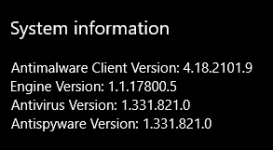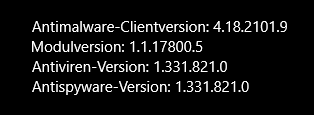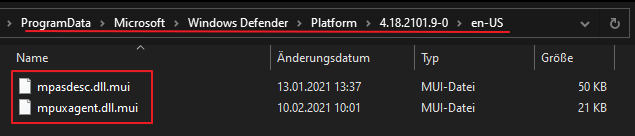Personally I don't like windows defender.
Sure it has amazing detection rates when configured properly and has always ran pretty light on any system i've ever owned.
But there's a few things about it that i personally dont like (yes I know these are just small things, but I'm very particular)
first of all, it lacks fine built in controls, I don't like having to use a third party program to control it
Second, even with a third party application, there's no way to set it to "ask" when it detects a threat (atleast no way that I have seen)
and last, the toaster notifications for when a threat is detected on any system I have ever used has been extremely laggy
as well as it doesnt hand threats in a timely manner (I.E it takes it a bit of time to remove something as simple as the Eicar test file)
I want to like it, I really do. I've seen it come a long way. But I just cant.