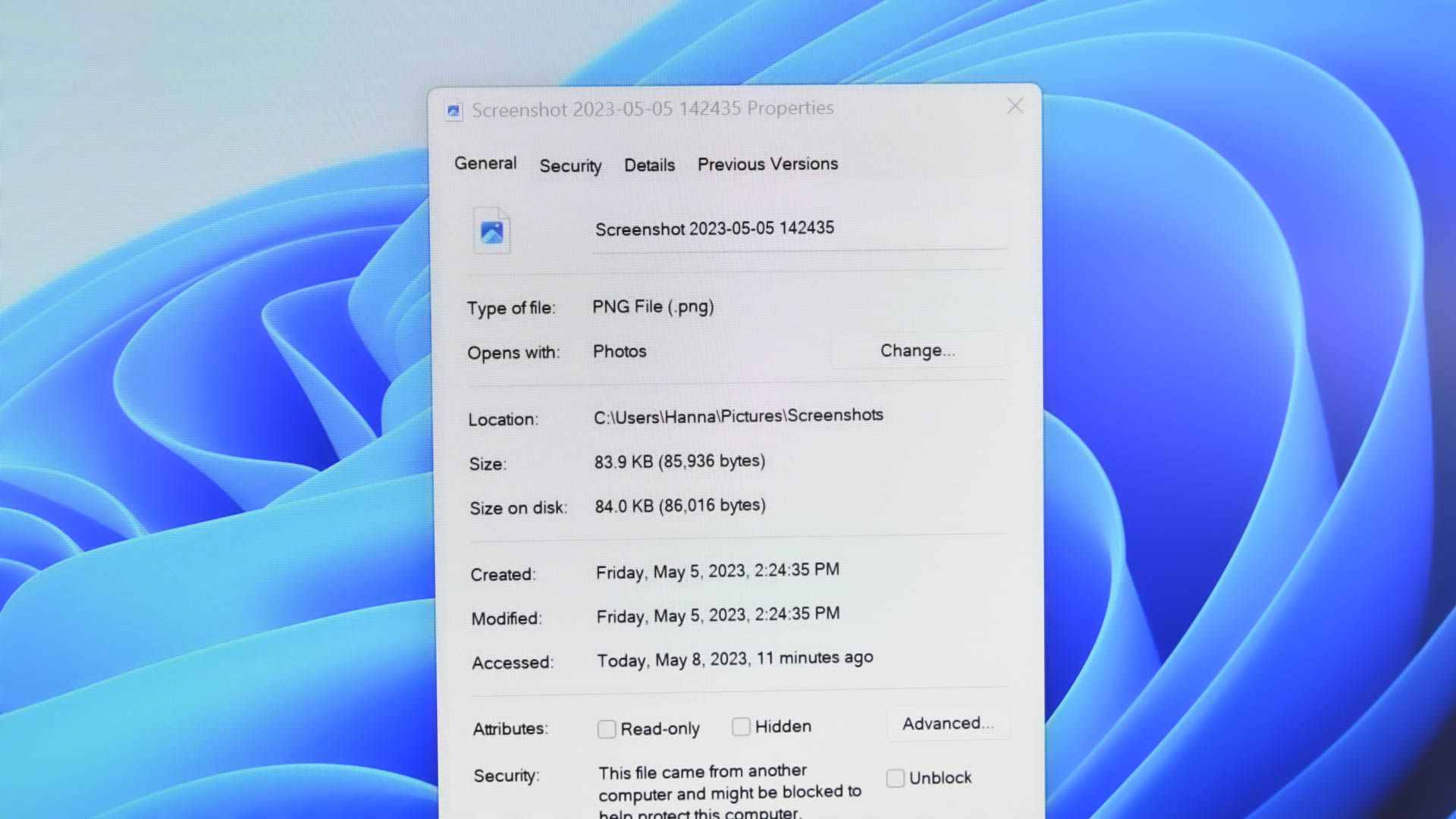Hi thank you for your response. I did downlad SWH and ran it on default settings. I must admit i felt a bit dumb when i did it even though i read the manual and such because I cant find any reviews on it what so ever. My macafee webadvisor extension flagged the bete exe file as it might be harmful. I ran it anyway since you seem to be a trustworthy guy. I checked your previous posts and you genuinely seem to care about others and computer security. I also reviewed Andy fuls earlier posts and got the same impression. My question is has anyone reviewed SWH and deemed it to be safe. Like reviewed the actual code or just made a review or the software? I felt like i did something kinda stupid. I downloaded something that im not 100% sure is safe.
Well,
@Andy Ful is also the developer of ConfigureDefender which is a quite well known tool among us geeks.

You will find quite a few reviews about it on Google. Also, many people here on MalwareTips and also on WildersSecurity forum use his tools, and are very satisfied - me included. His tools are out there for a long time, and are even Open Source. The main idea behind his tools is to further strengthen the Windows security without the need of third-party applications that are running 24/7 on your system in real-time. That would also mean, that his tools have basically no attack surface for hackers, as they are only tools to control built in Windows functions that are not enabled by default. I hope I could take your skepticism a little... I personally use his tools for many months and never had any problems whatsoever. Just make sure that you understand what the tool actually does. If you don't, you can always PM me or ask here. And if you need more technical answers then I am sure that
@Andy Ful will be happy to help you out.
A little off topic, but you can also create your own Computer Security Configuration thread, so that other people can give you recommendations and other tips how you could further improve the security of your system.
You can create it here:
Computer Security Configuration