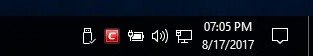- Jul 1, 2017
- 1,396
Anti-Ransomware CheckMALWhat is AppCheck?

Right->Left, Top->Bottom
Hidden:
AppCheck, 0patch, SunsetScreen
Crystal Security, Comodo Firewall, Ghostpress
G Data USB Keyboard Guard, MBAE, Restart on Crash
Visible: Copyq.
Last edited: