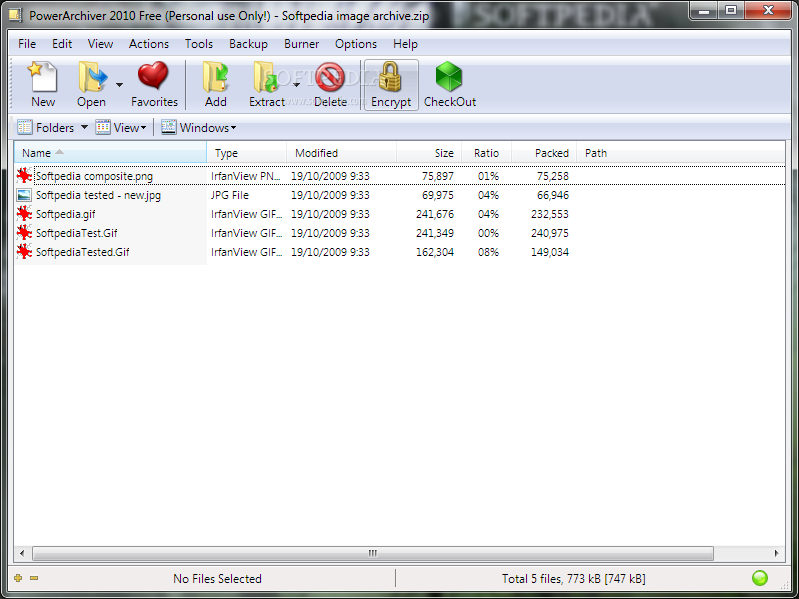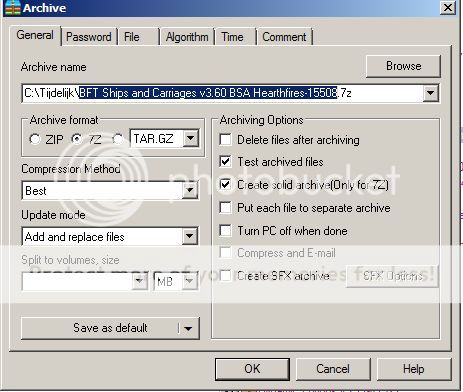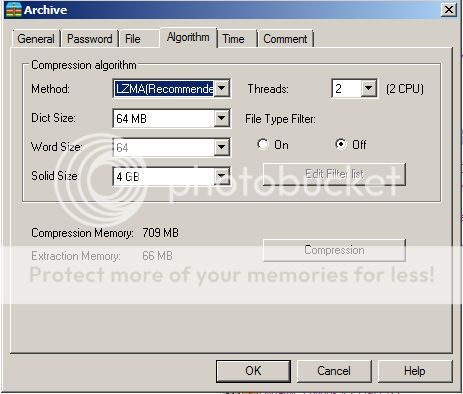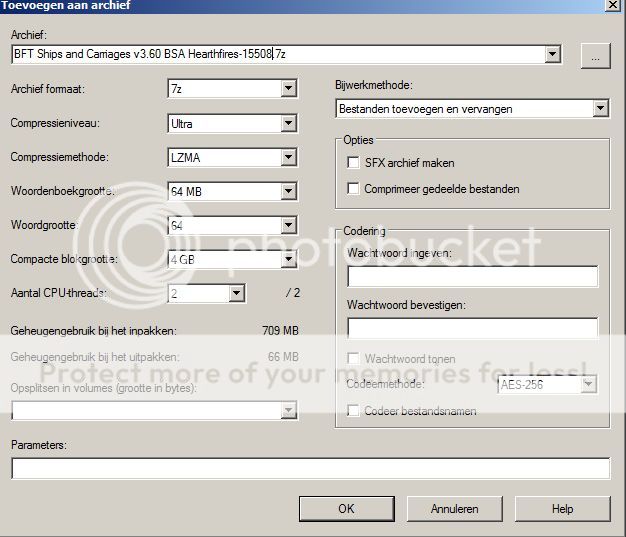M
MalwareT
Thread author
Do you know if it is any good compared to 7zip? Also i see that it has not been updated for two years exactly now, are they still developing/supporting it?
EDIT:
Well dates should not be used as i just noticed, 7zip has not been updated since 2010-11-18. Still i am curious as to how you think these two compare.
I think HaoZip is free version of WinRAR. It has much friendlier UI than 7Zip, has batch renamer, virtual cd, and it also scans files inside archives. Definetly worth trying