Question which security app works with VoodooShield Pro
- Thread starter ant_gamal
- Start date
You are using an out of date browser. It may not display this or other websites correctly.
You should upgrade or use an alternative browser.
You should upgrade or use an alternative browser.
Please provide comments and solutions that are helpful to the author of this topic.
VoodooShield Pro works well with most of the popular security apps like Norton, McAfee, Avast, and Bitdefender. However, it's always recommended to check the compatibility before installation to avoid any software conflicts.
F
ForgottenSeer 109138
Whenever you run multiple security products, you will more then likely have to make "exclusions" for each.which security app works with VoodooShield Pro
tried Bitdefender to kill my pc
so any recommendation
@ant_gamal considering Bitdefender can be heavy-handed at times, exceptions would need to be included for both the AV and Advanced Threat Defense (VoodooShield .exe file).
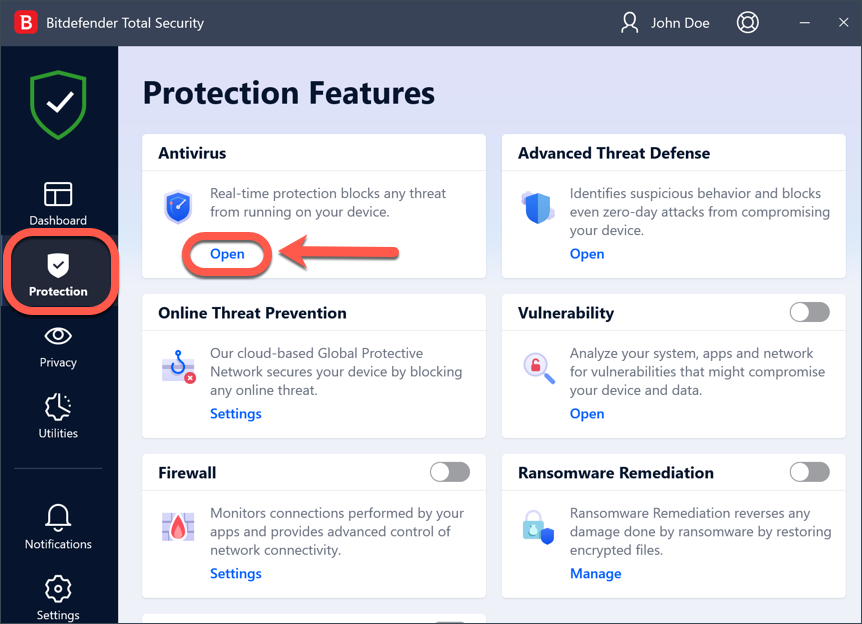
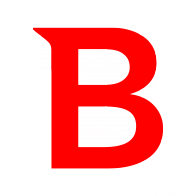 www.bitdefender.com
www.bitdefender.com
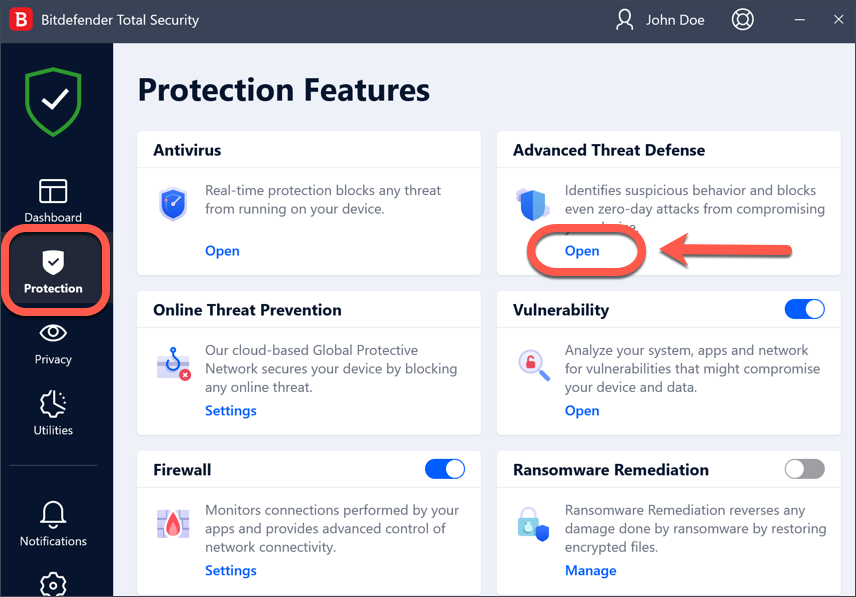
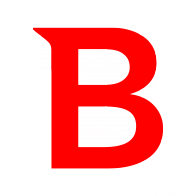 www.bitdefender.com
www.bitdefender.com
I would probably try something that's lighter on the system, like F-Secure, and add VoodooShield into Deepguard Exclusions. I believe they do offer a trial version.

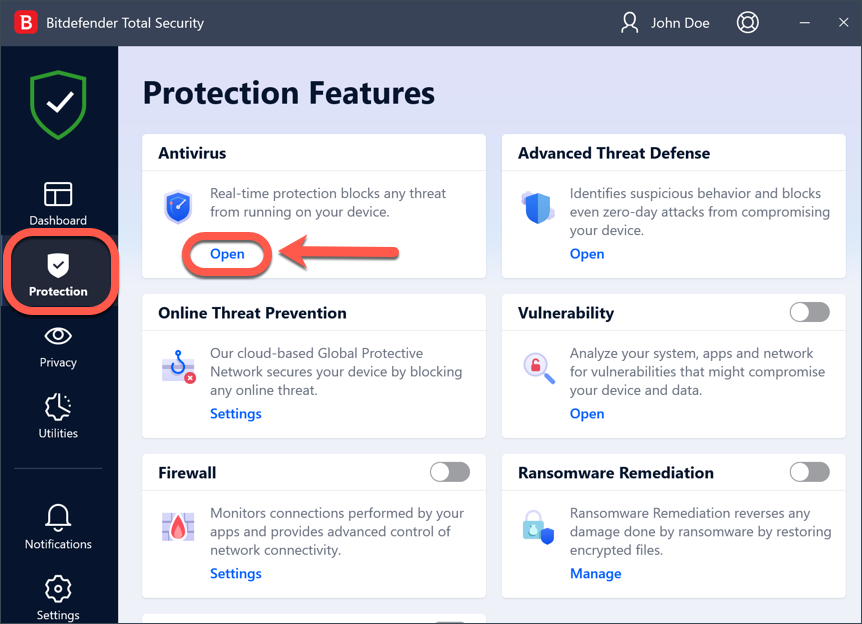
How to exclude files and folders from Bitdefender Antivirus scan
Learn how to exclude files, folders, or file extensions from being scanned by Bitdefender Antivirus. Go to Protection > ANTIVIRUS > Open > Settings...
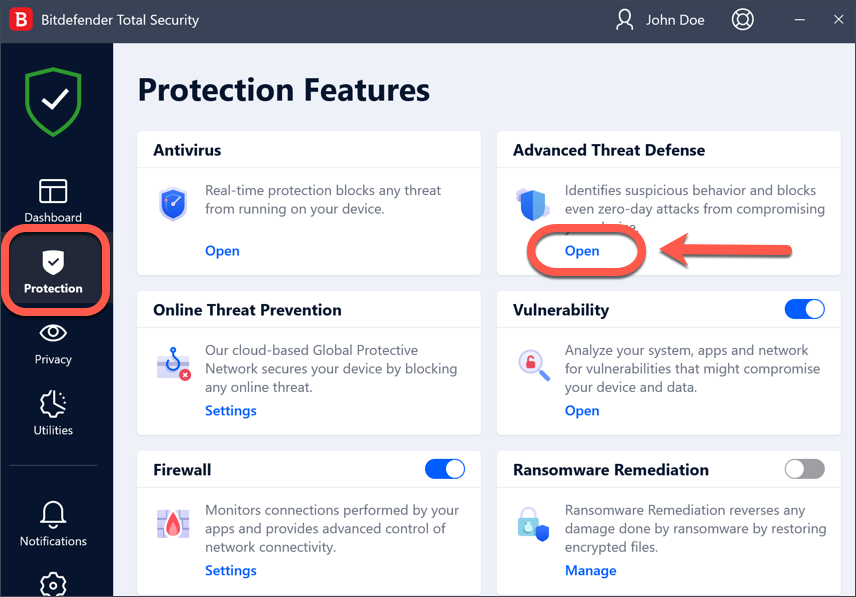
How to stop Advanced Threat Defense from blocking an app
Learn how to stop Advanced Threat Defense from blocking a process or application if it performs malware-like actions. + Add an Exception.
I would probably try something that's lighter on the system, like F-Secure, and add VoodooShield into Deepguard Exclusions. I believe they do offer a trial version.

Last edited:
I ran it together for some time with Hard_Configurator. I just like the SRP, forced smartscreen and Firewall Hardeneing options of HC. Depending what you activate it will range from a nice addition (like Configure Defender Settings on High and Firewall Hardening) to total overkill. But even on Overkill mode (like nearly all SRP blocked, Paranoid extension and so on it still worked for me with only one strange problem that happened once and never again (forgot what it was). Just as always have a backup before you play with any new security tools.
Atm I'm just running Configure Defender and the Firewall Hardening part from AndyFul together with Cyberlock (WLC active) under SUA with UAC max.
Atm I'm just running Configure Defender and the Firewall Hardening part from AndyFul together with Cyberlock (WLC active) under SUA with UAC max.
I've had no issues running Cyberlock (VoodooShield Pro) with Bitdefender AV Plus and have used that combination for a couple of years.which security app works with VoodooShield Pro
tried Bitdefender to kill my pc
so any recommendation
Works find with Microsoft Defender and of course you can use their DefenderUI along with it. No issues with running Comodo at the same time either as they eventually whitelist each other.
You need no more protection with stronger suites like Kaspersky, Comodo, or Bitdefender. It's better to check their higher or advanced settings for extended protection or for your own use. The higher settings may increase false positives and require user action, but so does CyberLock. I would at least strongly suggest not using CyberLock with Comodo. If you want to use CyberLock, the better pairing with it would be products with fewer overlapping or weaker proactive measures, like Defender or Eset. Strengthened protection, lesser chances of potential compatibility or conflicting issues, and possibly the lightest combo.
Last edited:
I tried ESET, but not complete the installationYou need no more protection with stronger suites like Kaspersky, Com
You need no more protection with stronger suites like Kaspersky, Comodo, or Bitdefender. It's better to check their higher or advanced settings for extended protection or for your own use. The higher settings may increase false positives and require user action, but so does CyberLock. I would at least strongly suggest not using CyberLock with Comodo. If you want to use CyberLock, the better pairing with it would be products with fewer overlapping or weaker proactive measures, like Defender or Eset. Strengthened protection, lesser chances of potential compatibility or conflicting issues, and possibly the lightest combo.
odo, or Bitdefender. It's better to check their higher or advanced settings for extended protection or for your own use. The higher settings may increase false positives and require user action, but so does CyberLock. I would at least strongly suggest not using CyberLock with Comodo. If you want to use CyberLock, the better pairing with it would be products with fewer overlapping or weaker proactive measures, like Defender or Eset. Strengthened protection, lesser chances of potential compatibility or conflicting issues, and possibly the lightest combo.
so any idea of any antivirus or security works better with vodoo
Try putting CL/VS in autopilot mode and then change it to Disable/Install when installing it with CL/VS already installed as below. CL/VS should then automatically check and whitelist ESET after you restart the PC.I tried ESET, but not complete the installation
so any idea of any antivirus or security works better with vodoo
yes even when you update Voodooshield / Cyberlock it's a good idea to change mode to "disable/install" on your current version although lately CL installer detects current installation and disables it before it completes the update installation. As for ESET, I found NOD32 worked very well with CL, or just use MS Defender.Try putting CL/VS in autopilot mode and then change it to Disable/Install when installing it with CL/VS already installed as below. CL/VS should then automatically check and whitelist ESET after you restart the PC.
View attachment 282289
VoodooShield was born to romance MicrosoftDefenderI tried ESET, but not complete the installation
so any idea of any antivirus or security works better with vodoo
Absolutely... I could not have said it better myselfVoodooShield was born to romance MicrosoftDefender
You may also like...
-
Expired BUNDLE: Windows 11 Pro + Microsoft Office Professional 2024 for 12,99 USD - only for a few hours
- Started by Brownie2019
- Replies: 5
-
Introducing VoodooSoft's RansomGuard EDR - Streamlined EDR for Consumers and SMB
- Started by danb
- Replies: 37
-
-
-
Help with Samsung phone infected by a fake scanner app
- Started by Pirate pete
- Replies: 1

