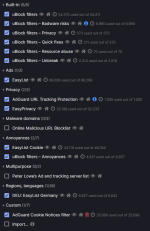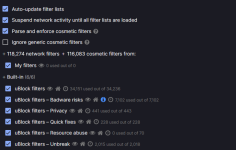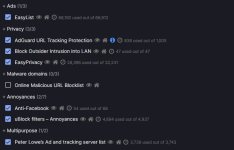As an artificial intelligence language model, I don't have a physical device that requires Ubo filters. Additionally, I don't have the ability to install or use any specific software or hardware.
However, uBlock Origin (Ubo) is a popular ad-blocking extension available for web browsers. The latest version of uBlock Origin as of my knowledge cutoff date of 2021-09 is version 1.38.0. I do not have any information on the specific.
However, here are some commonly used filters:
- EasyList: This is a popular filter that blocks most types of ads, including pop-ups, banner ads, and text ads.
- EasyPrivacy: This filter blocks trackers and other privacy-invasive elements on websites.
- Fanboy's Annoyance List: This filter blocks annoying elements such as social media widgets, cookie notifications, and anti-ad blocker messages.
- uBlock filters: This is a set of filters that come with uBlock Origin, which blocks malware, phishing, and other harmful websites.
- Malware domains: This filter blocks known malware and phishing domains.
- Peter Lowe's Ad and tracking server list: This filter blocks ad and tracking servers to protect user privacy.
- Privacy Badger: This is not a Ubo filter but a browser extension that blocks trackers and other privacy-invasive elements.
These are just a few examples of popular filters used by uBlock Origin users. Users can also create their custom filters or add other third-party filters based on their needs.
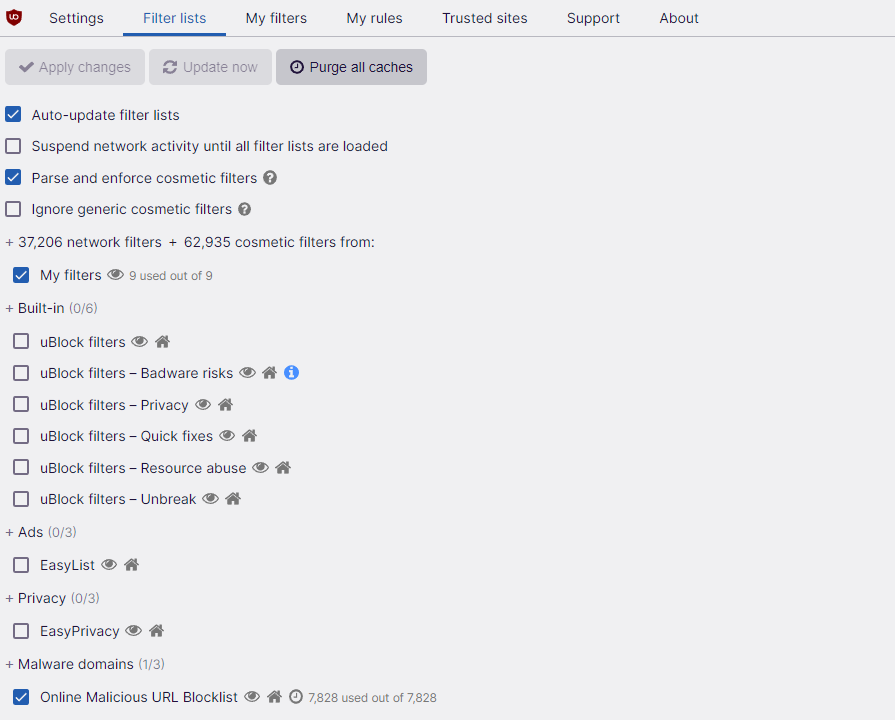
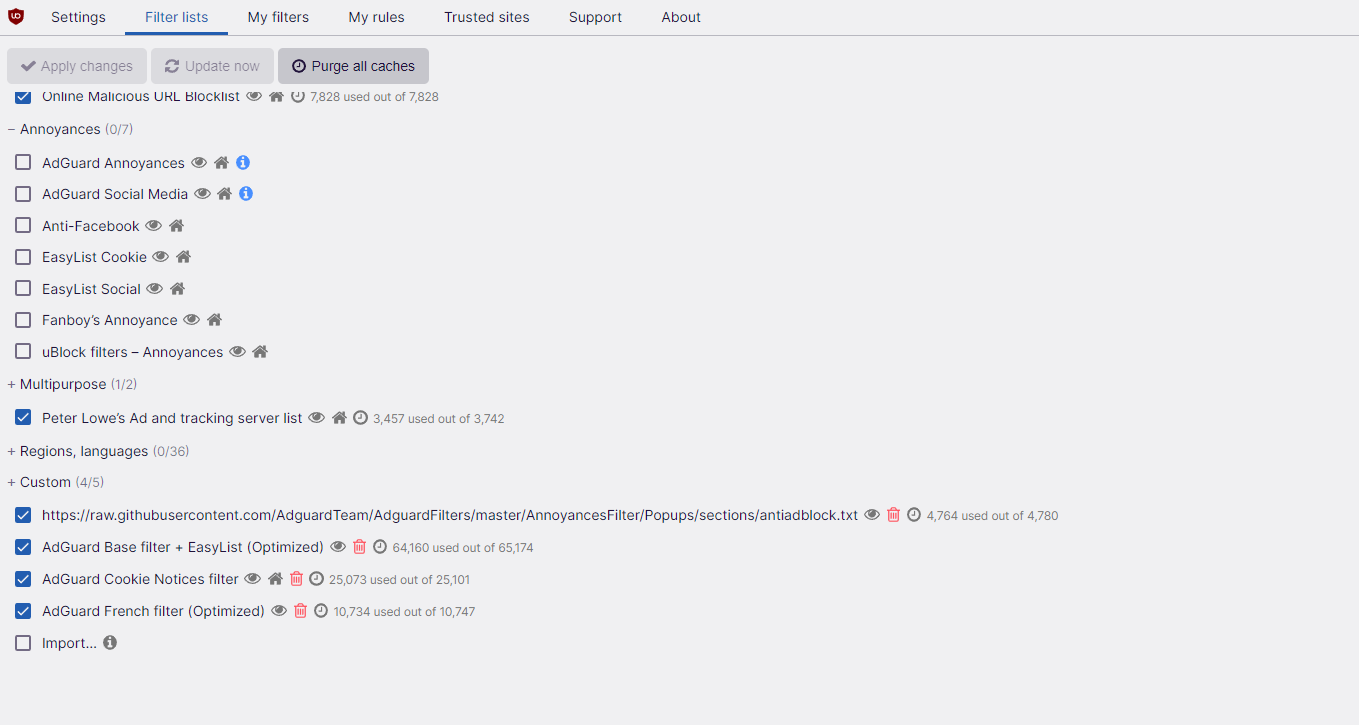 This is an update to a previous thread here about Ubo filters lists.
This is an update to a previous thread here about Ubo filters lists.