"selectedFilterLists": [
"user-filters"
"ublock-filters",
"ublock-badware",
"ublock-privacy",
"ublock-quick-fixes",
"ublock-unbreak",
"easylist",
"easyprivacy",
"urlhaus-1",
"plowe-0",
"ublock-annoyances",
"https://raw.githubusercontent.com/DandelionSprout/adfilt/master/LegitimateURLShortener.txt",
"https://raw.githubusercontent.com/DandelionSprout/adfilt/master/BrowseWebsitesWithoutLoggingIn.txt",
"https://raw.githubusercontent.com/yokoffing/filterlists/main/privacy_essentials.txt",
"https://raw.githubusercontent.com/yokoffing/filterlists/main/annoyance_list.txt",
"https://raw.githubusercontent.com/yokoffing/filterlists/main/youtube_clear_view.txt",
"https://filters.adtidy.org/extension/ublock/filters/2_optimized.txt",
"https://raw.githubusercontent.com/hagezi/dns-blocklists/main/adblock/personal.txt",
"https://raw.githubusercontent.com/hagezi/dns-blocklists/main/adblock/spam-tlds-ublock.txt",
"https://raw.githubusercontent.com/stephenhawk8054/PrivacyExtended/main/privacy_extended.txt"
],
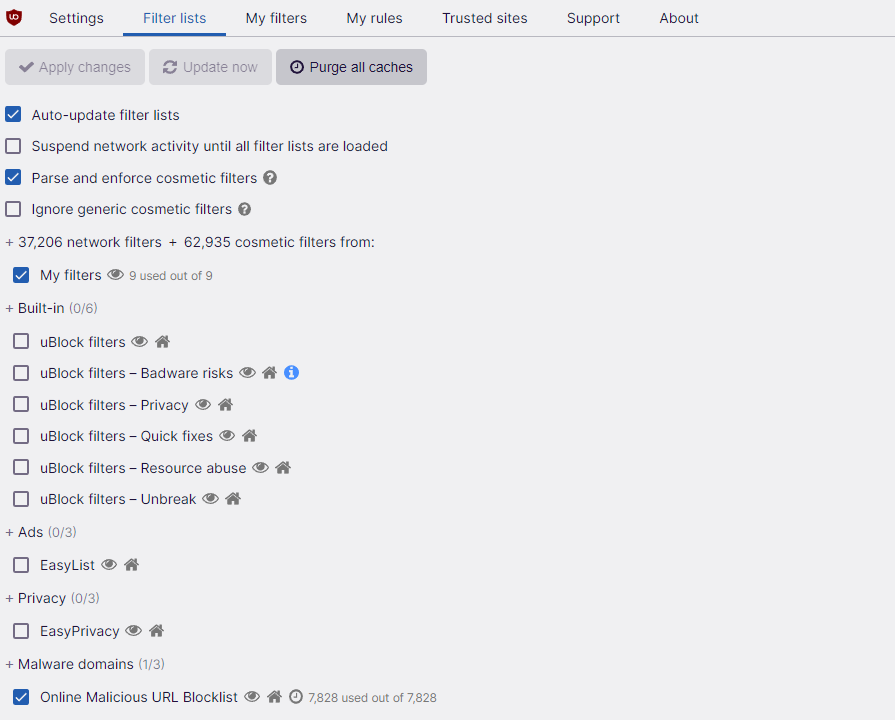
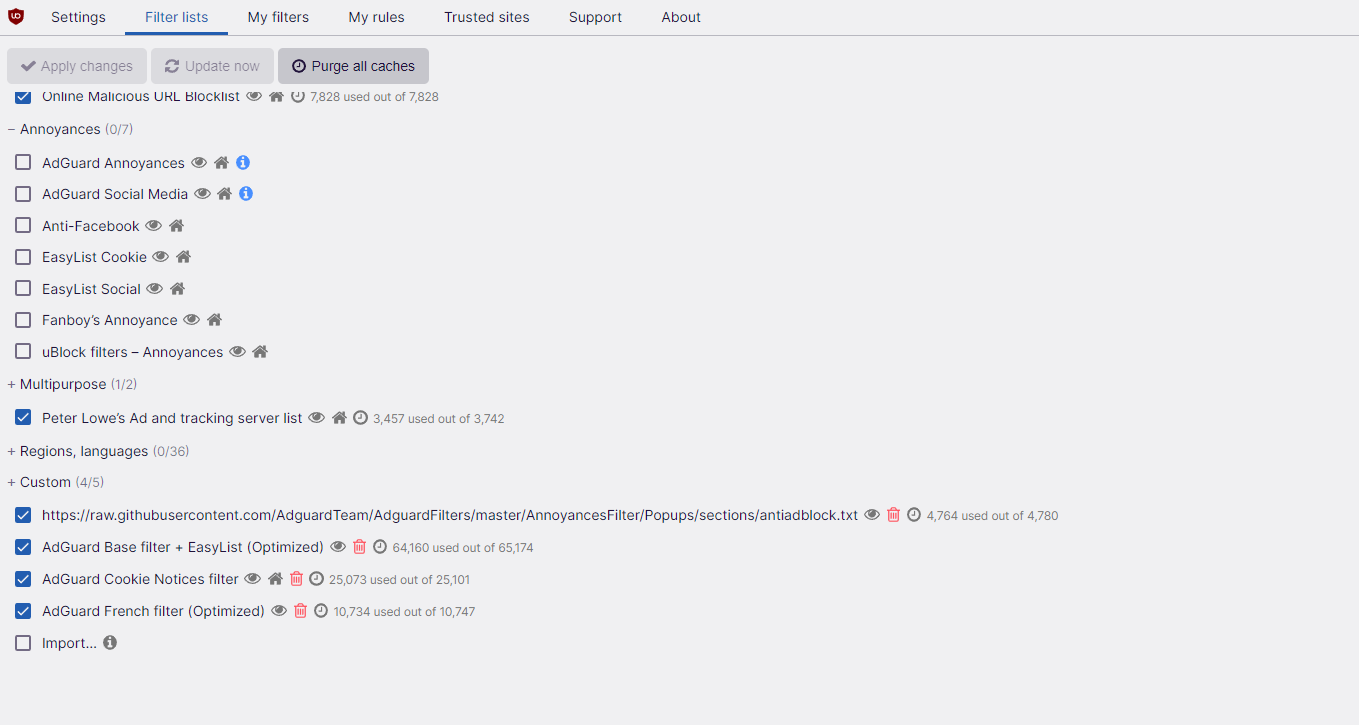 This is an update to a previous thread here about Ubo filters lists.
This is an update to a previous thread here about Ubo filters lists.
