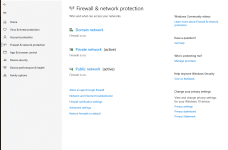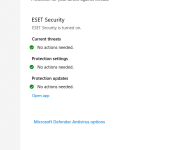- Jul 31, 2022
- 29
Windows Defender pops up randomly and asks me If I want to allow access when I am playing games or really doing anything. eg. https://i.stack.imgur.com/DHcZh.png
If I have ESET enabled should I have all other windows defender settings disabled?
If I have ESET enabled should I have all other windows defender settings disabled?