Hi gents
i cannot enable push notifications from malware tips site although Notification is enabled for both site settings and google chrome application in windows settings as below screen shots
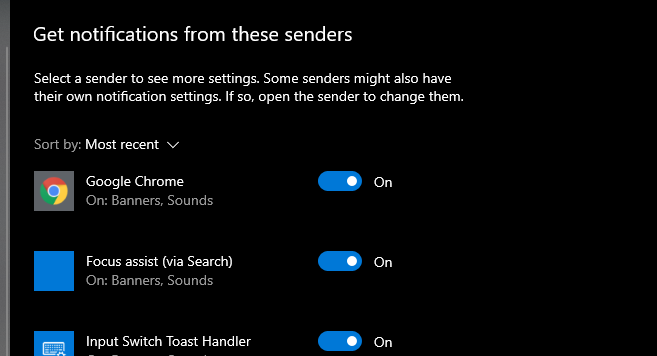
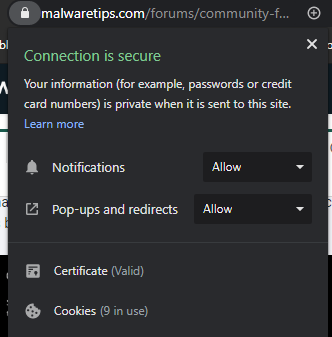
also Enable push notifications is deemed in my preferences
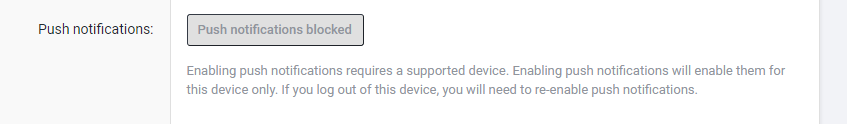
anybody have any idea about the cause of this problem
 ?
?
this problem appeared after fresh install f windows 10 may be i miss something in windows 10 settings
i cannot enable push notifications from malware tips site although Notification is enabled for both site settings and google chrome application in windows settings as below screen shots
also Enable push notifications is deemed in my preferences
anybody have any idea about the cause of this problem
this problem appeared after fresh install f windows 10 may be i miss something in windows 10 settings