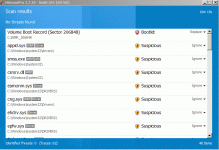I will have to say I never expected an infection. I thought my User profile was corrupt. HitmanPro detected Win64/Bootkit.VBR along with many other suspicious files. All definitions are up to date (including aswMBR definitions). I am hoping it is a False Positive. The requested logs along with the HitmanPro log are attached.
The PC is my main concern. I will be in the hospital later this week.
I suppose I should call my banks and CC companies. I have been using online banking more :/.
Thanks in advance!
If it is relevant:
My university also contacted me and my Android device was detected by their IDS as having malware and thus blocked from the system. (It was adware - probably unrelated).
ET MALWARE Blank User-Agent (descriptor but no string) [**] [Classification: A Network Trojan was Detected] [Priority: 1] {TCP} 164.111.195.71:49022 -> 74.125.21.114:80 ETPRO MALWARE Win32/BrowseFox.AF Checkin [**] [Classification: A Network Trojan was Detected] [Priority: 1] {TCP} 164.111.195.71:62369 -> 97.67.101.88:80 ETPRO MALWARE Win32/BrowseFox.AF Checkin [**] [Classification: A Network Trojan was Detected] [Priority: 1] {TCP} 164.111.195.71:62370 -> 97.67.101.88:80
They advised doing a factory reset on the android phone.
The PC is my main concern. I will be in the hospital later this week.
I suppose I should call my banks and CC companies. I have been using online banking more :/.
Thanks in advance!
If it is relevant:
My university also contacted me and my Android device was detected by their IDS as having malware and thus blocked from the system. (It was adware - probably unrelated).
ET MALWARE Blank User-Agent (descriptor but no string) [**] [Classification: A Network Trojan was Detected] [Priority: 1] {TCP} 164.111.195.71:49022 -> 74.125.21.114:80 ETPRO MALWARE Win32/BrowseFox.AF Checkin [**] [Classification: A Network Trojan was Detected] [Priority: 1] {TCP} 164.111.195.71:62369 -> 97.67.101.88:80 ETPRO MALWARE Win32/BrowseFox.AF Checkin [**] [Classification: A Network Trojan was Detected] [Priority: 1] {TCP} 164.111.195.71:62370 -> 97.67.101.88:80
They advised doing a factory reset on the android phone.