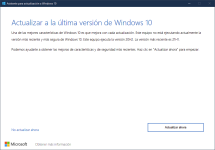Gandalf_The_Grey
Level 85
Thread author
Verified
Honorary Member
Top Poster
Content Creator
Well-known
- Apr 24, 2016
- 7,871
Microsoft has released the next version of Windows 10 called "21H1", or the May 2021 Update, and it is available to all users as an optional update in Windows Update.
The Windows 10 21H1 feature update is a very small release and does not bring too many new features. However, it does come with performance and security enhancements that will improve the operating system's overall experience, making it worth installing.
Microsoft is first making Windows 10 21H1 available as an optional update and will later make it a forced install as older versions reach the end of support.
To install the Windows 10 May 2021 feature update, click on the Start Menu > Settings > Update & Security and click on the 'Check for updates' button. Windows 10 will perform a quick check and then list the optional 'Feature update to Windows 10, version 21H1, which you can install by clicking on the 'Download & install now" link.
While a new version of Windows 10 is now available, Windows 10 21H1 is not a very exciting release with many new features.
Instead, it is being released more as a service pack that fixes bugs and includes performance improvements for existing features.
All of the new features in Windows 10 21H1 are instead targeted to business users and the remote workforce. These new features are:
However, Microsoft is now using updates from the Microsoft Store or the new 'Windows Feature Experience Packs' to update Windows 10 programs and services outside of the normal update schedule.
- Windows Hello multicamera support to set the default as the external camera when both external and internal Windows Hello cameras are present.
- Windows Defender Application Guard performance improvements, including optimizing document opening scenario times.
- Windows Management Instrumentation (WMI) Group Policy Service (GPSVC) updating performance improvement to support remote work scenarios.
These updates will allow Microsoft to introduce new features rapidly for programs like Windows Terminal, Notepad, Windows 10 Start Menu, XBOX integration, the Windows Snipping Tool, and the Windows Subsystem for Linux.
For an exciting release of Windows 10, we will have to way for the Windows 10 Sun Valley feature update planned for the Fall of 2021.
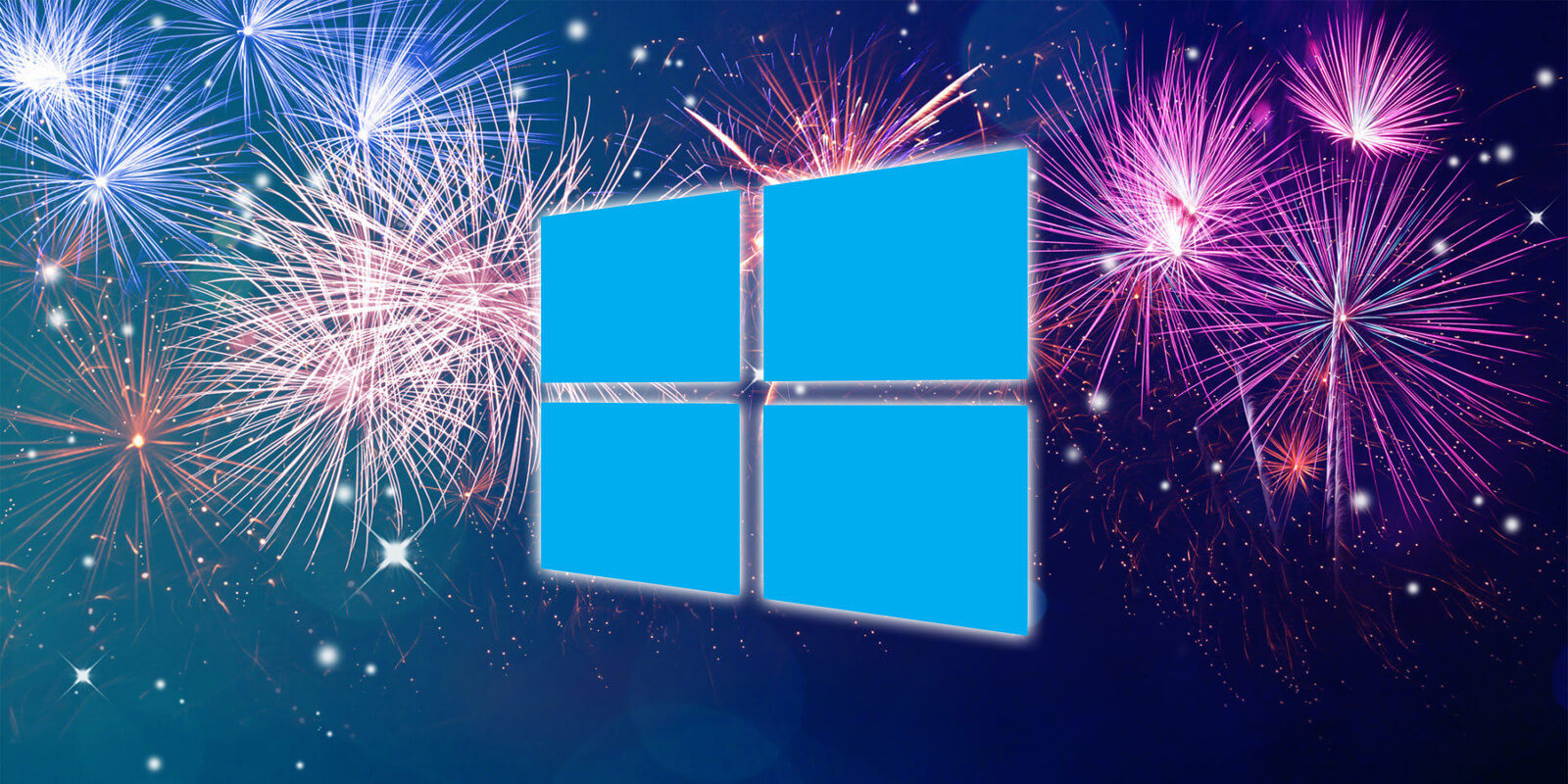
Windows 10 21H1 is released, these are the new features
Microsoft has released the next version of Windows 10 called "21H1", or the May 2021 Update, and it is available to users running Windows 10 2004 or later as an optional update in Windows Update.