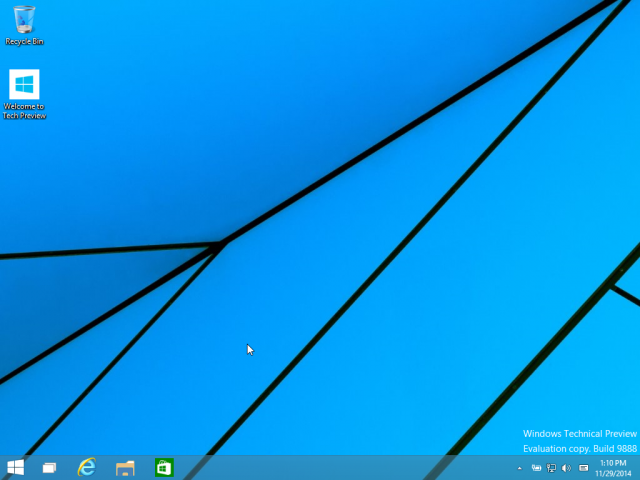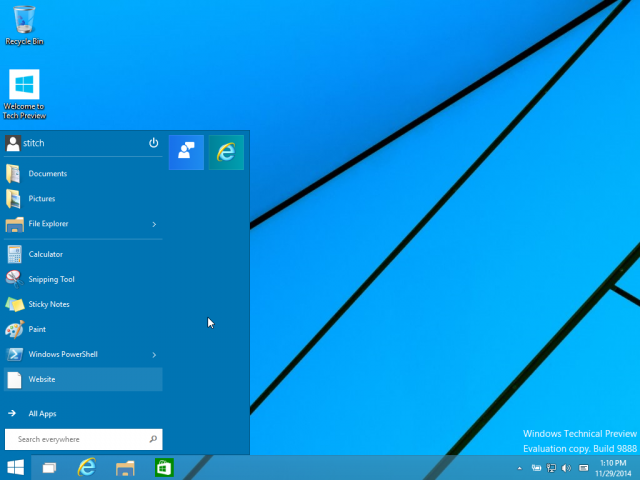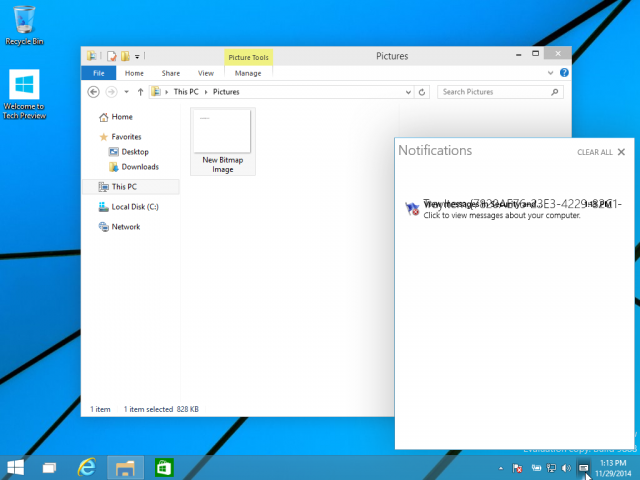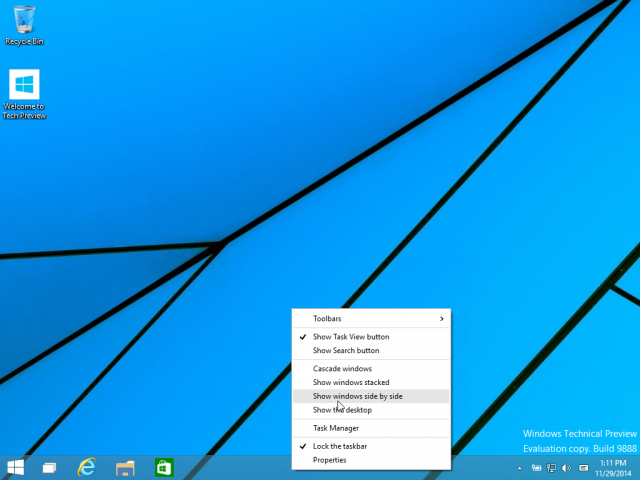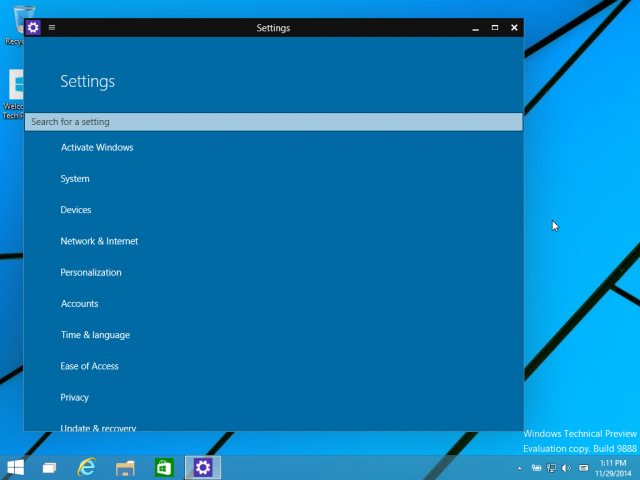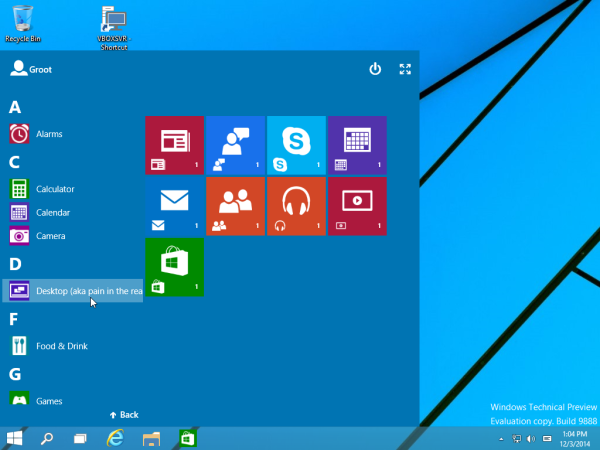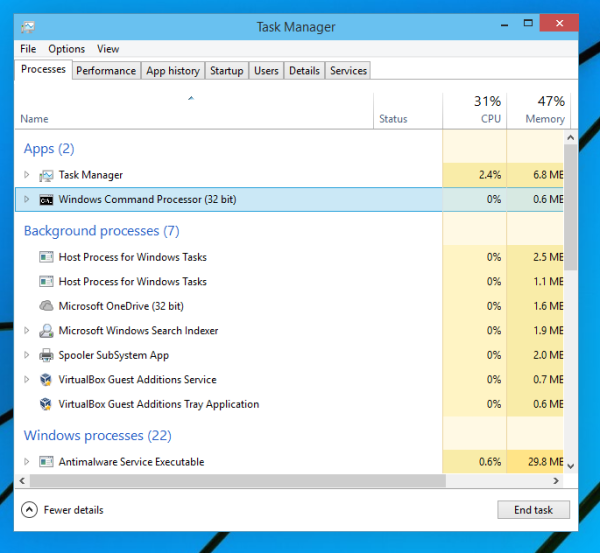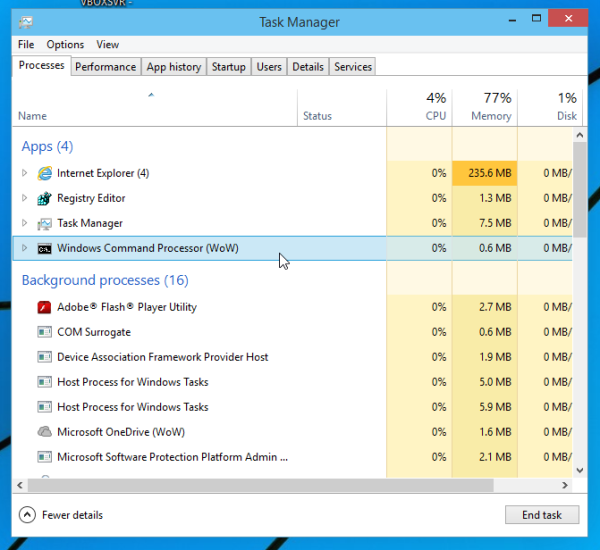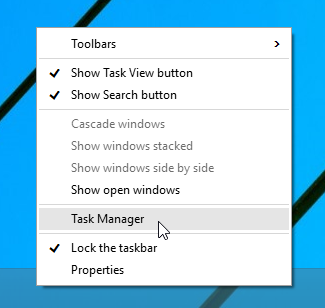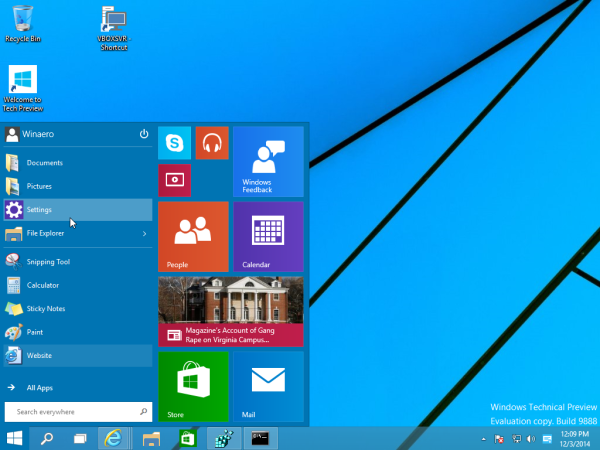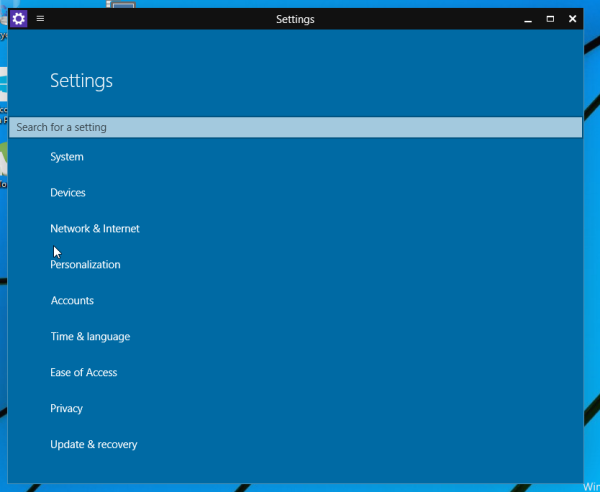- Oct 23, 2012
- 12,527
http://www.neowin.net/news/windows-10-build-9888-in-the-wild-shows-off-new-animations-and-more
Microsoft has said that they do not plan on releasing any new builds of Windows 10 for the remainder of the year but that doesn't mean that they have stopped providing partners new builds of the OS.
The latest build to make its way out of the confines of the Redmond based company is 9888 and there are a few new features in this release. These features include updated animations, the start of the unification of the context menus, and the zPC settings app is now the default settings application.
The video of the leak is posted above where you can see some of these new features in action. Seeing that Microsoft will not be releasing this build to the public or any build likely before the consumer preview which is expected at the end of January, this is the best look we have post 9879.
This build comes from the partner channel which is why we are not seeing more of the 'consumery' features as Microsoft typically keeps those locked down for internal use only until the features are announced.
Source: WinBeta
Microsoft has said that they do not plan on releasing any new builds of Windows 10 for the remainder of the year but that doesn't mean that they have stopped providing partners new builds of the OS.
The latest build to make its way out of the confines of the Redmond based company is 9888 and there are a few new features in this release. These features include updated animations, the start of the unification of the context menus, and the zPC settings app is now the default settings application.
The video of the leak is posted above where you can see some of these new features in action. Seeing that Microsoft will not be releasing this build to the public or any build likely before the consumer preview which is expected at the end of January, this is the best look we have post 9879.
This build comes from the partner channel which is why we are not seeing more of the 'consumery' features as Microsoft typically keeps those locked down for internal use only until the features are announced.
Source: WinBeta