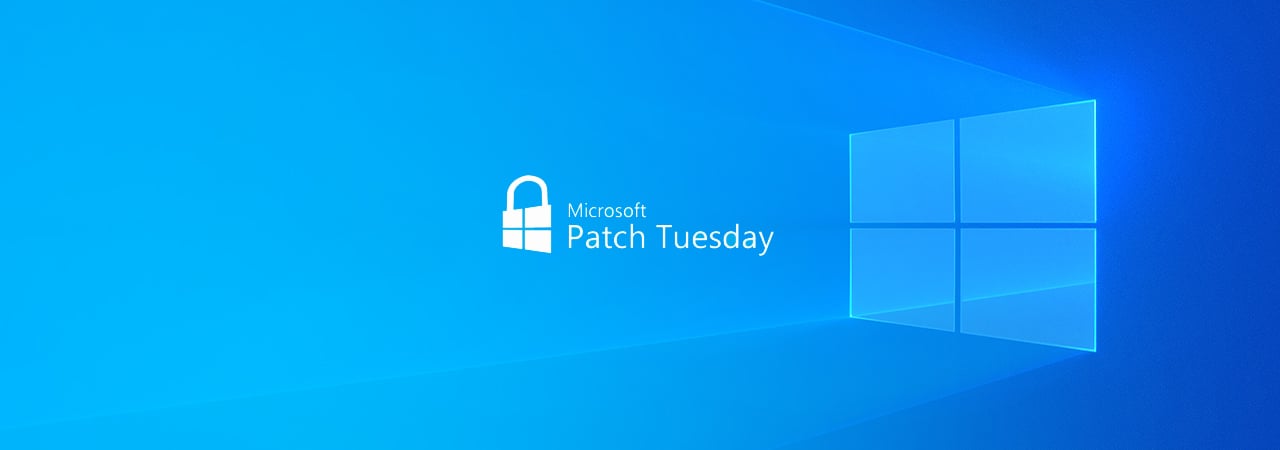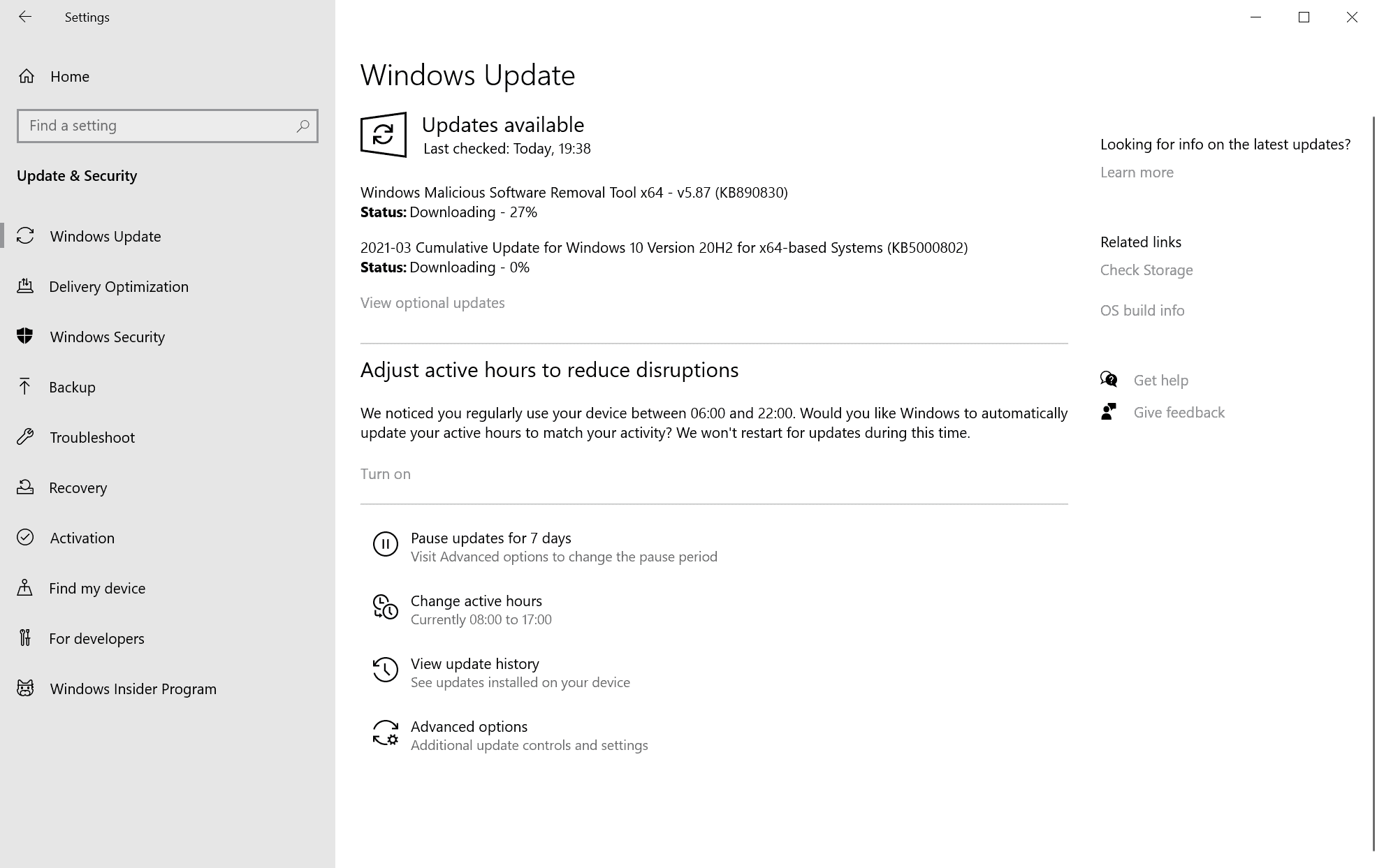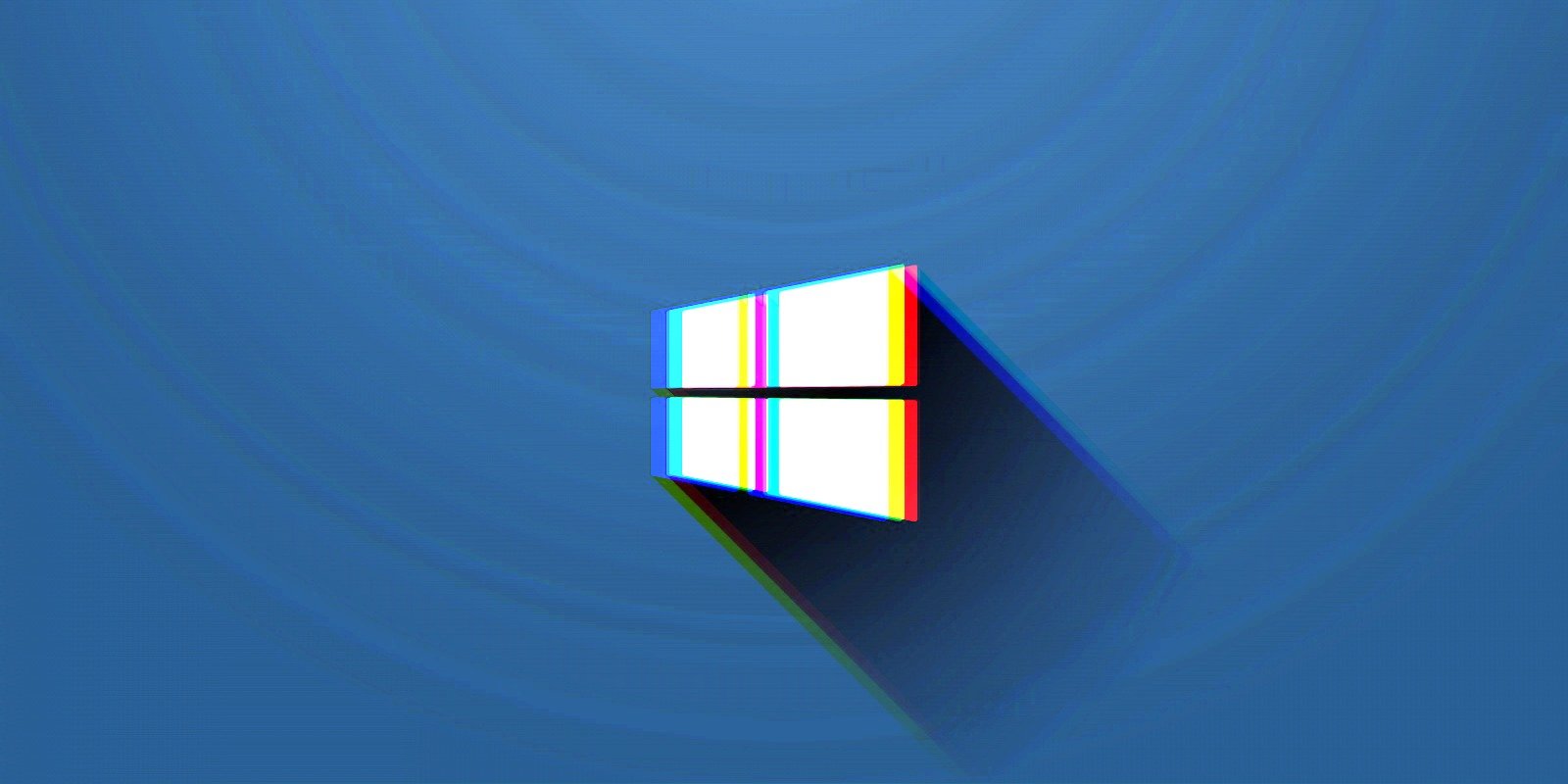- Aug 17, 2014
- 11,545
As part of the March Patch cycle, Microsoft is rolling out a new cumulative update for all supported version of Windows.
The cumulative update with security fixes is rolling out to PCs with October 2020 Update, May 2020 Update, November 2019 Update, and May 2019 Update. In this month's update, there are only security enhancements for the system, browsers, core components and other basic functions.
Like every Windows Update, you can open the Settings app and click on the Windows Update option to install the patches. If you own multiple PCs or if you would like to patch the PCs manually, you can learn more about it here.
Below is the list of all new updates for Windows 10:
- Windows 10 version 1507 — KB5000807 (OS Build 10240.18874)
- Windows 10 version 1607 — KB5000803 (OS Build 14393.4283)
- Windows 10 version 1703 — KB5000812 (OS Build 15063.2679) (NEW 3/9/21 End of support for Windows 10, version 1703 )
- Windows 10 version 1709 — EOS
- Windows 10 version 1803 — KB5000809 (OS Build 17134.2087)
- Windows 10 version 1809 — KB5000822 (OS Build 17763.1817)
- Windows 10 version 1909 — KB5000808 (OS Build 18363.1440) (see v1903 EOS note in the change list)
- Windows 10 version 2004 and 20H2 — KB5000802 (OS Builds 19041.867 and 19042.867). (For those who are running 21H1 in the Beta Channel, see here)
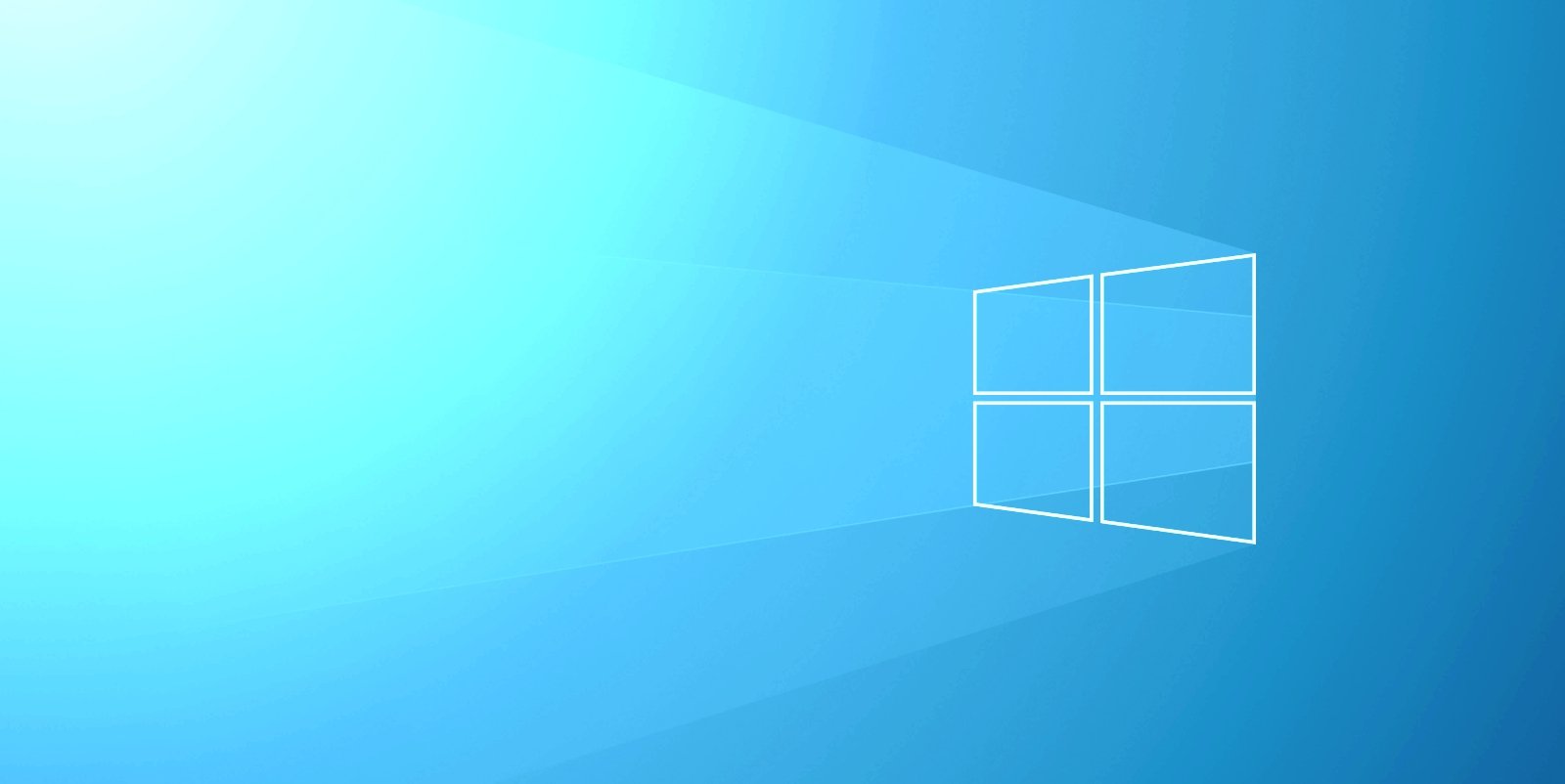
Windows 10 Cumulative Updates KB5000808 & KB5000802 released
As part of the March Patch cycle, Microsoft is rolling out a new cumulative update for all supported version of Windows.