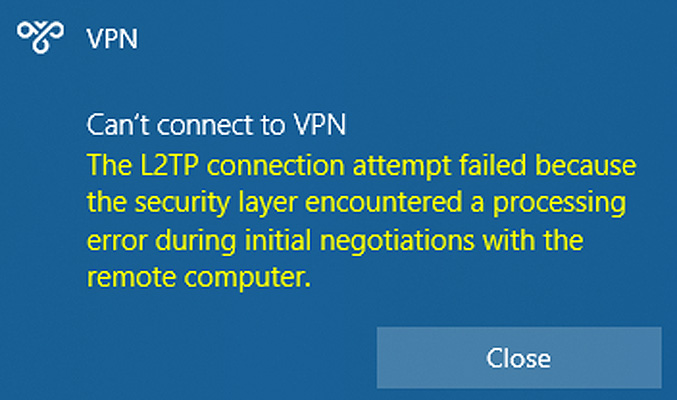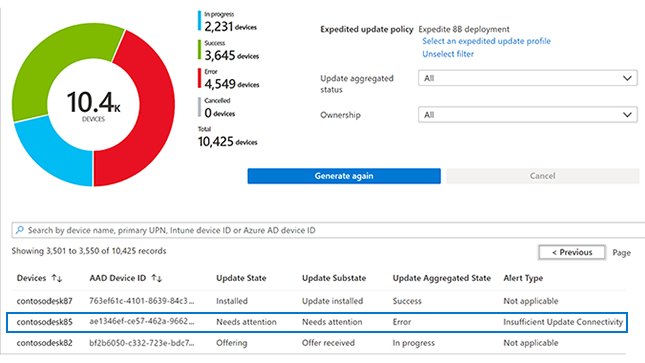- Aug 17, 2014
- 11,775
"The new update is now available for Windows 10 version 21H2, version 21H1, and version 20H2 As per the official release notes, Microsoft has published two main cumulative updates for Windows 10 - KB5009543 and KB5009545."

 www.bleepingcomputer.com
www.bleepingcomputer.com
What's new in the latest cumulative update for Windows 10
- Updates a known issue that affects Japanese Input Method Editors (IME). Text you enter might appear out of order or the text cursor might move unexpectedly in apps that use the multibyte character set (MBCS).
- Updates security for your Windows operating system. This update makes quality improvements to the servicing stack, which is the component that installs Windows updates. Servicing stack updates (SSU) ensure that you have a robust and reliable servicing stack so that your devices can receive and install Microsoft updates.
- This update makes quality improvements to the servicing stack, which is the component that installs Windows updates. Servicing stack updates (SSU) ensure that you have a robust and reliable servicing stack so that your devices can receive and install Microsoft updates.

Windows 10 KB5009543 & KB5009545 updates released
The new update is now available for Windows 10 version 21H2, version 21H1, and version 20H2 As per the official release notes, Microsoft has published two main cumulative updates for Windows 10 - KB5009543 and KB5009545.