So your saying you ran the script and your key is not one of the generic activation keys? If so then you have your own personal key you should save it and write it down if this is the caseProduKey shows generic key i.e 1 of the 4 generic keys mentioned here on MT.
Windows 10 Home - YTMG3-N6DKC-DKB77-7M9GH-8HVX7
Windows 10 Home SL- BT79Q-G7N6G-PGBYW-4YWX6-6F4BT
Windows 10 Pro - VK7JG-NPHTM-C97JM-9MPGT-3V66T
Windows 10 Pro VL-MAK - QJNXR-7D97Q-K7WH4-RYWQ8-6MT6Y
The script shows a new key i.e not 1 of the above 4 keys.
You are using an out of date browser. It may not display this or other websites correctly.
You should upgrade or use an alternative browser.
You should upgrade or use an alternative browser.
- Status
- Not open for further replies.
D
Deleted member 2913
Thread author
I dont know if its generic or not but atleast its not one of those 4 generic keys mentioned here.So your saying you ran the script and your key is not one of the generic activation keys? If so then you have your own personal key you should save it and write it down if this is the case
So may be its a unique key. I have saved the key & the script too.
Are there more generic keys or just these 4 keys mentioned here?
If you have a different one than whichever one is listed for your version of Windows 10 then you have a unique license.
I dont know if its generic or not but atleast its not one of those 4 generic keys mentioned here.
So may be its a unique key. I have saved the key & the script too.
Are there more generic keys or just these 4 keys mentioned here?
Yeah i run the script and me too have another key just like you. I am going to save it somewhere just in case. Probably going to try installing win10 using that key as a test. I have done a clean installation without inserting a key and it got registered without any issues. That key is probably created for your hardware by MS.
It's the same ISO, not system specific as some have suggested (I believed that to be the case prior to launch).
Update:
This simply isn't working as advertised. Honestly, if it weren't for DirectX gaming, I'd be totally linux right now.
- Booted from Win10 Pro DVD
- Deleted partitions during setup
- Installed, did not activate; I'm getting the same 0xC004C003 error
- Installed some drivers, let Windows Update run
- slmgr /ato still reports key is blocked (reports generic key)
- Entering any of my other keys reports other errors immediately (I don't have to change the key, as soon as the input box is full, it reports errors)
I think on step two, that is where you have gone wrong. You must not delete all partitions, especially the small partitions as there might be some info stored on those small partitions. What you need to do is format only big partition and leave the small partitions intact.
Last edited by a moderator:
Here is a newer vbs script I used on Windows 8,took me a while to find it sifting through all my junk,it will actually say Windows 10 with your product key.I just tried it on a Sony Laptop I was upgrading from Windows 7 Ultimate to Windows 10 pro.
It gives you the option to save it to your desktop in a notepad
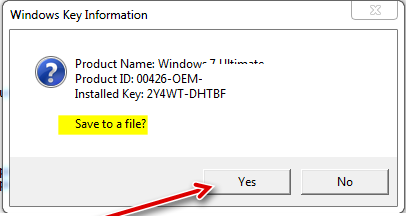
Code:
Set WshShell = CreateObject("WScript.Shell")
Key = "HKLM\SOFTWARE\Microsoft\Windows NT\CurrentVersion\"
DigitalID = WshShell.RegRead(key & "DigitalProductId")
ProductName = "Product Name: " & WshShell.RegRead(Key & "ProductName") & vbNewLine
ProductID = "Product ID: " & WshShell.RegRead(Key & "ProductID") & vbNewLine
ProductKey = "Installed Key: " & ConvertToKey(DigitalID)
ProductID = ProductName & ProductID & ProductKey
If vbYes = MsgBox(ProductId & vblf & vblf & "Save to a file?", vbYesNo + vbQuestion, "Windows Key Information") then
Save ProductID
End if
Function ConvertToKey(Key)
Const KeyOffset = 52
isWin8 = (Key(66) \ 6) And 1
Key(66) = (Key(66) And &HF7) Or ((isWin8 And 2) * 4)
i = 24
Chars = "BCDFGHJKMPQRTVWXY2346789"
Do
Cur = 0
X = 14
Do
Cur = Cur * 256
Cur = Key(X + KeyOffset) + Cur
Key(X + KeyOffset) = (Cur \ 24)
Cur = Cur Mod 24
X = X -1
Loop While X >= 0
i = i -1
KeyOutput = Mid(Chars, Cur + 1, 1) & KeyOutput
Last = Cur
Loop While i >= 0
If (isWin8 = 1) Then
keypart1 = Mid(KeyOutput, 2, Last)
insert = "N"
KeyOutput = Replace(KeyOutput, keypart1, keypart1 & insert, 2, 1, 0)
If Last = 0 Then KeyOutput = insert & KeyOutput
End If
a = Mid(KeyOutput, 1, 5)
b = Mid(KeyOutput, 6, 5)
c = Mid(KeyOutput, 11, 5)
d = Mid(KeyOutput, 16, 5)
e = Mid(KeyOutput, 21, 5)
ConvertToKey = a & "-" & b & "-" & c & "-" & d & "-" & e
End Function
Function Save(Data)
Const ForWRITING = 2
Const asASCII = 0
Dim fso, f, fName, ts
fName = "Windows Key.txt"
Set fso = CreateObject("Scripting.FileSystemObject")
fso.CreateTextFile fName
Set f = fso.GetFile(fName)
Set f = f.OpenAsTextStream(ForWRITING, asASCII)
f.Writeline Data
f.Close
End FunctionIt gives you the option to save it to your desktop in a notepad
That defeats the purpose of a "clean install". Per the Microsoft procedure I linked a while ago, this can be done and should work. There isn't anything on those partitions related to activation and if there were, that's a bad idea since partitions/data/disks go bad and need replacing. I also need the recovery partition they tacked at the end not to be there but at the beginning where it belongs.You must not delete all partitions, especially the small partitions as there might be some info stored on those small partitions. What you need to do is format only big partition and leave the small partitions intact.
It's been several hours and it still isn't activating. I have a guess: The BIOS key is a Win8.1 OEM key but I'm trying to install Win10 after the activated Win 7 Pro-to-Win 10 Pro I had installed. I'm going to call tomorrow to get this sorted out...maybe see if my theory is correct. Of course, the person on the other end of that phone call I'm sure only knows checklists/flowcharts and nothing about Windows or anything IT.
That new script shows the generic key.
So your saying you ran the script and your key is not one of the generic activation keys? If so then you have your own personal key you should save it and write it down if this is the case
I'm having the same thing.....
So Microsoft is handing out custom keys?
D
Deleted member 178
Thread author
good trick @exterminator20 , it shows me a key i never seen before. no more my old Win8 key nor the generic one.
Saved for later purposes
Saved for later purposes
D
Deleted member 2913
Thread author
This script shows generic key mentioned here on MT.Here is a newer vbs script I used on Windows 8,took me a while to find it sifting through all my junk,it will actually say Windows 10 with your product key.I just tried it on a Sony Laptop I was upgrading from Windows 7 Ultimate to Windows 10 pro.
Code:Set WshShell = CreateObject("WScript.Shell") Key = "HKLM\SOFTWARE\Microsoft\Windows NT\CurrentVersion\" DigitalID = WshShell.RegRead(key & "DigitalProductId") ProductName = "Product Name: " & WshShell.RegRead(Key & "ProductName") & vbNewLine ProductID = "Product ID: " & WshShell.RegRead(Key & "ProductID") & vbNewLine ProductKey = "Installed Key: " & ConvertToKey(DigitalID) ProductID = ProductName & ProductID & ProductKey If vbYes = MsgBox(ProductId & vblf & vblf & "Save to a file?", vbYesNo + vbQuestion, "Windows Key Information") then Save ProductID End if Function ConvertToKey(Key) Const KeyOffset = 52 isWin8 = (Key(66) \ 6) And 1 Key(66) = (Key(66) And &HF7) Or ((isWin8 And 2) * 4) i = 24 Chars = "BCDFGHJKMPQRTVWXY2346789" Do Cur = 0 X = 14 Do Cur = Cur * 256 Cur = Key(X + KeyOffset) + Cur Key(X + KeyOffset) = (Cur \ 24) Cur = Cur Mod 24 X = X -1 Loop While X >= 0 i = i -1 KeyOutput = Mid(Chars, Cur + 1, 1) & KeyOutput Last = Cur Loop While i >= 0 If (isWin8 = 1) Then keypart1 = Mid(KeyOutput, 2, Last) insert = "N" KeyOutput = Replace(KeyOutput, keypart1, keypart1 & insert, 2, 1, 0) If Last = 0 Then KeyOutput = insert & KeyOutput End If a = Mid(KeyOutput, 1, 5) b = Mid(KeyOutput, 6, 5) c = Mid(KeyOutput, 11, 5) d = Mid(KeyOutput, 16, 5) e = Mid(KeyOutput, 21, 5) ConvertToKey = a & "-" & b & "-" & c & "-" & d & "-" & e End Function Function Save(Data) Const ForWRITING = 2 Const asASCII = 0 Dim fso, f, fName, ts fName = "Windows Key.txt" Set fso = CreateObject("Scripting.FileSystemObject") fso.CreateTextFile fName Set f = fso.GetFile(fName) Set f = f.OpenAsTextStream(ForWRITING, asASCII) f.Writeline Data f.Close End Function
It gives you the option to save it to your desktop in a notepad
View attachment 67421
I don't know,Use the other script and copy the key and save itThis script shows generic key mentioned here on MT.
@exterminator20 And you can use the key you get from the VBS Script to install the windows? Do you tested if it works?
EDIT: The VB script gives me a generic key xD
EDIT: The VB script gives me a generic key xD
Ok here is what i have tried.The Windows 7 VB script gives me my Windows 8.1 key.The windows 8 VB script I posted gives me the generic key listed. This PC was OEM Windows 8.1 Home license upgraded to Windows 10 Home.
I used the showkey app from here http://www.tenforums.com/software-apps/2577-showkey.html
Which gave me this
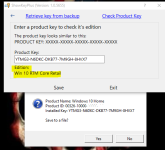
This is one of the generic keys
When entering my old Windows 8 Home key in this app it shows it as invalid
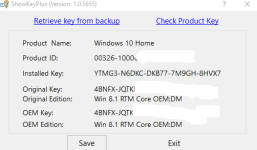
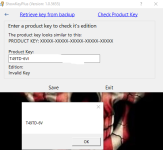
Mine are OEM Licenses
Your guess is as good as mine I guess MS would know the answer
I used the showkey app from here http://www.tenforums.com/software-apps/2577-showkey.html
Which gave me this
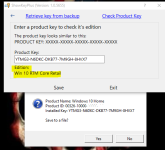
This is one of the generic keys
When entering my old Windows 8 Home key in this app it shows it as invalid
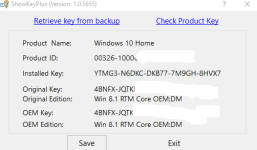
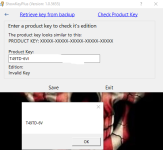
Mine are OEM Licenses
Your guess is as good as mine I guess MS would know the answer
Last edited:
Update:
- This isn't activating and Microsoft is non-responsive to this issue; so I've decided to just stick with Home edition and use EFS rather than BitLocker. This may be a more elegant solution anyway by not having to enter BitLocker password frequently
- As a test, I used Paragon Rescue Kit to restore only the main Win10Pro Upgraded/Activated partition (rather than the entire disk with the system, EFI, and recovery partitions in messed up locations from the upgrade)
- Win10 booted in auto-repair mode and it actually worked and remained activated. I still have bad juju from the Windows Update nVidia drivers. If you're doing the Win10 upgrade, I recommend disconnecting physically from your network since it will immediately download/install drivers and there's nothing you can do about it
- Jul 12, 2014
- 1,143
- 7,365
- 2,079
- 33
I think on step two, that is where you have gone wrong. You must not delete all partitions, especially the small partitions as there might be some info stored on those small partitions. What you need to do is format only big partition and leave the small partitions intact.
@Razor555 It should not be a problem. License (OEM type) is usually tied to motherboard (because it is rarely changed). If license is retail then you can upgrade motherboard.
Regards,
Kardo
Last edited:
D
Deleted member 2913
Thread author
Your screenshot shows key YTMG3... This is a generic key mentioned here on MT & ProduKey on my system shows this key too.Ok here is what i have tried.The Windows 7 VB script gives me my Windows 8.1 key.The windows 8 VB script I posted gives me the generic key listed. This PC was OEM Windows 8.1 Home license upgraded to Windows 10 Home.
I used the showkey app from here http://www.tenforums.com/software-apps/2577-showkey.html
Which gave me this
View attachment 67459
This is one of the generic keys
When entering my old Windows 8 Home key in this app it shows it as invalid
View attachment 67460
View attachment 67461
Mine are OEM Licenses
Your guess is as good as mine I guess MS would know the answer
Your last screenshot shows key T49TD... Your previous script on my system shows this key too. I thought its my unique key but seems yours is same as mine.
Update:

- Deleted all partitions
- Installed Win 10 Home from DVD; with network unplugged (no updates)
- Installed MY drivers, reboot with network cable plugged in
- Win 10 was activated by the time I opened Settings
...except that EFS isn't supported in Home editionI've decided to just stick with Home edition and use EFS
as for me indeed it is a generic key... but dont care as long it works is fine for me

by the way is there any other method to download the official iso images beyond the media creation tool? i had a bad experience with it (i was downloading a 5gb image and at 89% the program just close and i was unable to open it again)
PDT: the link provided redirects me to the media creation page

by the way is there any other method to download the official iso images beyond the media creation tool? i had a bad experience with it (i was downloading a 5gb image and at 89% the program just close and i was unable to open it again)
PDT: the link provided redirects me to the media creation page
D
Deleted member 2913
Thread author
Whats your OS?as for me indeed it is a generic key... but dont care as long it works is fine for me
View attachment 67611
by the way is there any other method to download the official iso images beyond the media creation tool? i had a bad experience with it (i was downloading a 5gb image and at 89% the program just close and i was unable to open it again)
PDT: the link provided redirects me to the media creation page
- Status
- Not open for further replies.
You may also like...
-
Technology Microsoft fixes Media Creation Tool broken on some Windows PCs
- Started by Brownie2019
- Replies: 1
-
Expired BUNDLE: Windows 11 Pro + Microsoft Office Professional 2024 for 12,99 USD - only for a few hours
- Started by Brownie2019
- Replies: 5
-
New Update EndeavourOS Ganymede Neo is out with core updates and upstream NVIDIA changes
- Started by lokamoka820
- Replies: 1
-
-
BReleasing Windows 11, version 25H2 to the Release Preview Channel
- Started by Brandon LeBlanc
- Replies: 4