- Nov 10, 2017
- 3,135
- 1
- 22,994
- 4,269
Windows 10 Spring Creators Update features
Microsoft plans to release the next feature update for the Windows 10 operating system in March/April of 2018. The company switched to a "two feature updates per year" release schedule which means that it will release a feature update in the Fall as well.
Leaked documents suggest that Microsoft calls the update Spring Creators Update. The company has not revealed the name officially yet, though.
We have a pretty clear picture of the changes and new features in the Spring Creators Update thanks to the Windows 10 Insider program and the updates that Microsoft pushes to systems running on the update channel regularly.
What can you expect? The new version introduces many changes to the system, many of them under the hood. Microsoft continues its migration from the Control Panel to the Settings application, Fonts or Sound settings for instance, but it is still happening in snail speed. Microsoft continues its habit of renaming features and moving settings around.
The new version lacks major features. There is Windows Timeline, an update to Task View, but that is about it. Microsoft Edge and other areas did receive lots of improvements but none that I'd call major.
There is plenty to discover, however, despite the lack of major new features.
Spring Creators Update: the major feature(s)
What are the major new features of the Spring Creators Update for Windows 10?
Windows Timeline
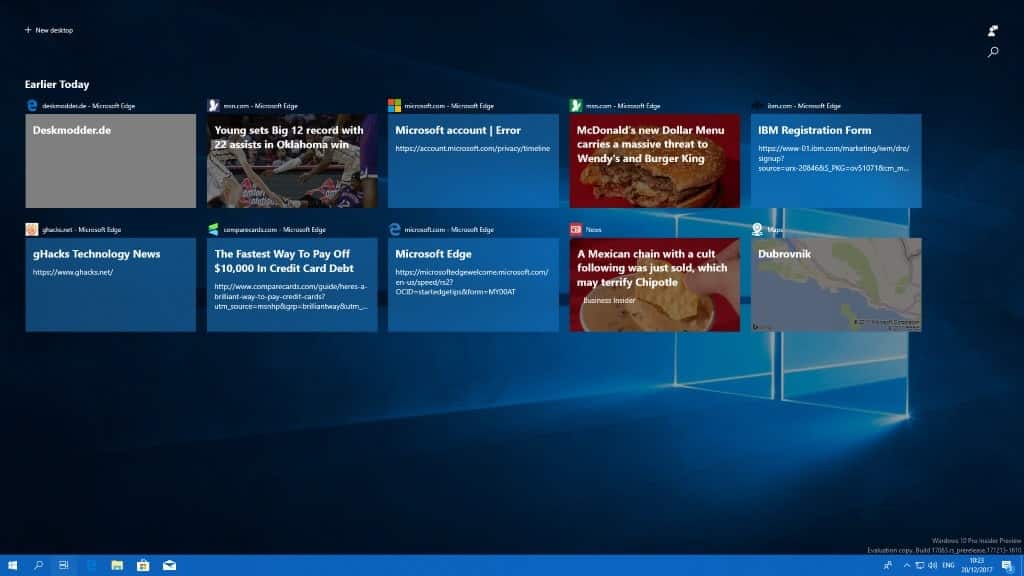
Timeline improves Task View, a feature of all recent versions of Windows that users can activate with the keyboard shortcut Windows-Tab.
A visual representation of open program windows opens when you use the shortcut in earlier versions of Windows. Timeline improves the view by adding information of past activities to it. Think of websites that you opened in Edge in the past or music you listed to on Spotify. This works across devices so that you may re-open websites, documents or music playlists even if you are on another device.
The feature is limited to select programs like Microsoft Office or apps like Edge, Maps or Sports. Microsoft plans to extend the functionality to its mobile apps.
My favorite features
Windows Sets won't be introduced in the Spring update. Sets introduces tabs to program windows so that you may "merge" multiple programs or apps in a single window using tabs. This works similarly to how programs such as Stardock Groupy work.
Cloud Clipboard, a new cloud-based clipboard to access the clipboard across devices, won't (likely) ship in Windows 10 Redstone 4.
Other changes in the next version of Windows 10
Accessibility
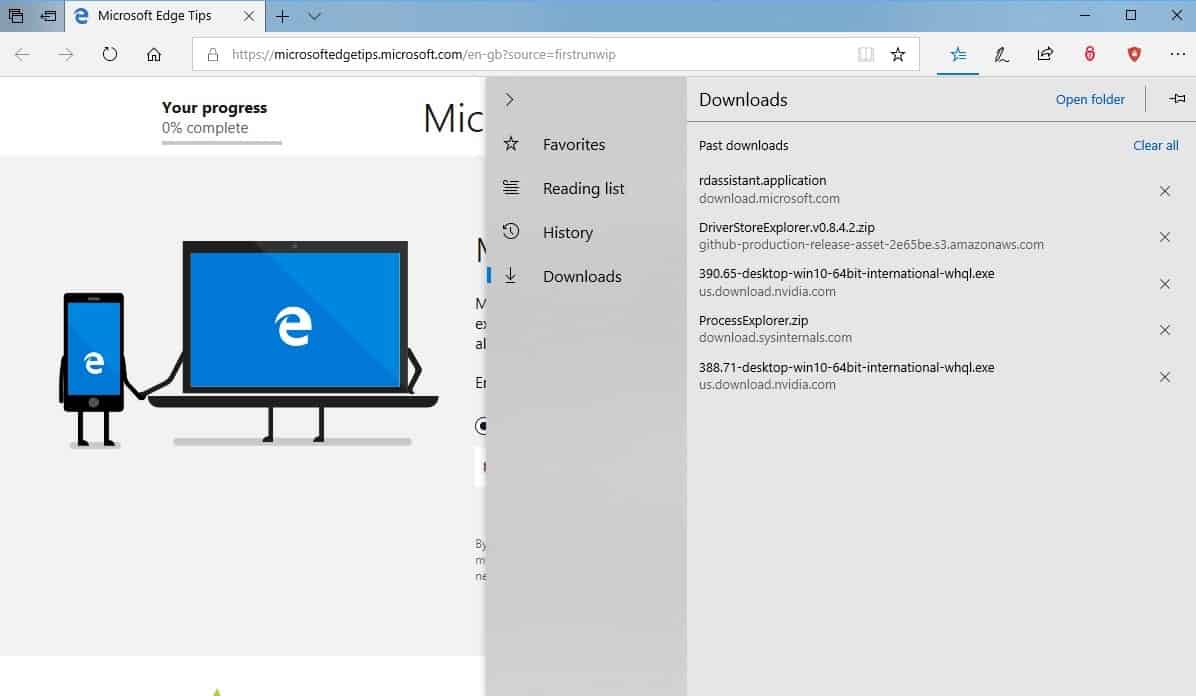
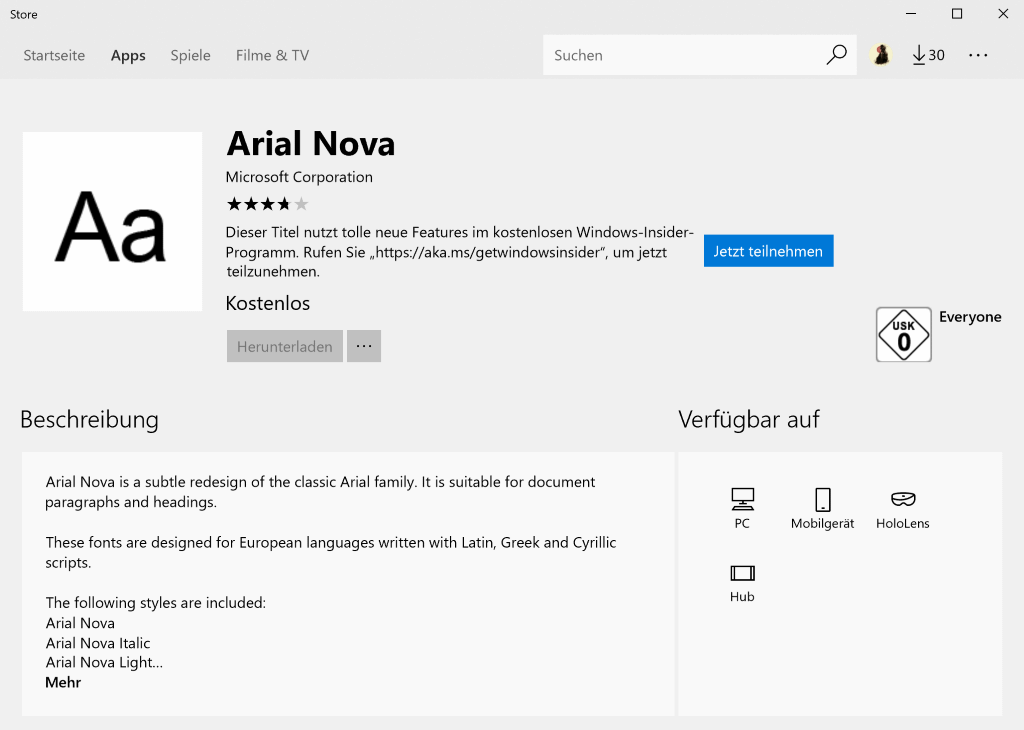

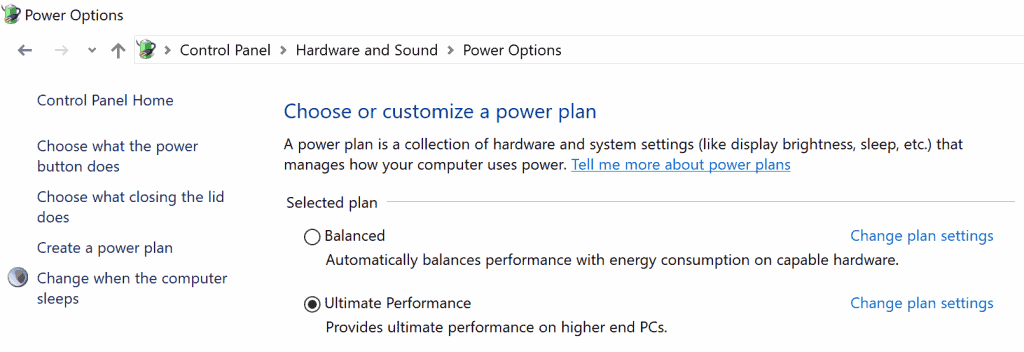
Microsoft plans to release the next feature update for the Windows 10 operating system in March/April of 2018. The company switched to a "two feature updates per year" release schedule which means that it will release a feature update in the Fall as well.
Leaked documents suggest that Microsoft calls the update Spring Creators Update. The company has not revealed the name officially yet, though.
We have a pretty clear picture of the changes and new features in the Spring Creators Update thanks to the Windows 10 Insider program and the updates that Microsoft pushes to systems running on the update channel regularly.
What can you expect? The new version introduces many changes to the system, many of them under the hood. Microsoft continues its migration from the Control Panel to the Settings application, Fonts or Sound settings for instance, but it is still happening in snail speed. Microsoft continues its habit of renaming features and moving settings around.
The new version lacks major features. There is Windows Timeline, an update to Task View, but that is about it. Microsoft Edge and other areas did receive lots of improvements but none that I'd call major.
There is plenty to discover, however, despite the lack of major new features.
Spring Creators Update: the major feature(s)
What are the major new features of the Spring Creators Update for Windows 10?
Windows Timeline
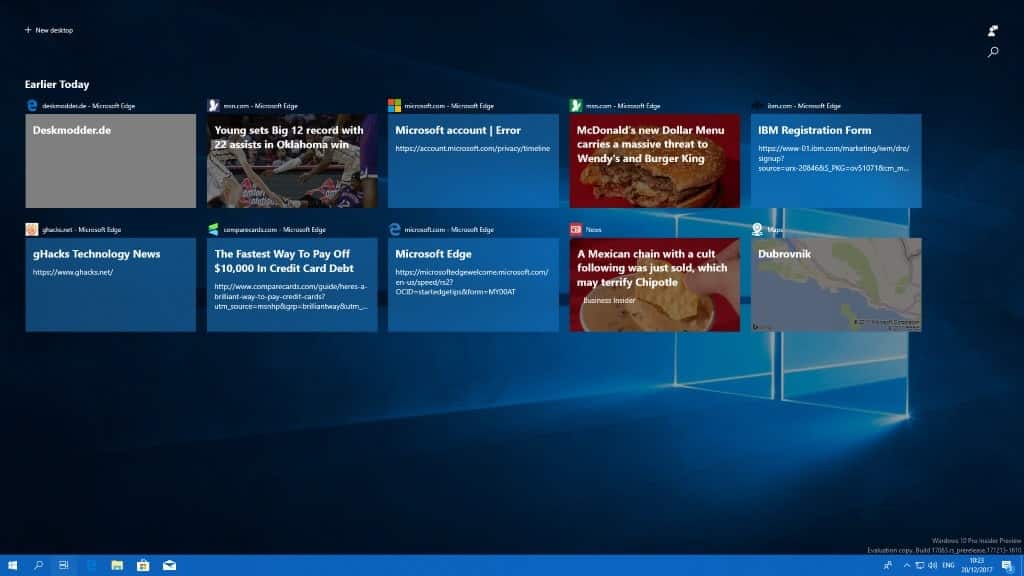
Timeline improves Task View, a feature of all recent versions of Windows that users can activate with the keyboard shortcut Windows-Tab.
A visual representation of open program windows opens when you use the shortcut in earlier versions of Windows. Timeline improves the view by adding information of past activities to it. Think of websites that you opened in Edge in the past or music you listed to on Spotify. This works across devices so that you may re-open websites, documents or music playlists even if you are on another device.
The feature is limited to select programs like Microsoft Office or apps like Edge, Maps or Sports. Microsoft plans to extend the functionality to its mobile apps.
My favorite features
- Diagnostic Data Viewer and option to delete diagnostic data.
- If you use a local account to sign-in to Windows, you may recover that account from the lock screen in the new Windows 10 version.
- Windows Defender Application Guard for Windows 10 Pro.
Windows Sets won't be introduced in the Spring update. Sets introduces tabs to program windows so that you may "merge" multiple programs or apps in a single window using tabs. This works similarly to how programs such as Stardock Groupy work.
Cloud Clipboard, a new cloud-based clipboard to access the clipboard across devices, won't (likely) ship in Windows 10 Redstone 4.
Other changes in the next version of Windows 10
Accessibility
- Eye control improvements: easier navigation, quick access to common tasks and pause function.
- Narrator is enabled in Safe Mode.
- Turn automatically hiding scrollbars off under Settings > Ease of Access > Display.
- Game Bar improvements: settings easier to use, clock display.
- HDR functionality unlocked on more Windows PCs.
- Multi-GPU systems graphic settings to set application preferences under Settings > System > Display > Advanced graphics settings.
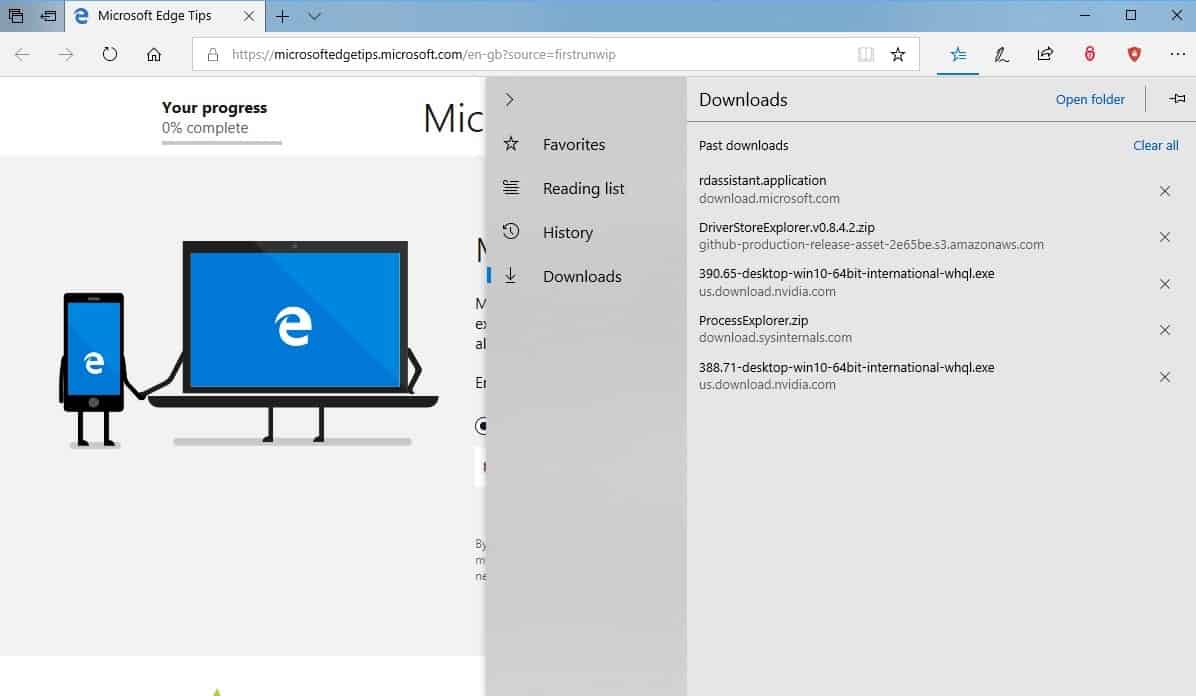
- Autofill cards on web forms. Edge prompts to save card information and if you accept, may offer the card information in the future. Also, form fill for address fields.
- Clutter-free printing support. Enable the "clutter-free printing" option int the print dialog to enable it.
- Developer Tools: dock the Developer toolbar vertically.
- Edge supports OGG Vorbis and Theora thanks to the Web Media Extensions package.
- Full screen mode (F11) displays the address bar so that you can navigate to other sites using it.
- Free EPUB ebooks can be saved in Edge.
- Hub View: improved to show more content. Navigational elements such as favorites or history listed to the left of the content.
- inPrivate Mode: run extensions and autofill passwords.
- Mute audio for individual tabs.
- Passwords: never save passwords for sites.
- Reading View enhancements: Grammar Tools to "enable new comprehension aids", full-screen reading experience, improved roaming for process and notes across devices, improved library experience, EPUB Media Overlays support, and more.
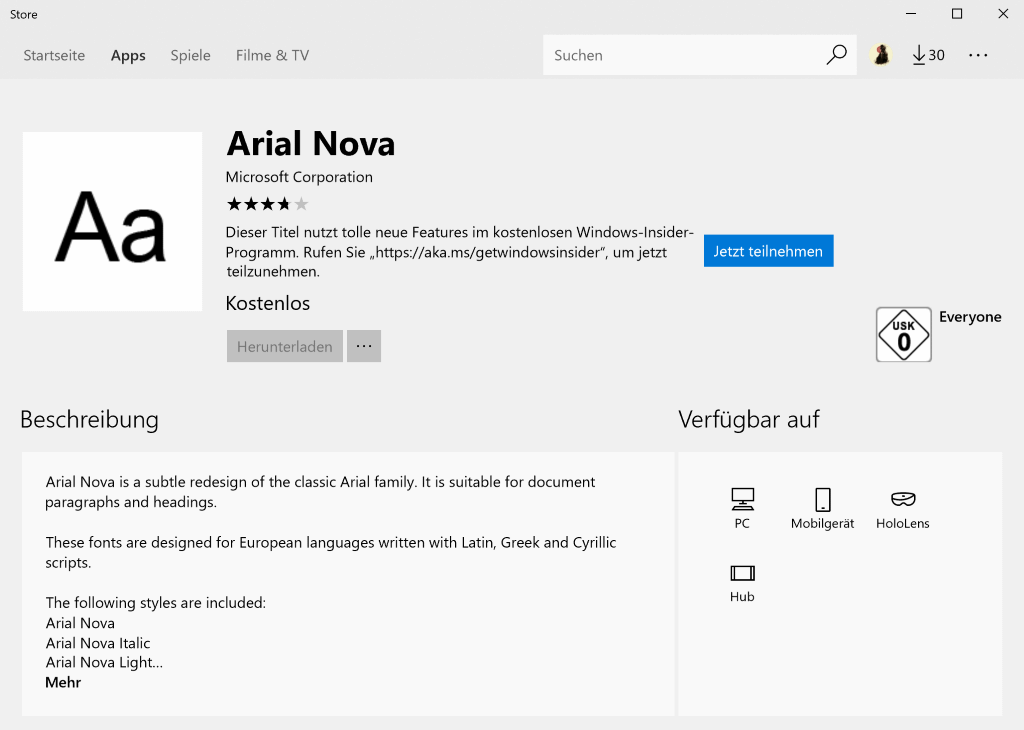
- Access UWP options from Start (right-click > More).
- Application execution aliases in Settings to run apps from the command prompt.
- App version numbers are shown now in Settings.
- Bluetooth: streamlined pairing and connecting to "certain" Bluetooth devices. Windows 10 shows a notification when it detects a compatible device so that users can initiate the pairing process from the desktop.
- Cortana collections merged with lists.
- Cortana notebook has a new look.
- Cortana suggests activities that you may want to resume.
- Customize list of folders that you use often in the Start Menu.
- Display preferences moved to Settings app
- Embedded handwriting panel.
- Fluent Design effects across the board.
- Fonts moved to the Settings application and fonts are offered on Windows Store.
- Localization changes: Language Packs are available through the Microsoft Store, and Region & Language section of the Settings app.
- My People: drag and drop rearrange, change number of contacts, and more.
- Near Share to share data between two devices wirelessly using Bluetooth.
- New keyboard settings page.
- Quiet Hours renamed to Focus Assist. Access is now available from the Action Center icon, may turn on automatically (when playing DirectX games, presentations).
- Settings app has a new look.
- Sound Settings with new "app volume and device preferences" page, moved to Settings.
- Storage Settings with disk cleanup functionality.
- Touch keyboard multi-lingual text support to write in multiple languages without switching keyboard languages.
- Touch keyboard and handwriting panel improvements.

- Control access to pictures, videos and documents folders for UWP apps.
- Diagnostic Data: data that was collected by Microsoft can be deleted under Settings > Privacy > Diagnostics & feedback.
- Diagnostic Data: you can view the collected diagnostic data now.
- File System Access permissions for UWP. Block UWP applications from accessing the file system and display a prompt to give or deny consent.
- Privacy Settings are sorted in categories in the Settings app.
- Security questions for local accounts.
- Settings > Update & Security > Windows Defender renamed to Windows Security and redesigned.
- View and delete the personal user dictionary under Settings > Privacy > Speech, Inking & typing.
- Windows Defender: New account protection pillar and device security pillar functionality. The first will encourage users to use different login methods for faster sign-in, the second lists security features integrated into the Windows device.
- Windows Defender Application Guard for Windows 10 Pro.
- Windows Hello setup improvements by setting it up straight from the sign in screen.
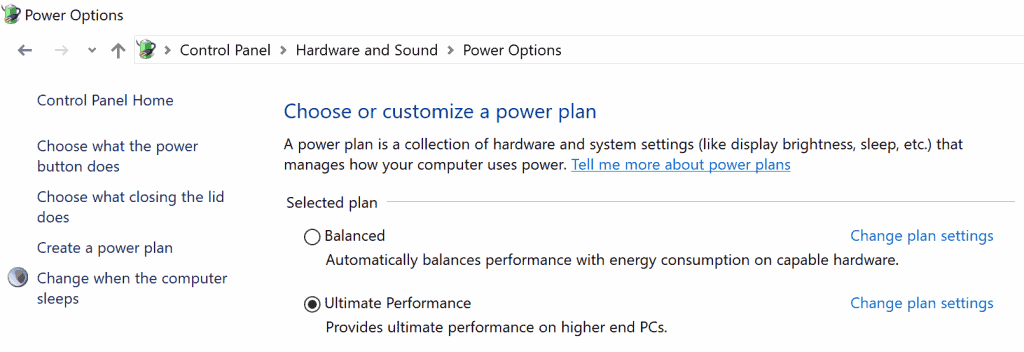
- Enterprises can run custom actions and scripts during feature updates.
- Enterprises can run post rollback scripts.
- Ultimate Performance power scheme for Windows 10 Pro for Workstations: even better performance but requires more power and may impact hardware.
- Windows 10 Pro for Workstations systems get a different set of default UWP tiles and apps after setup than consumer versions of Windows 10.