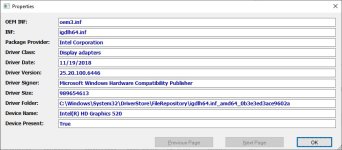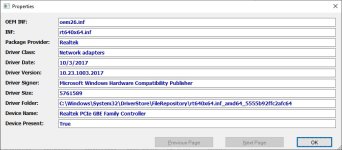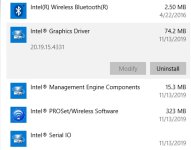shmu26
Level 85
Thread author
Verified
Honorary Member
Top Poster
Content Creator
Well-known
Forum Veteran
What do I need to do in order to enable this feature, and is it worth the trouble?
Under the category of "Device security" I have Memory integrity on, and Secure boot on.
But I see the message "Standard hardware security not supported."
I have a new desktop, with intel 9th gen, and no discrete GPU.
Windows 10 x64 version 2004
Under the category of "Device security" I have Memory integrity on, and Secure boot on.
But I see the message "Standard hardware security not supported."
I have a new desktop, with intel 9th gen, and no discrete GPU.
Windows 10 x64 version 2004