Windows 10 Taking too much RAM
- Thread starter rupeshkj
- Start date
You are using an out of date browser. It may not display this or other websites correctly.
You should upgrade or use an alternative browser.
You should upgrade or use an alternative browser.
- Status
- Not open for further replies.
D
Deleted member 178
As we go for newer OS, it will require more RAM.
It should but not that much my frd's laptop is near 100MB. And my old win8.1 only took near 30mb.
- Jul 28, 2014
- 1,989
- 8,250
- 2,889
I see you're using Virtual Desktops, maybe that's the reason there is more RAM used than usual. If you close your virtual desktop does the RAM problem still persist?
Try to change the colors and choose static style in personalization settings.
or follow the other options stated in this link:
wind8apps.com/ram-usage-increase-windows-8-1-windows-10/
or follow the other options stated in this link:
wind8apps.com/ram-usage-increase-windows-8-1-windows-10/
Also, I think Win10 isn't 100% optimized yet. Perhaps we need to wait for a few days? I think it might improve. But in general, when you need more RAM... I uninstall RAM hogging apps.
Besides, it doesn't bother me THAT much. Because I work with VM's and such... I have a good amount of RAM. 16GB to be exact.
Besides, it doesn't bother me THAT much. Because I work with VM's and such... I have a good amount of RAM. 16GB to be exact.
D
Deleted member 178
RAM is meant to be used. not saved. RAM is not HDD
i had the same issue with an old build, that why i quit insider program because system process was taking too much ram, what i did is to use a program called maxmem to dump the memory to the systempage file, in that way you can have more free ram, but since i have to use the program every 10 minutes (to get free time) i decided to move on... am not sure if it would work on a x64 system, most likely no...
what you can do with a pc that has no program open and is eating 76% of its ram...? if you open mozila or chrome surely you would easily reach your whole ram capacity... not all people is able to afford 4 or 8gb of ramRAM is meant to be used
Well, after using CCleaner to clean up my registry...
Disk Cleanup (built in tool) to clean up my disk
Some manual cleaning..
And Revo Uninstaller to uninstall some Win7 apps I used but aren't needed in Win10
I can say it improved at my end.
Disk Cleanup (built in tool) to clean up my disk
Some manual cleaning..
And Revo Uninstaller to uninstall some Win7 apps I used but aren't needed in Win10
I can say it improved at my end.
D
Deleted member 178
what you can do with a pc that has no program open and is eating 76% of its ram...? if you open mozila or chrome surely you would easily reach your whole ram capacity... not all people is able to afford 4 or 8gb of ram
your hardware should follow the OS "true" requirements (at least twice of what the OS is supposed to run) ; if not don't upgrade.
@rupeshjoshi62 , try disabling background apps.
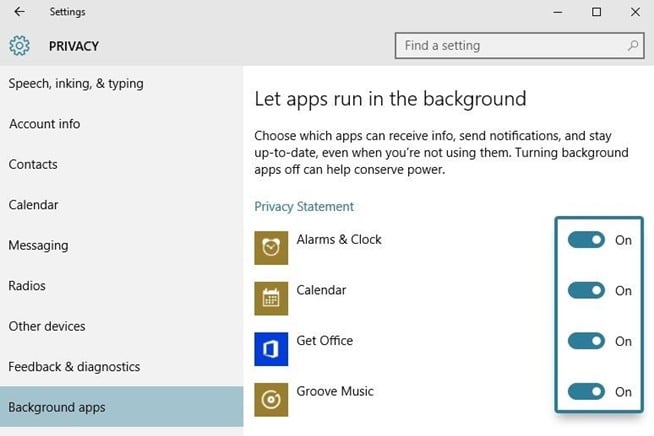
Read more at, http://windows.wonderhowto.com/inspiration/everything-you-need-disable-windows-10-0163552/.
IMHO, 4GB RAM is more than enough to run Windows 10.
Here is a video that shows Windows 10 preview running with 1.5GB RAM.
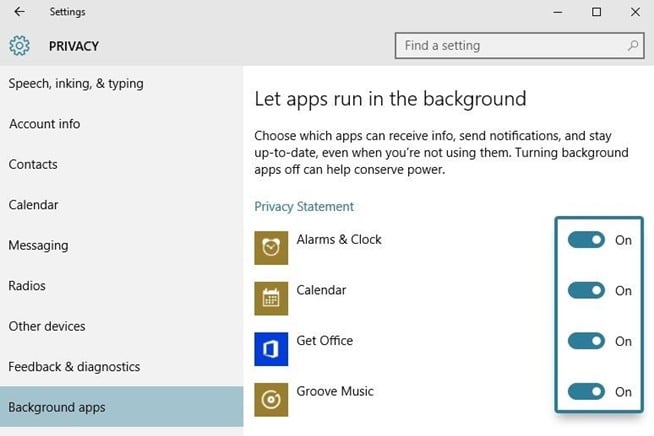
Read more at, http://windows.wonderhowto.com/inspiration/everything-you-need-disable-windows-10-0163552/.
IMHO, 4GB RAM is more than enough to run Windows 10.
Here is a video that shows Windows 10 preview running with 1.5GB RAM.
sure i do have a 2gb pc, most of pc here a rarely running more than 4gb since we live in a country where upgrade hardware means money that majority of us cant afford. Back to the topic i had the same trouble, every time i turned on the pc ram was about 76% high, imagine, i use netbeans to code and mozila to surf do you think that i can use a pc which is using 76% of it capacity without running any app? normally windows 8 or windows 10 will eat 500-700 mb of ram when iddle no 1.7gb. This is a bug and need to be fixed...your hardware should follow the OS "true" requirements (at least twice of what the OS is supposed to run) ; if not don't upgrade.

PST: this is ram usage when doing usual task for me... see the point?
I have the same problem And i found the culprit to be the Emsisoft AM so I uninstalled it and system.exe ram usage went normal average 0.5MB-1MB average
Previously it was 200-300MB and i was very worried that why it was taking up so much ram.
I am very unhappy that i uninstalled Emsisoft AM coz i love it but some sacrifice has to be made
Previously it was 200-300MB and i was very worried that why it was taking up so much ram.
I am very unhappy that i uninstalled Emsisoft AM coz i love it but some sacrifice has to be made
D
Deleted member 178
you can keep EAM , but just tweak some of its options for low memory machines.
for example:
1- set File Guard as fast
2- be sure that memory optimization is checked.
3- disable context menu entries
etc..
for example:
1- set File Guard as fast
2- be sure that memory optimization is checked.
3- disable context menu entries
etc..
Thanks Everyone I finally got what's wrong its chrome when even I open chrome the system take 238 MB Even after I close it sit there making Laptop slow. If I don't open chrome and normally run my laptop system only take about 17 MB.
- Jul 28, 2014
- 1,989
- 8,250
- 2,889
You can continue to use Chrome but use the extension The Great Suspender which suspends your tabs when it has been in the background for sometime, and you can reload the tab when you want to view it again.
Also any reason in particular you don't like FF or Opera?
Also any reason in particular you don't like FF or Opera?
You can continue to use Chrome but use the extension The Great Suspender which suspends your tabs when it has been in the background for sometime, and you can reload the tab when you want to view it again.
Also any reason in particular you don't like FF or Opera?
Just personal preference
Also cant even run chrome cuz when is start system process takes ram not the chrome process
- Status
- Not open for further replies.
You may also like...
-
-
Serious Discussion Mcafee does not play well with O&O Diskimage
- Started by Divine_Barakah
- Replies: 6
-
Troubleshoot Dell PC CPU Fan Error. Spins for a few seconds and sometimes does not spin at all.
- Started by JakeXPMan
- Replies: 28
-
Hot Take Google Chrome tests new feature that could slow your Windows 11/10 PC when you turn it on
- Started by Parkinsond
- Replies: 17
-
Hot Take Microsoft makes potential CPU, RAM, disk hogging feature default on Windows 11 25H2, 24H2
- Started by Parkinsond
- Replies: 9