F
ForgottenSeer 85179
You should remove your email address from that screenshotPicture
You should remove your email address from that screenshotPicture
Its not mine, its published in this link:You should remove your email address from that screenshot


Cumulative Update Preview for Windows 10 20H2 – KB4577063
As promised, today, the company released a new patch to beta and RP insiders with a fix.
“We have fixed an issue where WSL fails to start with an “element not found’ error.
Does installing KB4577063 fixes the WSL issue? Yes. A user on the WSL project page on GitHub confirmed installing the update fixed the issue for him.
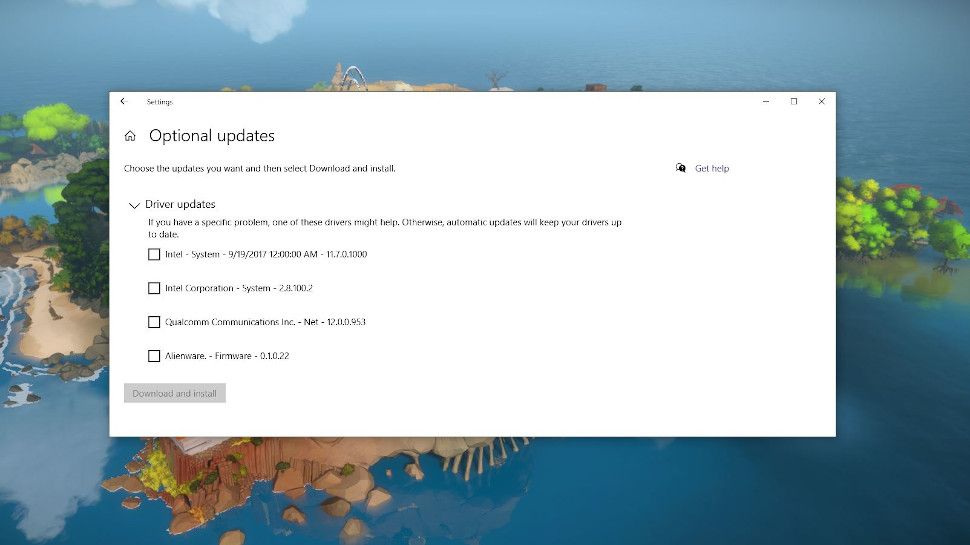
The offending driver updates - found under the Optional Updates settings panel - are said to have been pushed to certain devices that are not registered with Microsoft’s Windows Insider Program.
The drivers are optional, and are there in case you run into issues with more recent drivers.Don't install this Windows 10 update Microsoft just pushed out
Windows 10 update has rolled out old and unnecessary device drivers
The latest Windows 10 update has rolled out a selection of old and defunct drivers that could affect the functionality of certain hardware, users are reporting.
As an example, some users have been served a driver update listed as “INTEL - System”, which is backdated to 1968 despite having been delivered via a Windows 10 2004 update this month.
The offending driver updates - found under the Optional Updates settings panel - are said to have been pushed to certain devices that are not registered with Microsoft’s Windows Insider Program.
In some instances, users have also found that the outdated driver updates mysteriously reappear in the updates queue, even after successful installation.
Read more here
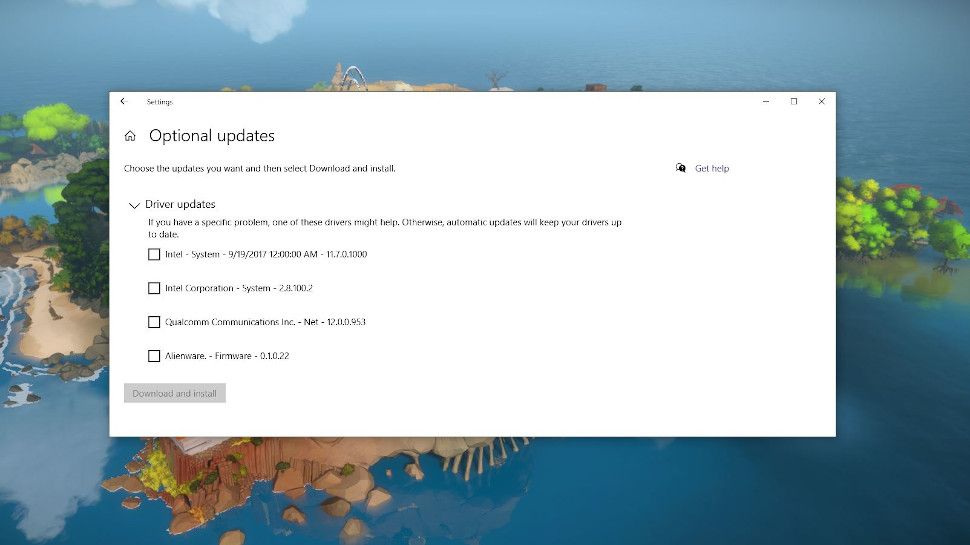
Don't install this Windows 10 update Microsoft just pushed out
Windows 10 update has rolled out old and unnecessary device driverswww.techradar.com
Microsoft Patch Alert: September 2020
The September patches kicked up a bit of dust, but things look pretty stable now.
I’m still skeptical of Windows 10 version 2004, but it’s getting closer to stable.
Give it another month.

Microsoft removed a Windows 10, version 2004 compatibility hold blocking devices with certain WWAN LTE modems from upgrading to the latest Windows version.
At the moment, three compatibility holds are still preventing incompatible devices from installing the May 2020 Update:
• Errors or issues during or after updating devices with Conexant ISST audio drivers
• Errors or issues during or after updating devices with certain Conexant or Synaptics audio drivers
• Unsupported settings (compatibility issues with numerous systems and hardware configurations)
You can still force upgrade your device to Windows 10 2004 using the Media Creation Tool, the Windows 10 Upgrade Assistant, or a Windows 10 2004 ISO for a clean install even if it's impacted by one of the update blocks listed above.
To make the update process easier and work around update installation issues, Windows 10 customers can use this guided walk-through or this update problems troubleshooter.
However, Microsoft advises customers not to manually update if the May 2020 Update is blocked to avoid experiencing issues that might potentially make their Windows 10 devices unusable.
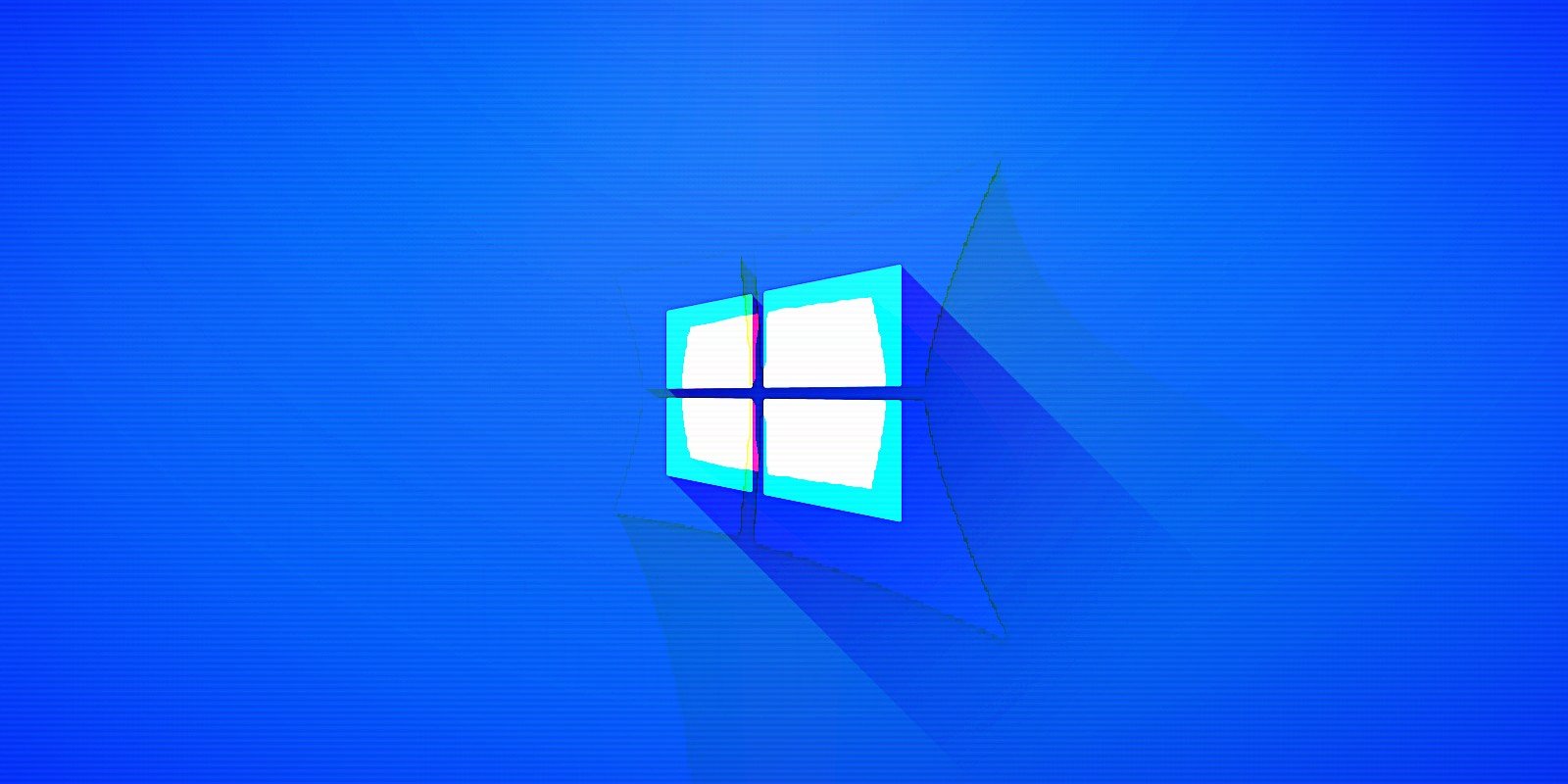
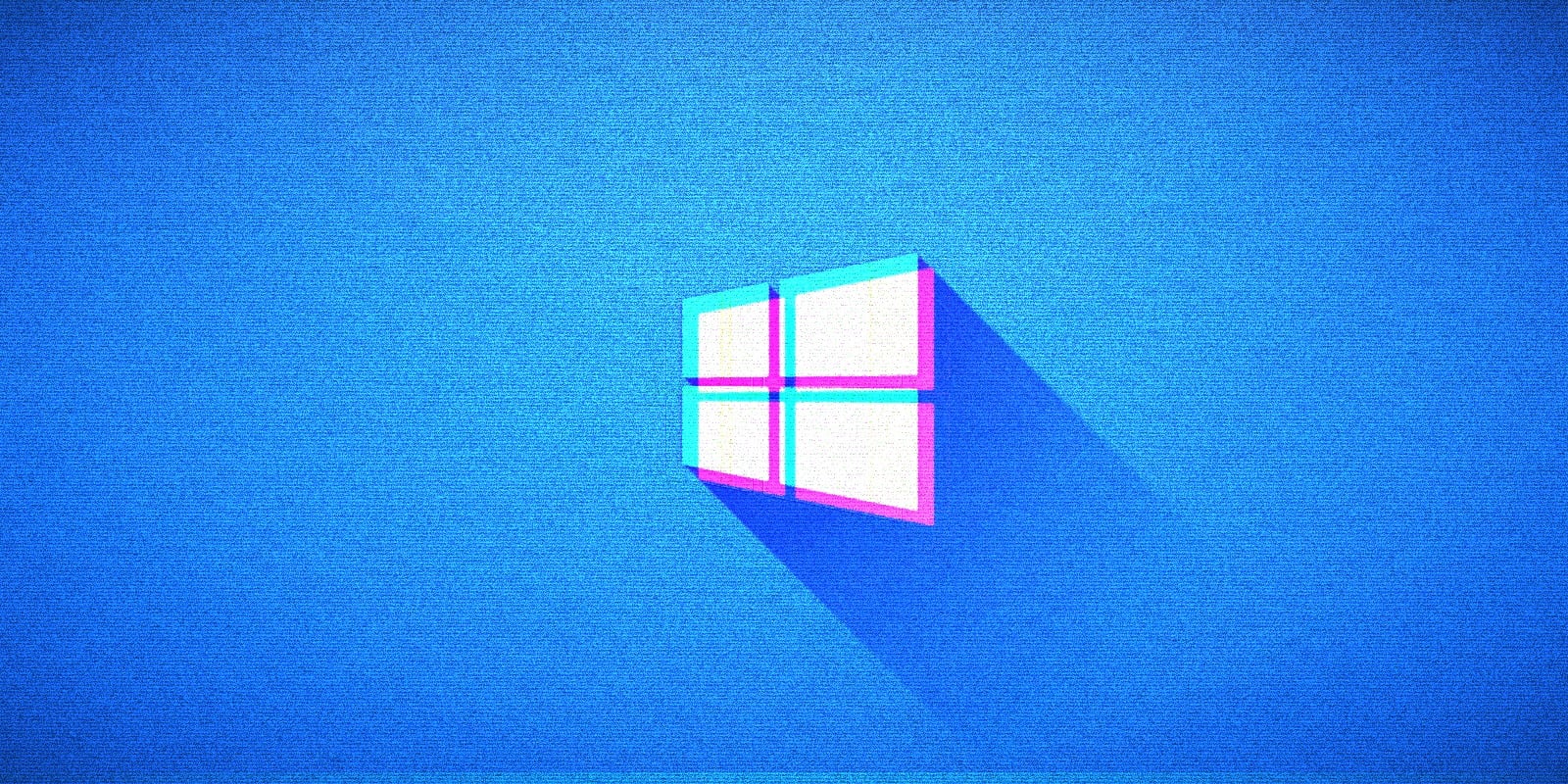
Many people cannot prevent themselves from applying all updates. Not sure what the compulsion to do so is. Reliability is way more important than new features and silly bug fixes.Safer to not install Feature builds until 2021.
It's confusing to say the least, see image below.Many people cannot prevent themselves from applying all updates. Not sure what the compulsion to do so is. Reliability is way more important than new features and silly bug fixes.
Since the genesis of W10, Microsoft has bungled the UX. No doubt about it. But what I meant was that for that group of people that know the difference between the main and optional updates, a significant portion of them just has to install the optional update. And we all know what happens afterwards.It's confusing to say the least, see image below.
"You're up to date"
"Download and install"
"View all optional updates"
View attachment 248590
No such problem here.I found one problem in 20H2 with start menu:
Sometimes search results end in this blank/ dark result, but a explorer.exe restart help.
Anyone get that too?
View attachment 248601

I had this quite a few times on 20H1 but not yet on 20H2.I found one problem in 20H2 with start menu:
Sometimes search results end in this blank/ dark result, but a explorer.exe restart help.
Anyone get that too?
View attachment 248601