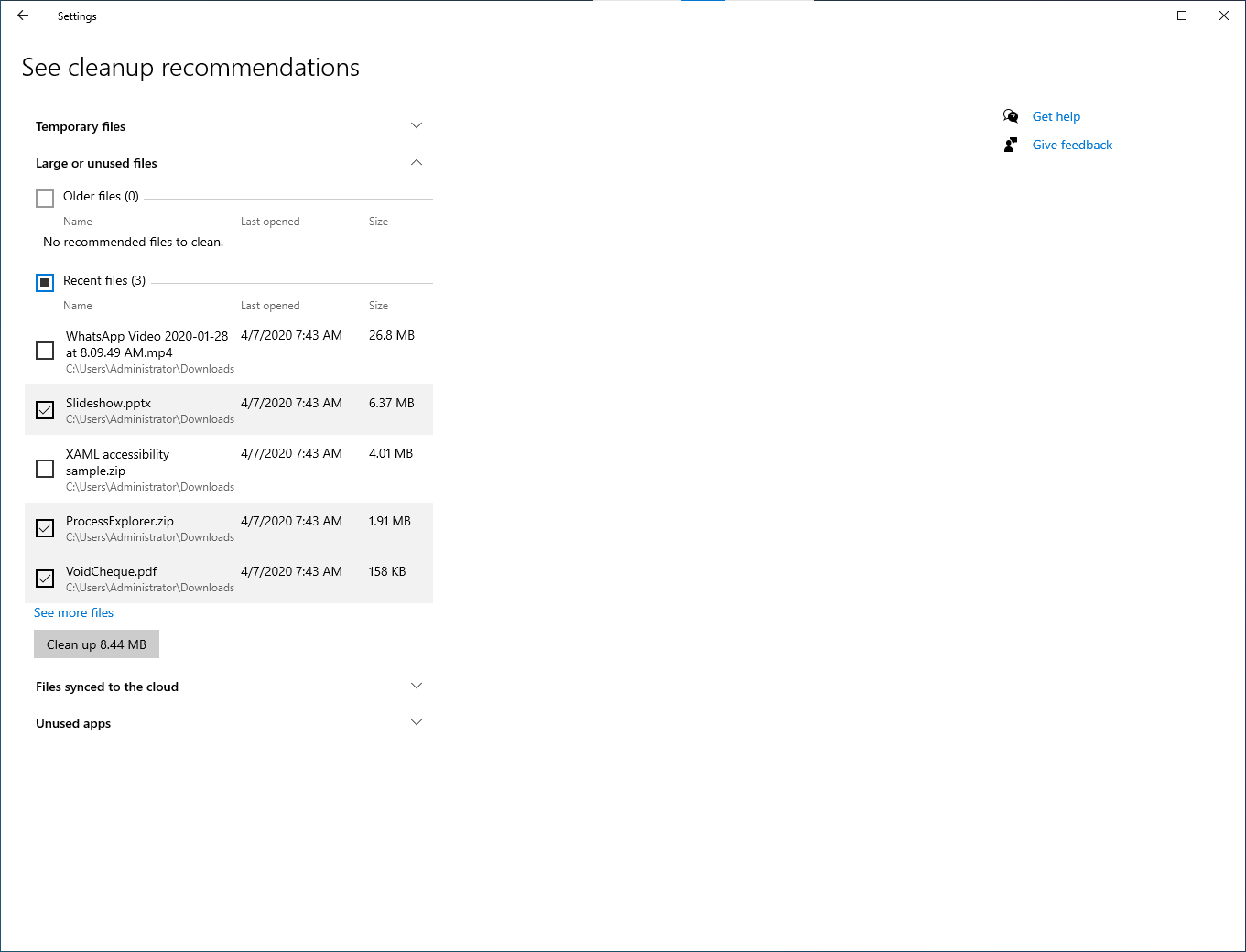silversurfer
Super Moderator
Thread author
Verified
Top Poster
Staff Member
Malware Hunter
Forum Veteran
- Aug 17, 2014
- 12,738
- 123,886
- 8,399
Source: https://news.softpedia.com/news/windows-10-will-get-an-improved-system-cleaning-tool-529692.shtml
The days when most Windows users installed system cleaning apps are long gone, pretty much because Microsoft itself has equipped the operating system with the necessary tools to do the whole thing so much easier.
Right now, Windows 10 comes with a Storage Settings page that allows anyone to scan the local drives for temporary files, apps, and other data that eats up space, basically making it possible to clean up the hard disk using a native solution.
At this point, the Storage Sense tool is located at the following path in Windows 10:
Windows 10 > Settings > System > Storage
In Windows 10 version 1909, or the November 2019 Update, which is the most recent stable version of Windows 10, Storage Sense also comes with an automatic cleaning feature that automatically removes files that you don’t need, including temporary files.
Storage Sense can be configured to run:
Basically, how Microsoft improves the Windows 10 storage cleaner is with a new page that displays all cleaning recommendations on one page, thus making it possible to easily select the data that you want to remove.
“Free up disk space with this Storage Settings feature that gathers unused files and apps so you can digitally cleanse your device,” Microsoft says.
“Windows cannot predict whether you want to delete personal files, uninstall apps, or remove local copies of files synced to the cloud. With this tool, all the content is gathered in one page and removable by you with a few clicks.”
The cleanup recommendations will be grouped in several categories, including temporary files and large and unused files. Recent files will also be included, including those that are stored in the downloads folder. You can also clean files synced to the cloud and unused apps.
The days when most Windows users installed system cleaning apps are long gone, pretty much because Microsoft itself has equipped the operating system with the necessary tools to do the whole thing so much easier.
Right now, Windows 10 comes with a Storage Settings page that allows anyone to scan the local drives for temporary files, apps, and other data that eats up space, basically making it possible to clean up the hard disk using a native solution.
At this point, the Storage Sense tool is located at the following path in Windows 10:
Windows 10 > Settings > System > Storage
In Windows 10 version 1909, or the November 2019 Update, which is the most recent stable version of Windows 10, Storage Sense also comes with an automatic cleaning feature that automatically removes files that you don’t need, including temporary files.
Storage Sense can be configured to run:
- Every day
- Every week
- Every month
- During low free disk space
Basically, how Microsoft improves the Windows 10 storage cleaner is with a new page that displays all cleaning recommendations on one page, thus making it possible to easily select the data that you want to remove.
“Free up disk space with this Storage Settings feature that gathers unused files and apps so you can digitally cleanse your device,” Microsoft says.
“Windows cannot predict whether you want to delete personal files, uninstall apps, or remove local copies of files synced to the cloud. With this tool, all the content is gathered in one page and removable by you with a few clicks.”
The cleanup recommendations will be grouped in several categories, including temporary files and large and unused files. Recent files will also be included, including those that are stored in the downloads folder. You can also clean files synced to the cloud and unused apps.