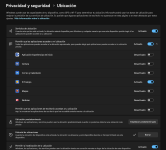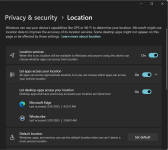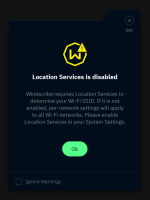It appears the "Location" settings under Privacy & Security have changed in 24H2. If I remember well, you could allow location permissions to individual apps, but it's not possible in 24H2. Instead, you can allow approximate or precise location permissions for apps. There is also a new setting to notify when apps request location.
I used to disable the "Location" setting. In 24H2, Windscribe and Windows 11 show a message to enable the location setting for Windscribe. I don't get the location message if I turn on the primary setting for location but turn off the two settings below it. How is it with your VPN? Is it a privacy issue?
I used to disable the "Location" setting. In 24H2, Windscribe and Windows 11 show a message to enable the location setting for Windscribe. I don't get the location message if I turn on the primary setting for location but turn off the two settings below it. How is it with your VPN? Is it a privacy issue?