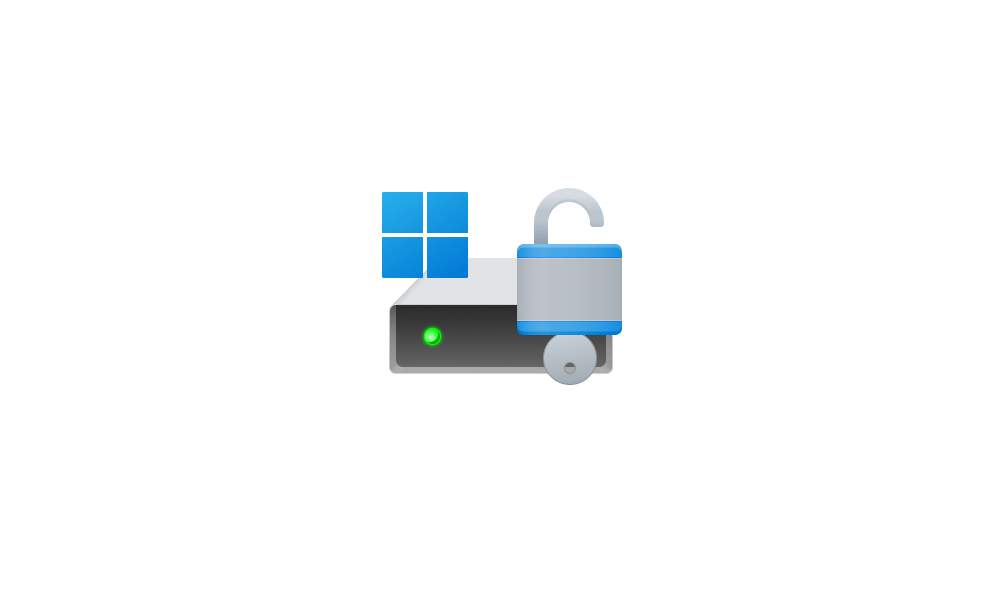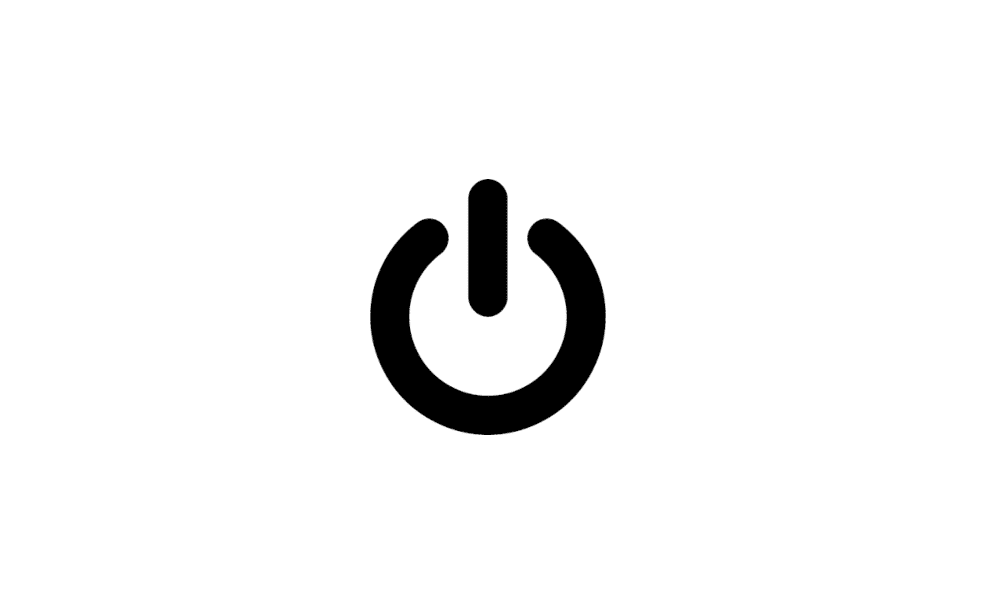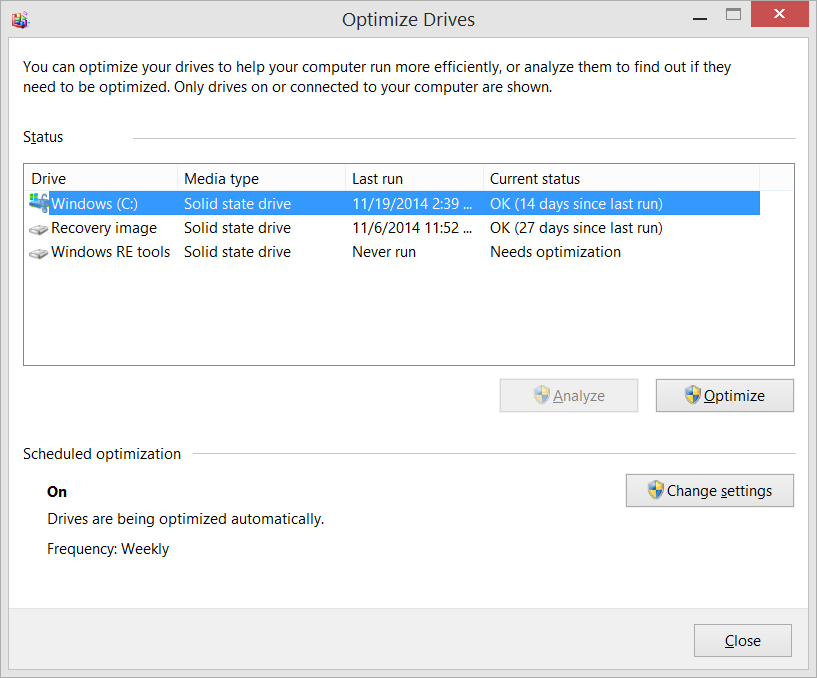- Apr 16, 2017
- 1,878
There are few things more frustrating than paying for high-speed PC components and then leaving performance on the table because software slows your system down. Unfortunately, a default setting in Windows 11 Pro, having its software BitLocker encryption enabled, robs as much as 45 percent of the speed from your SSD as it forces your processor to encrypt and decrypt everything. According to our tests, random writes and reads — which affect the overall performance of your PC — get hurt the most, but even large sequential transfers are affected

Tested: Windows 11 Pro's On-By-Default Encryption Slows SSDs Up to 45%
BitLocker software encryption slows performance. Here's how to fix it.