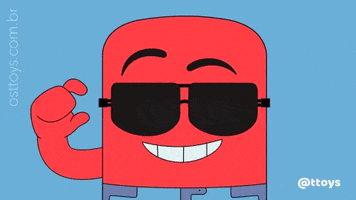Gandalf_The_Grey
Level 82
Thread author
Verified
Honorary Member
Top Poster
Content Creator
Well-known
- Apr 24, 2016
- 7,189
Windows 11 2024 Update, also known as version 24H2, is now publicly available. Microsoft announced the rollout alongside the new AI-powered features that are coming soon to Windows Insiders with Copilot+ PCs and Copilot upgrades.
Unlike recent Windows 11 updates, version 24H2 is a "full operating system swap," so updating to it will take more time than usual. What is going as usual is the way the update is being offered to users. Microsoft is gradually rolling out the update to "seekers" with Windows 11 versions 22H2 and 23H2. That means you need to go to the Settings app and manually request the update.
If you want to be among the first adopters, go to Settings > Windows Update and toggle on the "Get the latest updates as soon as they're available" option. After that, check for updates—if your system is eligible and there are no blocking issues, the Settings app will allow you to download Windows 11 version 24H2. You can find more information about how to download Windows 11 version 24H2 in our guide.
Note that updating to Windows 11 version 24H2 requires the May 2024 non-security preview update and newer. As usual, you can also download Windows 11 version 24H2 images from the official website and clean-install the operating system (note that BitLocker will be turned on by default on Home and Pro editions, but you can turn it off).
New features in Windows 11 version 24H2 include updated context menus, improvements for the Settings app, HDR wallpaper support, Wi-Fi 7 support, reworked battery saver and energy settings, updates to the Quick Settings menu, and more. You can read more about the update in our full review.

Windows 11 version 24H2 is now available for download
Windows 11 2024 Update, this year's big feature upgrade for the operating system, is now publicly available.