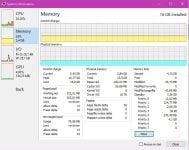- Briefly explain your current issue(s)
- memory leak
- Steps taken to resolve, but have been unsuccessful
- checked resource monitor
running win7x64 with 32 gb ram. fresh reboot the mem usage is about 3.5 gb, ie, my normal. Typically, I only reboot when necessary, I often let it run days on end. Last few days I noticed that when I came back to pc in the morning, the physical mem being used was 26 gb as viewed from killswitch, then confirmed with win7 resource monitor. But scanning the list of running processes nothing jumped out at me as hogging ALL that memory. Overnight, basically I closed most if not all apps, so I would expect pc to be using minimal resources. CPU is hardly used. I rebooted in the morning to "fix" the issue, and it reboots using about 3.5 gb mem. with chrome open to post this it is currently using 4.5 gb mem. When I looked at it last night before bed after having been used all day, it was around 7 gb. So then what happens overnight to jump it up to 26 gb of used mem? I think this is relatively new. No new installs lately, other than perhaps browser extensions and chrome was closed overnight. Is this indicative of some app with memory leak that is not obvious (to me) from resource monitor, or perhaps indicative of some very well hidden malware?? Is there a better app to track or highlight / log memory usage overnight? thanks.