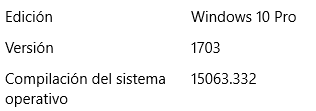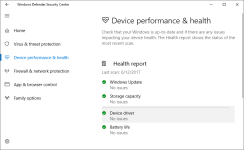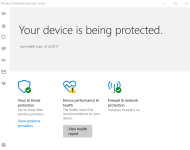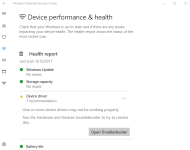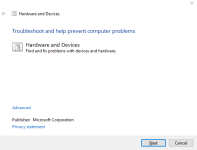RoboMan
Level 38
Thread author
Verified
Honorary Member
Top Poster
Content Creator
Well-known
High Reputation
Forum Veteran
According to this, the following drivers have problems and need to be re-installed:
Failed fixing attemps:
Any ideas? Or do you know how to disable the alert?
Thank you.
- PCI device
- Airplane Mode HID mini-driver
Failed fixing attemps:
- Use troubleshoot tool to reinstall the drivers
- Use DriverBooster
- Manually uninstalling and re-installing drivers from Device Mananger
- Rebooting (?)
Any ideas? Or do you know how to disable the alert?
Thank you.