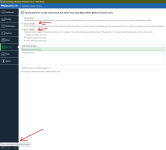It is very important to mention that nowadays, the firewall is on your router. The router is one of the “doors” in terms of traffic and attacks, and it is important to invest in a device from a reputable manufacturer.
This is the firewall that will be responsible for dropping packets and connections that are coming unexpectedly, out of the blue and are undesired, uninitiated, and this is the firewall that will attempt to “hide” the network from hackers discovery attempts.
The software firewalls installed in operating systems nowadays plays very minimal role in the overall protection.
The main benefits are:
There is no need to overcomplicate the software firewall, better look at the things mentioned above.
This is the firewall that will be responsible for dropping packets and connections that are coming unexpectedly, out of the blue and are undesired, uninitiated, and this is the firewall that will attempt to “hide” the network from hackers discovery attempts.
The software firewalls installed in operating systems nowadays plays very minimal role in the overall protection.
The main benefits are:
- Protecting device from internal threats, such as other compromised devices (laptops, desktops, IoT, etc).
- Optionally fully hiding the device from the network, when it is shared (for example, shared accommodation).
- Privacy protection: controlling specific programmes when users want for example, to limit the amount of telemetry being sent.
- Could assist in blocking attacks such as reverse shell attacks coming from the internal network
There is no need to overcomplicate the software firewall, better look at the things mentioned above.