- May 19, 2016
- 1,585
Hello,
I have explained here (post #24) Need Help - Apps do not launch from start menu and Windows search do not work ; my problems with Avast and that I have replaced it by Kaspersky Internet Security 2017.
Windows Defender continues to run along Kaspersky and when I try to disable it manually, when I reboot my PC Windows Defender is again running
If I look on the security panel I don't see Kaspersky but Kaspersky is running OK
Can you help me ?
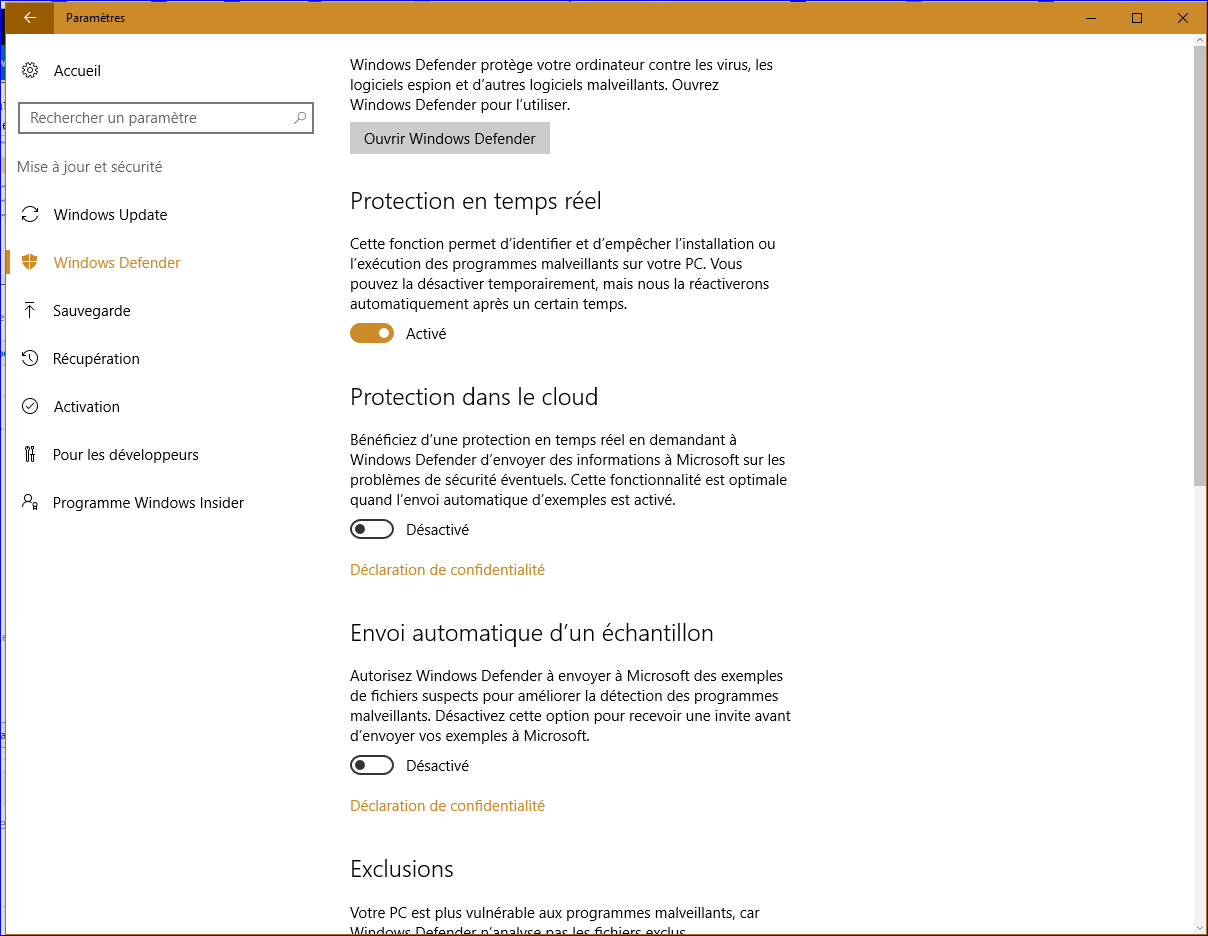
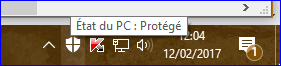
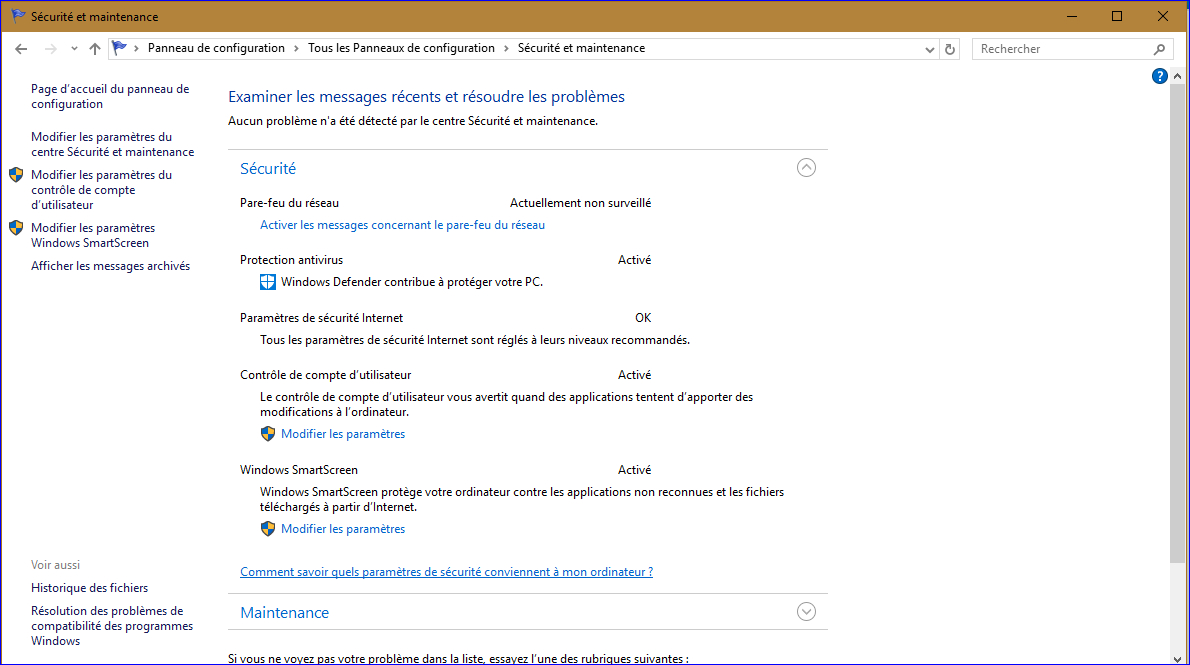
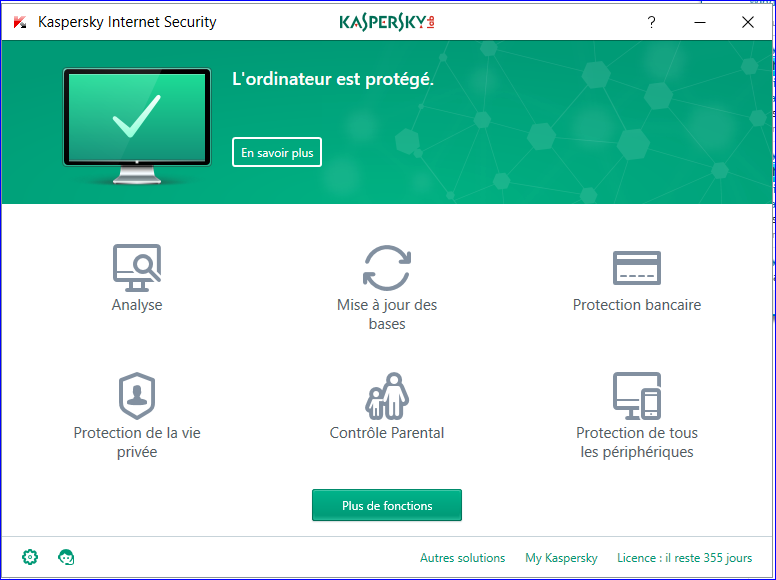
I have explained here (post #24) Need Help - Apps do not launch from start menu and Windows search do not work ; my problems with Avast and that I have replaced it by Kaspersky Internet Security 2017.
Windows Defender continues to run along Kaspersky and when I try to disable it manually, when I reboot my PC Windows Defender is again running
If I look on the security panel I don't see Kaspersky but Kaspersky is running OK
Can you help me ?
