- Nov 27, 2016
- 168
Hi everyone, I would like to know how many times does Windows Defender updates signatures per day?
I also would like to know if the Windows 10 Game Mode stops Windows Defender tasks for better performance while gaming like it does with Windows Updates.
I am on Windows 10 build 2004, I would like to know if you guys can see: "Allows Microsoft Defender to update and communicate over a metered connection" option in the Group Policy, I dont have this option but seems some people have it:
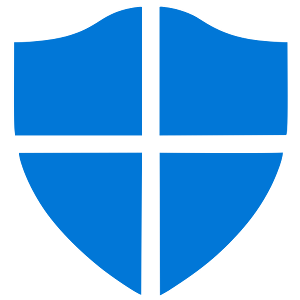
Sorry for my bad english.
I also would like to know if the Windows 10 Game Mode stops Windows Defender tasks for better performance while gaming like it does with Windows Updates.
I am on Windows 10 build 2004, I would like to know if you guys can see: "Allows Microsoft Defender to update and communicate over a metered connection" option in the Group Policy, I dont have this option but seems some people have it:
Enable Microsoft Defender Antivirus Updates over Metered Connections
How to Enable or Disable Microsoft Defender Antivirus Updates over Metered Connections Microsoft Defender (formerly Windows Defender) Antivirus uses
winaero.com
Sorry for my bad english.