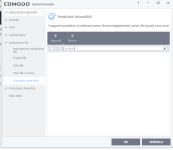I am currently running Windows Defender and I think it fits my needs because I only use this laptop for streaming media, Microsoft Office work, social media browsing, nothing much....
I have Comodo on a copy of Windows 10 on a virtual box just to test it, and I find it to be very light on resources.
Do you guys think that Comodo can be lighter than Windows Defender
*I just need an antivirus to sit there in case something unexpected happens, like the Ccleaner thing
I need the lightest of the two according to your experience.
I have Comodo on a copy of Windows 10 on a virtual box just to test it, and I find it to be very light on resources.
Do you guys think that Comodo can be lighter than Windows Defender
*I just need an antivirus to sit there in case something unexpected happens, like the Ccleaner thing
I need the lightest of the two according to your experience.