Thanks for reading, please feel free to give opinions below.Also you can give your opinion of this product in the poll above.
Please specify why you choose your rating on the poll.
Please specify why you choose your rating on the poll.
2 stars - high system resource usage
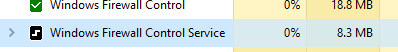
At this time i got about 450 Rules62MB for me... not fussed, got 16GB to work with... how many rules do you have in your list?
I agree lot of people should know the in-built firewall is good enough. Just need a good firewall control program.
This way you can save resources.
Voted: "I haven't used this product." Honestly to me a firewall is what it is. The integrated one is good enough and it should be anyway. Don't see any reason to buy this let alone change the settings.
The default settings are good as they are.
Windows Firewall default settings are good enough for a home system, but not for a laptop that uses public hotspots on a regular basis.
I agree, for outbound control, this app rules. It also helps when setting restrictions for users who make use of VPNs.It`s main function for me is it`s outbound request control which has been excellent thus far.
So I gave it a full five stars.
Regards Eck
You will allow your antivirus in the firewall. Problem solved.hi,
WFC won't allow my anti-virus program to automatically update virus definition if its set profiles - Medium Filtering but allow when I set: Profiles - Low Filtering. The author recommends to use the Medium Filtering so I would like to know how to fix the update virus definition issue. anyone knows how to fix this problem would be greatly appreciated. thanks.
You will allow your antivirus in the firewall. Problem solved.
how do I configure my firewall to allow my antivirus to automatically update then?
WFC works like this. Upon first execution of a program, the outbound firewall alert is generated after the program has been blocked. Even though you select "Allow this Program," you sometimes have to close the program (your antivirus) and re-launch it.
You can enable Learning mode, launch the program, close the program, then re-launch the program.
Do this for both automatic and manual signature updates.
You can also enable the Shell Context menu for WFC, navigate to the AV signature updater process, right-click, and select "Allow this Program."
Finally, you can view the connections log, find the blocked AV, then right-click and create an Allow rule for it.
Windows Firewall Control does not create suspended firewall rules.
Read the manual. It's a bit unclear, but that is how the product works.
Forgive my ignorance but what is "AV" stand for?
thank you for the help.
It is acronym for Anti-Virus.