Look at the SS:
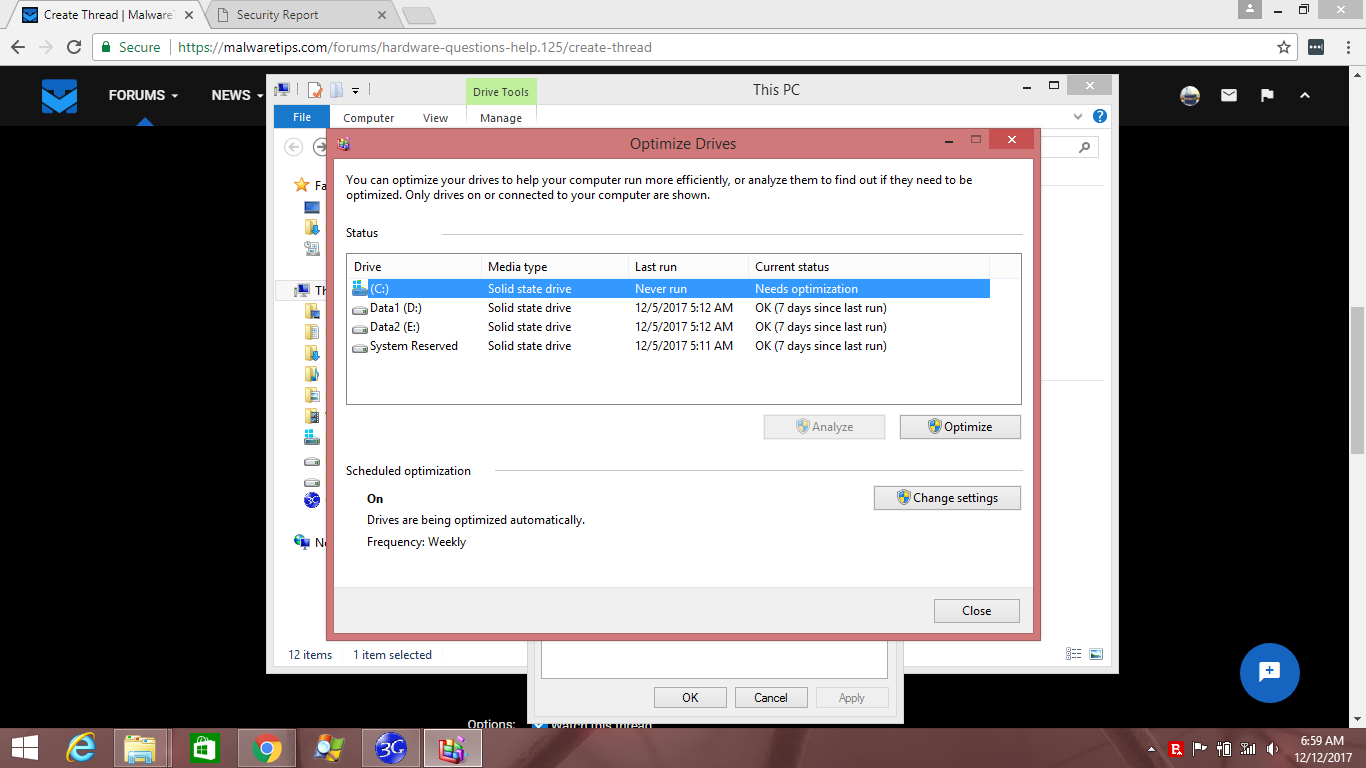 I was using Emsisoft AM before, because i'm restored my system to a previous state, right now i was using Bitdefender as my main AV.
I was using Emsisoft AM before, because i'm restored my system to a previous state, right now i was using Bitdefender as my main AV.
Windows Incorrectly recognizes my HDD as a SSD
- Thread starter Syafiq
- Start date
You may also like...
-
So Does SSD Defrag help or hurt. Here is the easy to read, one page skinny.
- Started by annaegorov
- Replies: 34
-
-
-
Microsoft’s plan to turn Windows into an agentic operating system has been met with massive backlash online.
- Started by nicolaasjan
- Replies: 26
-
Help: Comodo 2025 - cmdguard.sys - boot fail with newer Nvidia drivers
- Started by Something-x2
- Replies: 33