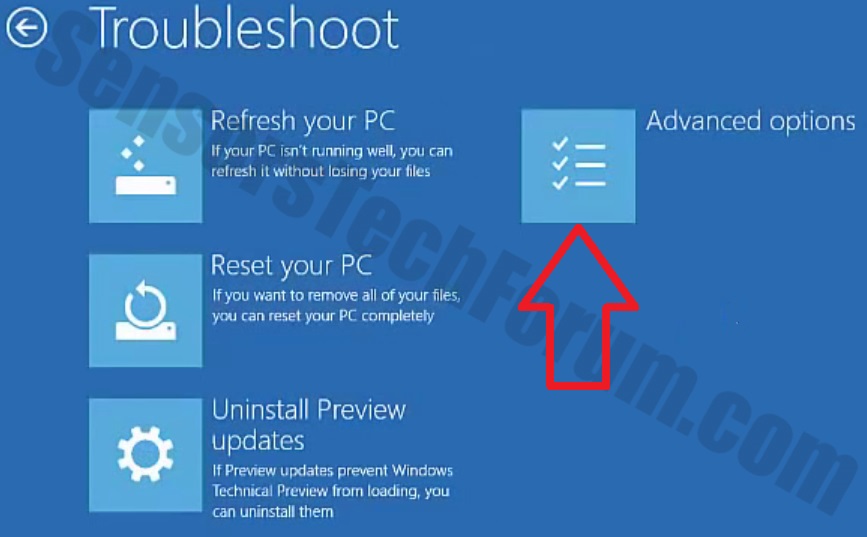I've been hit with the Windows Process Manager (32-bit) virus. I've tried to follow the instructions from the other posts regarding this, but was only able to get the FRST and Addition.txt files. Also, I've been unable to do the advanced recovery boot. Please help. The files are attached.
Windows Process Manager (32-bit)
- Thread starter forevergent777
- Start date
You may also like...
-
Expired Xenarmor Asterisk Password Recovery Pro 2025 1yr for free
- Started by Brownie2019
- Replies: 1
-
Ashampoo Photo Recovery 3 for free
- Started by Brownie2019
- Replies: 1
-
ATP Test: How easily Windows can be tricked by malware
- Started by SeriousHoax
- Replies: 45
-
Persistant MDM enrollment/Enterprise management/Autopilot on my personal desktop
- Started by frostyfruits43
- Replies: 3
-