Source: How “Windows Sonic” Spatial Sound Works
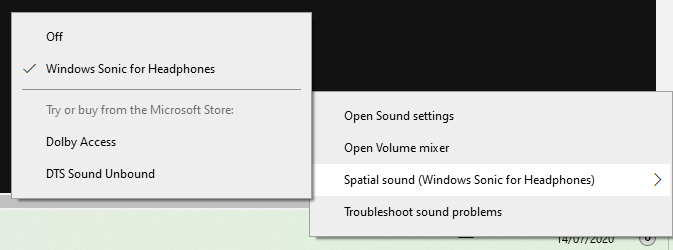
Read more at Source.
Microsoft added “Windows Sonic” spatial sound to Windows 10 back in the Creators Update. Windows Sonic for Headphones is disabled by default, but you can enable it for virtual surround sound. This option is available on the Xbox One, too.
You can easily toggle this feature on or off from the sound icon in your notification area. Right-click the speaker icon, point to Spatial Sound, and select “Windows Sonic for Headphones” to enable it. Select “Off” here to disable Windows Sonic.
If you don’t see an option to enable spatial sound here or in the Control Panel, your sound device doesn’t support it. For example, this option won’t be available when using built-in laptop speakers.
Read more at Source.
