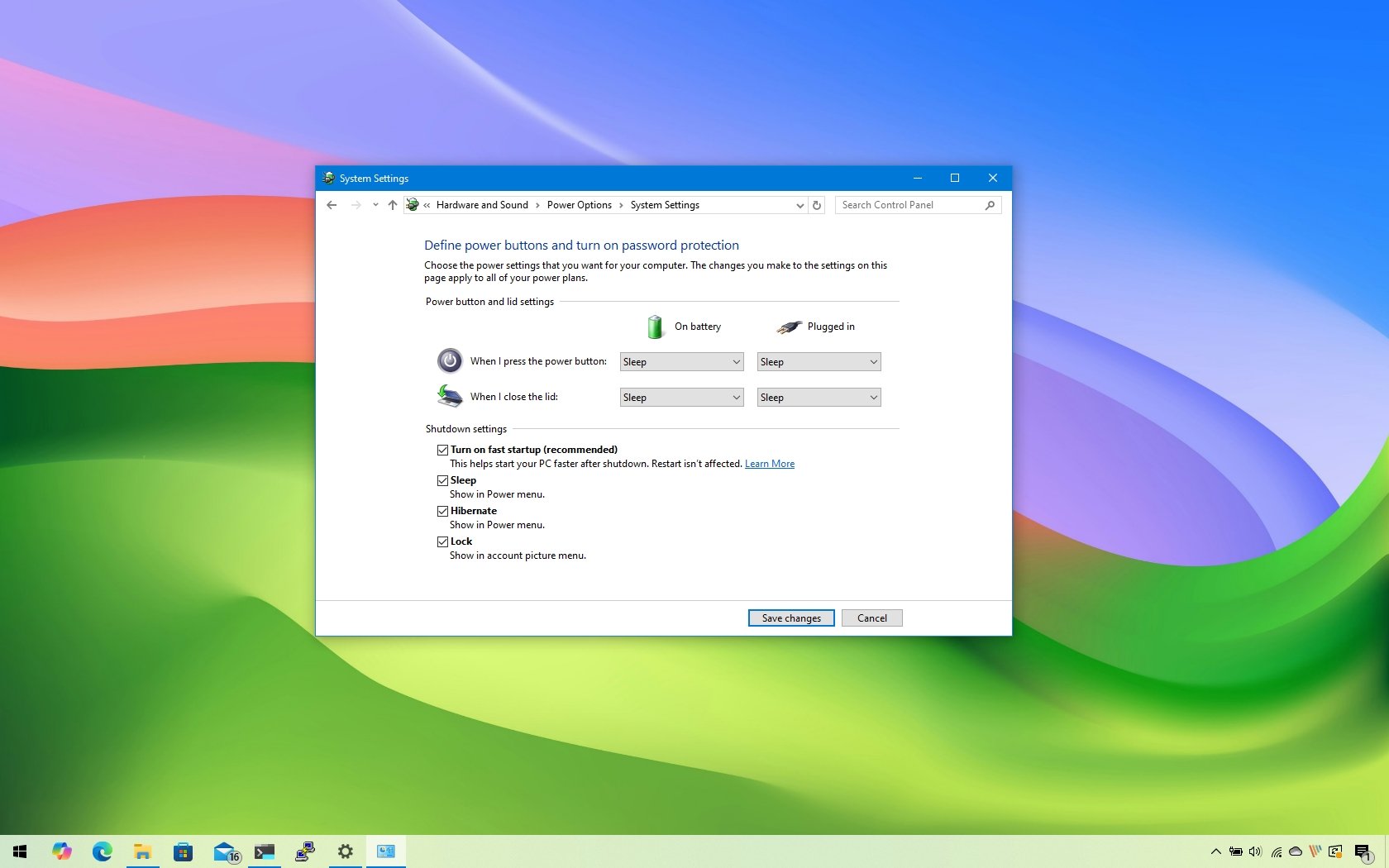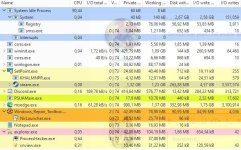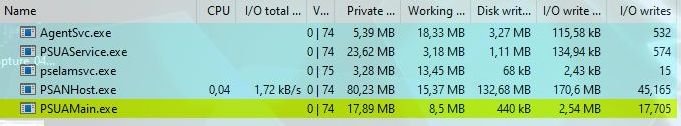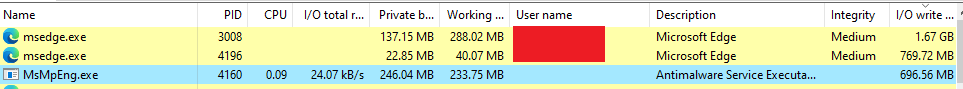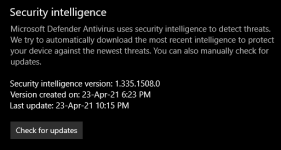- Briefly explain your current issue(s)
- Abnormal ssd writes
- Steps taken to resolve, but have been unsuccessful
- None
Hi
So i got a big headache with this for some time now and i need some help, thanks.My ssd writes sometimes like crazy while doing nothing.I expect steam and other downloads to write but windows writes while doing nothing.So i traced the problem to windows defender.I doubt it's normal.It's a fresh windows install, 30 days i think but it was the same before.
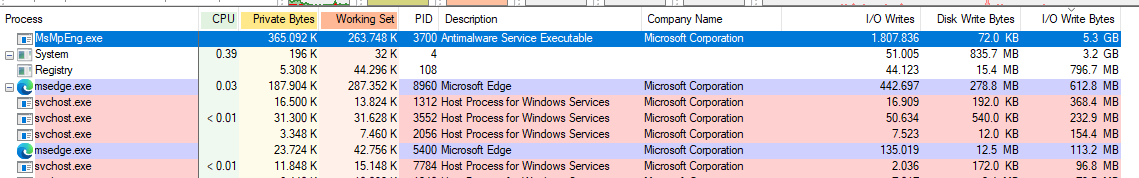
So i got a big headache with this for some time now and i need some help, thanks.My ssd writes sometimes like crazy while doing nothing.I expect steam and other downloads to write but windows writes while doing nothing.So i traced the problem to windows defender.I doubt it's normal.It's a fresh windows install, 30 days i think but it was the same before.
Last edited: