- Feb 26, 2021
- 1,066
Here is one that I could find right away. I tried taking a screenshot of the investing.com one we've been talking about, but it was just a black screenI'm unable to reproduce this. Can you provide a screenshot?
Here is one that I could find right away. I tried taking a screenshot of the investing.com one we've been talking about, but it was just a black screenI'm unable to reproduce this. Can you provide a screenshot?
Twitter is not just twitter.com but a bunch of other domains (this applies to most online services these days). To allow all of them, simply toggle the Twitter service on the Services page to Bypass (resolve to true IP) or Redirect via any location, which will override the Social Filter.Signed up for the trial and so far so good. I do enjoy the granual controls of NextDNS better. I tried blocking "Social" category and added twitter.com to the bypass rule. However it did not work as the login page was not fully displayed.
Yeah, you can redirect any real or fake domain to an IP Address of your choice, or a CNAME.I asked the question about private IP but I think that should work with the redirect feature. Just missing the feature for different configurations in order to make it work real good. When does the promo for existing Windscribe Pro users end?
Twitter is not just twitter.com but a bunch of other domains (this applies to most online services these days). To allow all of them, simply toggle the Twitter service on the Services page to Bypass (resolve to true IP) or Redirect via any location, which will override the Social Filter.
This can probably solved by developing an app...@windscribe Do you have any plans to support Android TV. I would buy a subscription if I could use it on my Android TV box, running Android TV.
@windscribe Do you have any plans to support Android TV. I would buy a subscription if I could use it on my Android TV box, running Android TV.
I think this is very dependent on location. Where I'm at I see the opposite. It's still plenty fast, but not the fastest.I am using these DNS now, they are much faster than NextDNS. I recommend this service.
Using Legacy DNS did not work, as ControID thought I was not using it on any device, and as a result would not let me configure any services. I wonder if there is any way to avoid this. I then sideloaded the beta Android app. Although I have logged into my account and am connected in the app, it is not working. For example, I opened a streaming app, and it recognised that I was not accessing it from the US.You can use ControlD in almost any device via Legacy DNS config, you lose the encryption offered by DNS over HTTPS or DNS over TLS, but you still get all the filtering and geoblocker bypass goods.
So you are testing it out right now, right? What do you think, is it a better option than NextDNS?You can use ControlD in almost any device via Legacy DNS config, you lose the encryption offered by DNS over HTTPS or DNS over TLS, but you still get all the filtering and geoblocker bypass goods.
So you are testing it out right now, right? What do you think, is it a better option than NextDNS?
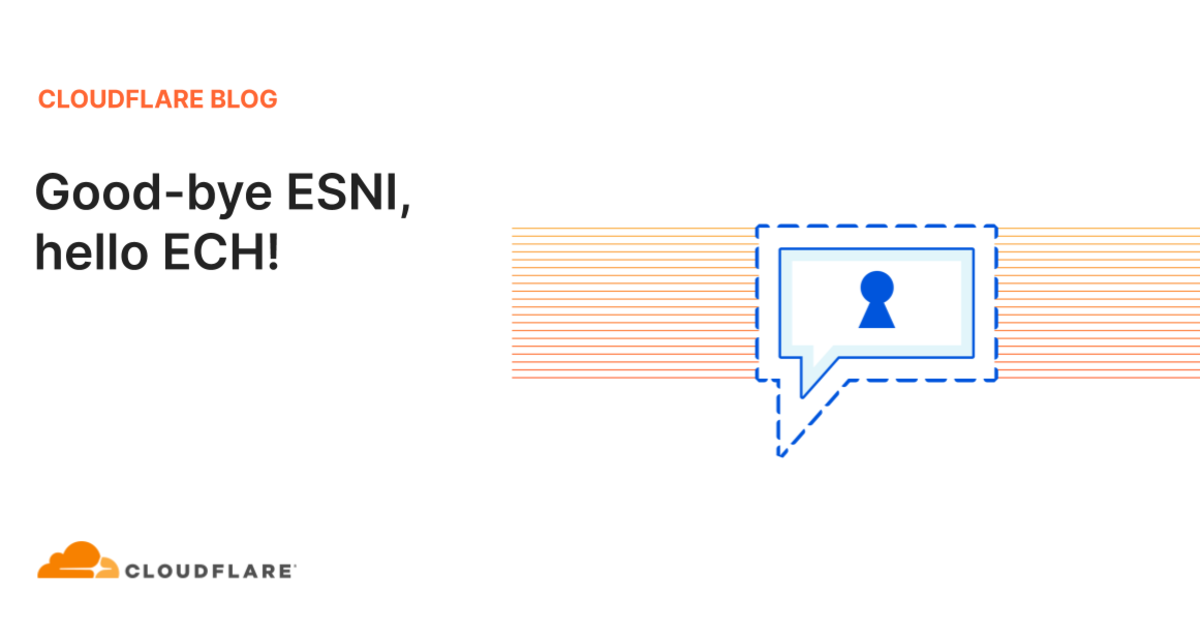
The ECH support will probably make me try it out soon. Thanks for the info!From my limited experience with it I would say it is, seems faster than NextDNS, less false positive prone by default and its geoblocker bypass is really amazing.
NextDNS has better blocklists customizations, but it seems that ControlD blocklists are of a much higher quality.
Another good point of ControlD is the log policy (no storage of it) and it will have universal support of ECH technology in the future.
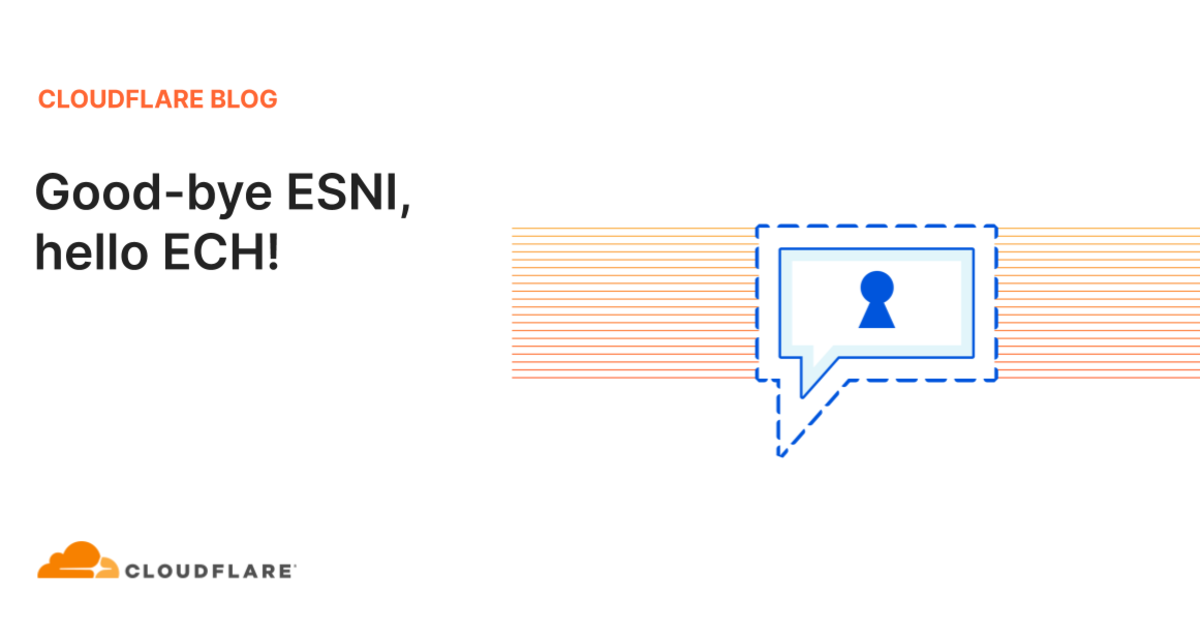
Good-bye ESNI, hello ECH!
A deep dive into the Encrypted Client Hello, a standard that encrypts privacy-sensitive parameters sent by the client, as part of the TLS handshake.blog.cloudflare.com
You can just configure Legacy DNS in the Android TV, or any device for that matter, it all should (and does work as per our tests). Just follow this guide: Nvidia Shield / Android TV Setup TutorialUsing Legacy DNS did not work, as ControID thought I was not using it on any device, and as a result would not let me configure any services. I wonder if there is any way to avoid this. I then sideloaded the beta Android app. Although I have logged into my account and am connected in the app, it is not working. For example, I opened a streaming app, and it recognised that I was not accessing it from the US.
I will try again tomorrow.
We will probably not do that, as we see little point in it considering what I mentioned earlier. The major point of ControlD is that we do all the hard work for you and distill it all to a single toggle switch which enables a far better blocklist than what you will find online, as per feedback from people in this thread. You can always make custom rules to add/remove domains to the "house" blocklists.@windscribe Will you give people the ability to implement their own lists of blocked/allowed domains? It would be really useful to create an "advanced user" section that allows you to choose your own blocklists/whitelists to use. Ex: Add my custom blocklist available on GitHub etc.
