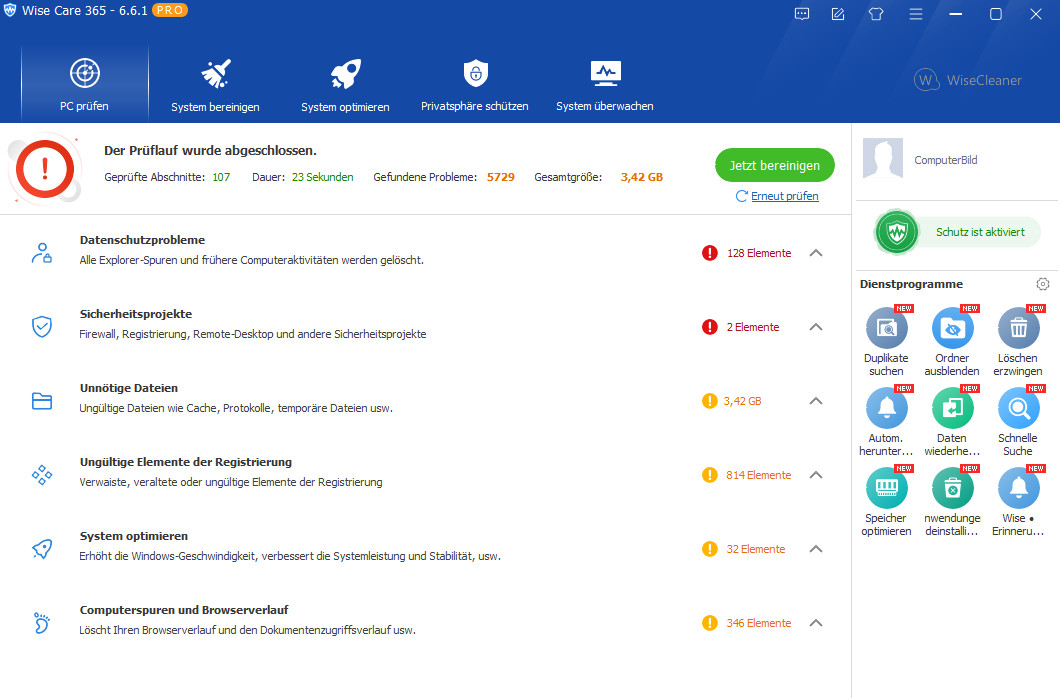- Apr 13, 2014
- 927
Short description
With the tuning software "Wise Care 365 Pro", you can automatically optimize and clean your PC, protect your privacy, uncover vulnerabilities in the Windows system and ensure optimal system startup of your computer. In addition to the numerous functions, the optimization program, which you can download as a free full version from COMPUTER BILD, focuses on easy handling. For example, the one-click optimization "PC Checks" analyzes your computer and lists garbage, performance brakes due to incorrect system settings, data protection problems and errors in the registry. If desired, the tuning tool automatically cleans up all problems at desired time intervals in the background (silent mode). A real-time system protection also works invisibly, which ensures that the set default browser is not changed or that unsolicited entries are created at system startup. With "Wise Care 365 Pro", you can also improve the start-up speed of your PC via the integrated "Startup Manager" and can specifically start programs or Turn services on and off. The free version of "Wise Care Pro" also pays attention to your privacy. With the system tool, you not only clean up the cache or history folder of common browsers from Google Chrome to Microsoft Edge to Firefox, but also delete information from movies and videos watched on the Internet, file downloads or visited websites. Useful are the tools for clearing and defragmenting your hard drives, the password generator, a file shredder with which you can permanently delete files, and a context menu manager. The cleaning professional "Wise Care Pro" for Windows is completed with an information window that permanently shows you the utilization of the main memory or the temperature of the processor. If desired, the main memory is automatically optimized.
Note: The free full version of "Wise Care 365 Pro" can be used permanently without licensing, but does not receive auto-updates.
With the tuning software "Wise Care 365 Pro", you can automatically optimize and clean your PC, protect your privacy, uncover vulnerabilities in the Windows system and ensure optimal system startup of your computer. In addition to the numerous functions, the optimization program, which you can download as a free full version from COMPUTER BILD, focuses on easy handling. For example, the one-click optimization "PC Checks" analyzes your computer and lists garbage, performance brakes due to incorrect system settings, data protection problems and errors in the registry. If desired, the tuning tool automatically cleans up all problems at desired time intervals in the background (silent mode). A real-time system protection also works invisibly, which ensures that the set default browser is not changed or that unsolicited entries are created at system startup. With "Wise Care 365 Pro", you can also improve the start-up speed of your PC via the integrated "Startup Manager" and can specifically start programs or Turn services on and off. The free version of "Wise Care Pro" also pays attention to your privacy. With the system tool, you not only clean up the cache or history folder of common browsers from Google Chrome to Microsoft Edge to Firefox, but also delete information from movies and videos watched on the Internet, file downloads or visited websites. Useful are the tools for clearing and defragmenting your hard drives, the password generator, a file shredder with which you can permanently delete files, and a context menu manager. The cleaning professional "Wise Care Pro" for Windows is completed with an information window that permanently shows you the utilization of the main memory or the temperature of the processor. If desired, the main memory is automatically optimized.
Note: The free full version of "Wise Care 365 Pro" can be used permanently without licensing, but does not receive auto-updates.