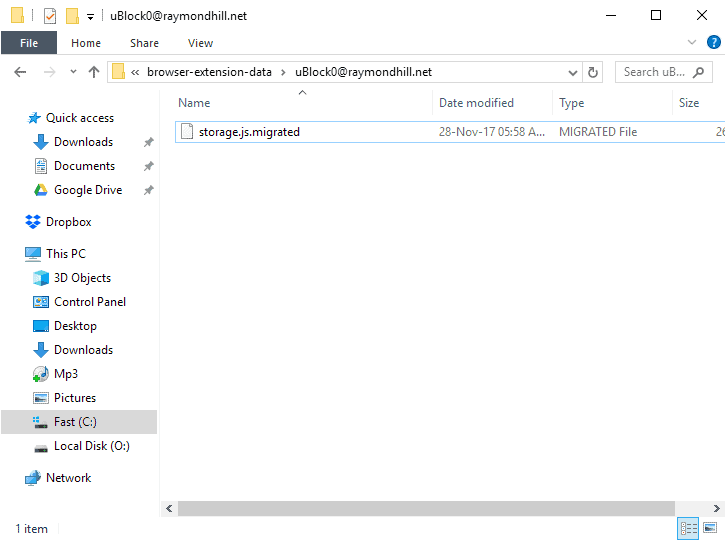- Briefly explain your current issue(s)
- Wise Disk Cleaner reset my FF extension settings.
- Steps taken to resolve, but have been unsuccessful
- Reinstall Firefox
Wise Disk Cleaner reset my FF extension settings. I find it is annoying that my Ublock Origin and Privacy Badger extension got reset when I ran Wise Disk Cleaner. Ublock Origin custom settings and rules are gone. Privacy Badger somehow got reset too thinking that I just install it every time I run Wise Disk Cleaner! Here is the setting for Wise Disk Cleaner. I thought Privacy Eraser is the culprit, but it was not until I ran Wise Disk Cleaner and that is when my extensions got reset.
Help Please.
Windows System
System log files, IISLog, Thumbnail Cache, Cache Files of Remote Desktop, Windows Font Cache, Windows Metro Cache, Empty Recycle Bin, Temp Files created by Windows, Temp Files created by Applications, Memory Dump Files.
Web Browser Cache
Microsoft Edge Cache, Google Chrome Cache, Mozilla FireFox Cache
Other Applications
Steam, Office 2016, Adobe Flash, VLC Media Player, 7Zip, Game Explorer, MS Office Picture Manager, NVIDIA install files, HandBrake, Battle.Net, Microsoft Security Essential logs and update cache
Windows and Applications Traces
Run in Start Menu, Recent Documents, Other Explorer MRUs, Windows Searching History, Taskbar Jump Lists
Web Browser Trace
Everything in Microsoft Edge, Google Chrome, and Mozilla Firefox checked.
Windows Components
Windows Media Player, Windows WordPad, Windows Defender, Windows Paint, MS Management Console
Cookies
Microsoft Edge Cookies, Google Chrome Cookies, Mozilla Firefox Cookies, Adobe Flash
Help Please.
Windows System
System log files, IISLog, Thumbnail Cache, Cache Files of Remote Desktop, Windows Font Cache, Windows Metro Cache, Empty Recycle Bin, Temp Files created by Windows, Temp Files created by Applications, Memory Dump Files.
Web Browser Cache
Microsoft Edge Cache, Google Chrome Cache, Mozilla FireFox Cache
Other Applications
Steam, Office 2016, Adobe Flash, VLC Media Player, 7Zip, Game Explorer, MS Office Picture Manager, NVIDIA install files, HandBrake, Battle.Net, Microsoft Security Essential logs and update cache
Windows and Applications Traces
Run in Start Menu, Recent Documents, Other Explorer MRUs, Windows Searching History, Taskbar Jump Lists
Web Browser Trace
Everything in Microsoft Edge, Google Chrome, and Mozilla Firefox checked.
Windows Components
Windows Media Player, Windows WordPad, Windows Defender, Windows Paint, MS Management Console
Cookies
Microsoft Edge Cookies, Google Chrome Cookies, Mozilla Firefox Cookies, Adobe Flash