zer0ne Config - Safe & Speed
- Thread starter zer0ne
- Start date
You are using an out of date browser. It may not display this or other websites correctly.
You should upgrade or use an alternative browser.
You should upgrade or use an alternative browser.
Thanks For Sharing your config with us! However I would like to suggest to use a Back-up program and Back-up all of your valuable data in case you get hit by a ransomware or other nasties! Better safe than sorry! Aomei backupper standard and macrium reflect free are the best choices For free products!
I would enable UAC to default. Remove GridnSoft Anti-Ransomeware, Wise Care 365, all the system optimization tools and add Zemana Anti-Malware and CCleaner. CCleaner would be a much better alternative to majority of those system tools. If you want an uninstaller tool you can try Revro Uninstaller Pro. Other than that thanks for sharing!
yes i have planed to use app for backup, i never use always save my work or doc on my usb drive, or New Partitions.Thanks For Sharing your config with us! However I would like to suggest to use a Back-up program and Back-up all of your valuable data in case you get hit by a ransomware or other nasties! Better safe than sorry! Aomei backupper standard and macrium reflect free are the best choices For free products!
Thanks
-------------------
Yes but the UAC no need if you have on firewall and webroot product plus Wise Care have good tools to protect Registry tested you will like, GrindSoft Anti-Ransomeware i like is super light and small app, i tested HitmanPro.Alert slow down my browser and my pc, CCleaner is perfect cleaner but i use WiseCare for some extra tools, Zemana Anti-Malware good product but eat my ram memory 70MB, no needed if you have any product of webroot.I would enable UAC to default. Remove GridnSoft Anti-Ransomeware, Wise Care 365, all the system optimization tools and add Zemana Anti-Malware and CCleaner. CCleaner would be a much better alternative to majority of those system tools. If you want an uninstaller tool you can try Revro Uninstaller Pro. Other than that thanks for sharing!
Thanks and sorry for my language
Set UAC to at least default and preferably to max setting.
All of the IObit programs listed as well as Baidu Game Faster will not be missed.IObit Uninstaller is their best program
You do not need WiseCare System protection on with WSA and Windows firewall.
Consider some type of system backup solution.
Thanks for sharing your config
The above could all be removed as CCleaner is more than enough and startup management and other tweaks can all be done manually and with CCleaner.There is no magical program for Internet boosting and Gaming faster.If you do not have the hardware then nothing is going to make gaming faster.Wise Care 365 / Webroot System Optimizer / Iobit Startup Manager / Iobit Internet Booster / Baidu Game Faster / Iobit Program Deactivator / Iobit DNSProtect / Wise Program Uninstaller /
All of the IObit programs listed as well as Baidu Game Faster will not be missed.IObit Uninstaller is their best program
You do not need WiseCare System protection on with WSA and Windows firewall.
Consider some type of system backup solution.
Thanks for sharing your config
You can try Kerish Doctor as an alternative to Iobit, but admitted that some features from Iobit is really good.
Usig a specific Anti-Ransonware is a case to case basis, honestly prepare instead your backup habit for longer investment.
Usig a specific Anti-Ransonware is a case to case basis, honestly prepare instead your backup habit for longer investment.
D
Deleted member 178
Yes but the UAC no need if you have on firewall and webroot product
Wrong , you don't seems to know what is UAC.
L
LabZero
Thanks for sharingWise Care have good tools to protect Registry tested you will like, GrindSoft Anti-Ransomeware i like is super light and small app, i tested HitmanPro.Alert slow down my browser and my pc, CCleaner is perfect cleaner but i use WiseCare for some extra tools, Zemana Anti-Malware good product but eat my ram memory 70MB, no needed if you have any product of webroot.
Wise system monitoring is about system processes and hardware information like temperature and memory usage, etc.but you cannot consider it as part of the security real time protection (protect registry?).
Zemana can be used or not, but it is wrong to say that it is not necessary because of Webroot.
You seems to be running quite a no. of software.
In my opinion, since you are using Win 10 Pro. Perhaps you can make use of the built-in security features instead.
https://malwaretips.com/threads/windows-pro-owner-use-software-restriction-policies.61871/
Then, use a Window Firewall control like Glasswire/Tinywall/Binisoft, etc to monitor the outbound.
WD can be your real-time protection. Then add-on scanner.
So, you only need a firewall control software and a scanner software instead of a whole bunch there.
Probably, by then I guess your system can run even faster with lesser amount of programs to managed? just my opinion.
In my opinion, since you are using Win 10 Pro. Perhaps you can make use of the built-in security features instead.
https://malwaretips.com/threads/windows-pro-owner-use-software-restriction-policies.61871/
Then, use a Window Firewall control like Glasswire/Tinywall/Binisoft, etc to monitor the outbound.
WD can be your real-time protection. Then add-on scanner.
So, you only need a firewall control software and a scanner software instead of a whole bunch there.
Probably, by then I guess your system can run even faster with lesser amount of programs to managed? just my opinion.
don't worry too overly much about extra firewall protection, because the malware will get past it anyways.
But malware detection/prevention is definitely something to worry about. Webroot has not been doing very well lately in MT testing, so if you want good protection, and you don't want to hurt computer performance, go for webroot/voodooshield combo, and uninstall all the extraneous stuff you have on your system that "promises" protection, but doesn't deliver very much of it.
But malware detection/prevention is definitely something to worry about. Webroot has not been doing very well lately in MT testing, so if you want good protection, and you don't want to hurt computer performance, go for webroot/voodooshield combo, and uninstall all the extraneous stuff you have on your system that "promises" protection, but doesn't deliver very much of it.
Too much useless software... But other guys already said that in earlier posts. Just listen to them.
Thanks all for reply
I understand all of you but if i install extra firewall, anti-virus, voodooshield, adblock client, zemana Antimalware i need 8GB Ram on my laptop, if you install to many protect app your PC slow down and this is very bad, no need to many app for security, what you need is a good product like kaspersky, eset, norton etc, to use this software like kaspersky or norton you need good CPU and so many ram memory.
for good protected and fast this is Config i have windows 10 pro, cpu pentium (low) and 4gb Ram DD3 (low) this is the best config to stay secure.
I Mean the best Config is Eset and Webroot i guarantee you are 100% Safe.
I love Eset i used 5year i never have any problem with virus i used alway, torrent, keygen, warez site i never been infected my pc or stolen my pass from keylogger for me the best is ESET but for now i have low perfomanced laptop and i have to used only webroot.
sorry for my language
thanks
Best Regards
zer0ne
I understand all of you but if i install extra firewall, anti-virus, voodooshield, adblock client, zemana Antimalware i need 8GB Ram on my laptop, if you install to many protect app your PC slow down and this is very bad, no need to many app for security, what you need is a good product like kaspersky, eset, norton etc, to use this software like kaspersky or norton you need good CPU and so many ram memory.
for good protected and fast this is Config i have windows 10 pro, cpu pentium (low) and 4gb Ram DD3 (low) this is the best config to stay secure.
I Mean the best Config is Eset and Webroot i guarantee you are 100% Safe.
I love Eset i used 5year i never have any problem with virus i used alway, torrent, keygen, warez site i never been infected my pc or stolen my pass from keylogger for me the best is ESET but for now i have low perfomanced laptop and i have to used only webroot.
sorry for my language
thanks
Best Regards
zer0ne
L
LabZero
Keep in mind that you'll never be 100% safe, especially if, as you say, you play with crack, keygen and other delights.I Mean the best Config is Eset and Webroot i guarantee you are 100% Safe.
You are already installing these:I understand all of you but if i install extra firewall, anti-virus, voodooshield, adblock client, zemana Antimalware i need 8GB Ram on my laptop, if you install to many protect app your PC slow down and this is very bad, no need to many app for security, what you need is a good product like kaspersky, eset, norton etc, to use this software like kaspersky or norton you need good CPU and so many ram memory
Wise Care 365 / Webroot System Optimizer / Iobit Startup Manager / Iobit Internet Booster / Baidu Game Faster / Iobit Program Deactivator / Iobit DNSProtect / Wise Program Uninstaller / GridinSoft Anti-Ransomware / WiseCare 365 System Protection On / AdwCleaner /
Im pretty sure those take more RAM though.
There is no guarantee it is 100%. Im very sure even the software company can't guarantee that. You mentioned that you always torrent/warez/keygen site. I hope you understand those are pretty "contagious" site, not to mention potential illegal cracks softwares,etc which MT doesn't recommend.for good protected and fast this is Config i have windows 10 pro, cpu pentium (low) and 4gb Ram DD3 (low) this is the best config to stay secure.
I Mean the best Config is Eset and Webroot i guarantee you are 100% Safe.
I love Eset i used 5year i never have any problem with virus i used alway, torrent, keygen, warez site i never been infected my pc or stolen my pass from keylogger for me the best is ESET but for now i have low perfomanced laptop and i have to used only webroot.
yes but i say never infected, with my eset product on my pc.Keep in mind that you'll never be 100% safe, especially if, as you say, you play with crack, keygen and other delights.
------------------
You are already installing these:
Wise Care 365 / Webroot System Optimizer / Iobit Startup Manager / Iobit Internet Booster / Baidu Game Faster / Iobit Program Deactivator / Iobit DNSProtect / Wise Program Uninstaller / GridinSoft Anti-Ransomware / WiseCare 365 System Protection On / AdwCleaner /
Im pretty sure those take more RAM though.
Only webroot, WiseCare and GridinSoft Anti-Ransomware is realtime used, Iobit Startup Manager / Iobit Internet Booster / Baidu Game Faster / Iobit Program Deactivator / Iobit DNSProtect / WiseCare 365 System Protection On / AdwCleaner
all of them is portable no used realtime ram
Last edited:
Well, you don't have so slow laptop at all... I tell you something - 4GB of RAM isenough. I have only 2 GB DD2 on my PC and I have Avast and Zemana AntiLogger (AntiMalware Premium) and my RM isn't full. If your laptop is overall slow, that's not because of program like Zemana which is really light, just because you have a mess on your Windows.Thanks all for reply
I understand all of you but if i install extra firewall, anti-virus, voodooshield, adblock client, zemana Antimalware i need 8GB Ram on my laptop, if you install to many protect app your PC slow down and this is very bad, no need to many app for security, what you need is a good product like kaspersky, eset, norton etc, to use this software like kaspersky or norton you need good CPU and so many ram memory.
for good protected and fast this is Config i have windows 10 pro, cpu pentium (low) and 4gb Ram DD3 (low) this is the best config to stay secure.
I Mean the best Config is Eset and Webroot i guarantee you are 100% Safe.
I love Eset i used 5year i never have any problem with virus i used alway, torrent, keygen, warez site i never been infected my pc or stolen my pass from keylogger for me the best is ESET but for now i have low perfomanced laptop and i have to used only webroot.
sorry for my language
thanks
Best Regards
zer0ne
L
Lucent Warrior
Just because the product your using has not stated you have been infected, with a scan, ect, does not mean you have not been infected. Poor habits "torrent, keygen, warez site" coupled with an uncaring attitude will surely land you a infection sometime in the future. There is a ton of knowledge in this forum, but you have to be open minded enough to listen and experience it.yes but i say never infected, with my eset product on my pc.
Well, you don't have so slow laptop at all... I tell you something - 4GB of RAM isenough. I have only 2 GB DD2 on my PC and I have Avast and Zemana AntiLogger (AntiMalware Premium) and my RM isn't full. If your laptop is overall slow, that's not because of program like Zemana which is really light, just because you have a mess on your Windows.
No if you see only desktop but if you open chrome another program and zemana antimalware your ram is 85-90% used and your pc slowdown,
avast service used 25-35mb Ram, zemana antimalware 40-50mb ram, chrome with facebook tab 300mb and some another tab i garantee your system is beasy 90% with 2gb ram memory
Oh, come on...No if you see only desktop but if you open chrome another program and zemana antimalware your ram is 85-90% used and your pc slowdown,
avast service used 25-35mb Ram, zemana antimalware 40-50mb ram, chrome with facebook tab 300mb and some & another tab i garantee your system is beasy 90% with 2gb ram memory


L
LabZero
Do you see my specs? At this moment I am testing Emsisoft anti-Malware, ZAL Premium, Vodooshield, GlassWire, and Firefox open. As you can see I don't have problems, I only use CCleaner without useless system optimizers.No if you see only desktop but if you open chrome another program and zemana antimalware your ram is 85-90% used and your pc slowdown,
avast service used 25-35mb Ram, zemana antimalware 40-50mb ram, chrome with facebook tab 300mb and some another tab i garantee your system is beasy 90% with 2gb ram memory
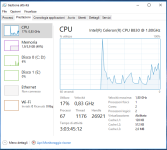
You may also like...
-
-
Serious Discussion Norton Full and Quick scans speed does not improve over time.
- Started by Divine_Barakah
- Replies: 14
-
New Update ExpressVPN with its Lightway Turbo and Surfshark with 100Gbps servers
- Started by HarborFront
- Replies: 6
-
Question internet speed into VMware Workstation
- Started by simmerskool
- Replies: 2
-