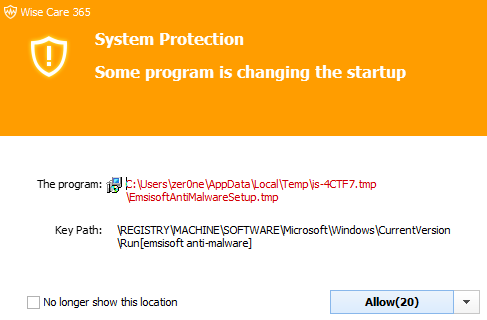Oh, come on... I just have well optimized system, you don't.
I just have well optimized system, you don't.
look your system 60-70% but you not have only 2gb ram i say all of tham if you have 2gb
Do you see my specs? At this moment I am testing Emsisoft anti-Malware, ZAL Premium, Vodooshield, GlassWire, and Firefox open. As you can see I don't have problems, I only use CCleaner without useless system optimizers.
View attachment 116788
you have more than 2gb ram and your system is 32bit, are you used all of tham software on realtime or on-demand
------------------
look my screenshot
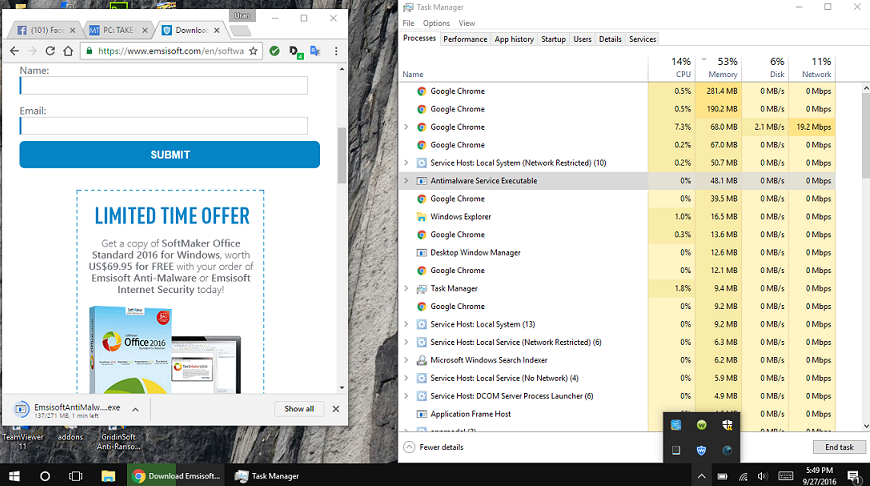
Last edited: