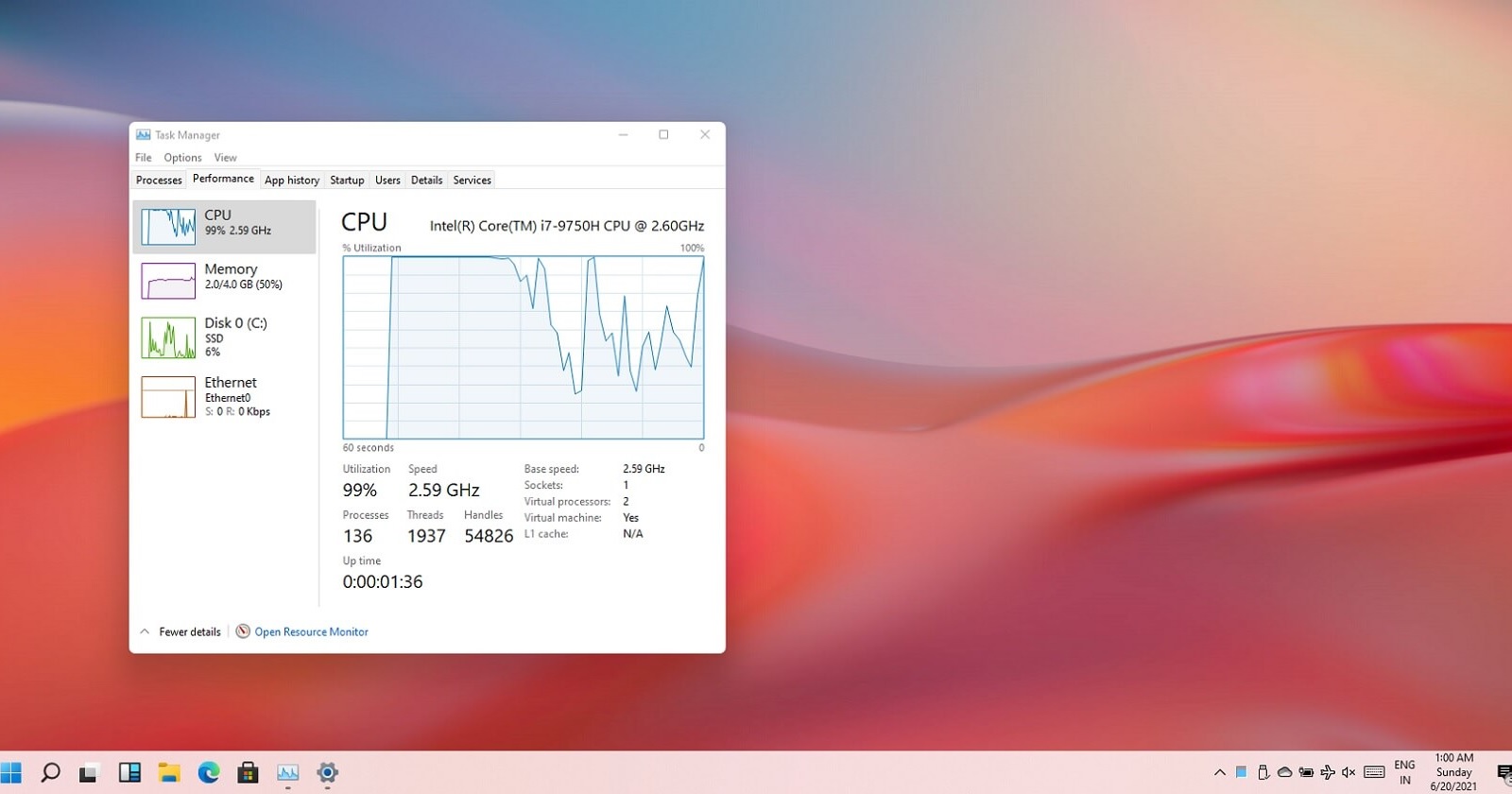How to Bypass Windows 11's TPM Requirement
1. Navigate to
the Github page for Aveyo's open-source Universal MediaCreationTool You actually don't need the whole tool, just the script for skipping TPM checks.
2. Scroll down to "Skip_TPM_Check_on_Dynamic_Update_v2.cmd"
3. Select and copy all the code for that file only.
4. Open Notepad and paste the code into it.
5. Save the file as
disable-tpm-check.cmd to your desktop.
6. Double click the file to run it.
7. Click Yes when asked whether to allow Windows PowerShell to make changes to your device
You'll see PowerShell open with the note "Skip TPM Check on Dynamic Update [Installed]." Note that if you run it again, it will re-enable TPM check.
After this, if you are in the Insider Program, Windows update will start downloading Windows 11 and install it. If you are already running Windows 11 and have been denied an update, that will download.
If you are not in the Insider program, you can upgrade to the new OS by
downloading a Windows 11 ISO file, writing it to a USB drive or optical disc and running the setup.exe file from within Windows 10.