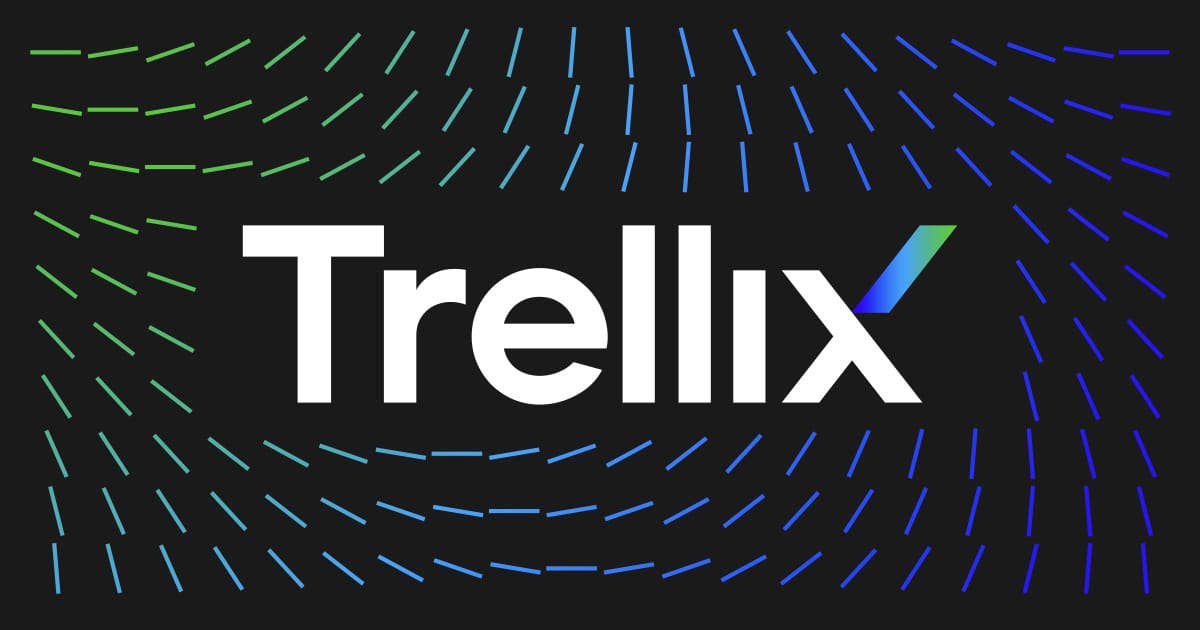- Oct 9, 2016
- 6,035
Yes, not all features are made equal and that's why there's a protection difference in the different software.They do, yes. Not all of them are equal though. If anyone finds this feature not useful, they can disable it.
Like to comment on files rollback usefulness or not so usefulness?