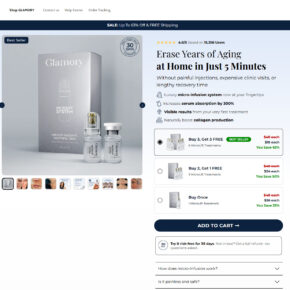A new version of a notorious government imposter scam has emerged under the guise of a non-existent “$6400 subsidy” program. Scammers are promoting this fake financial aid opportunity aggressively across social media platforms like Facebook, Instagram and YouTube using deepfake videos of celebrities.
This detailed exposé article will reveal how this viral subsidy scam really works, what techniques scammers use to spread disinformation, and how to protect yourself from becoming a victim.
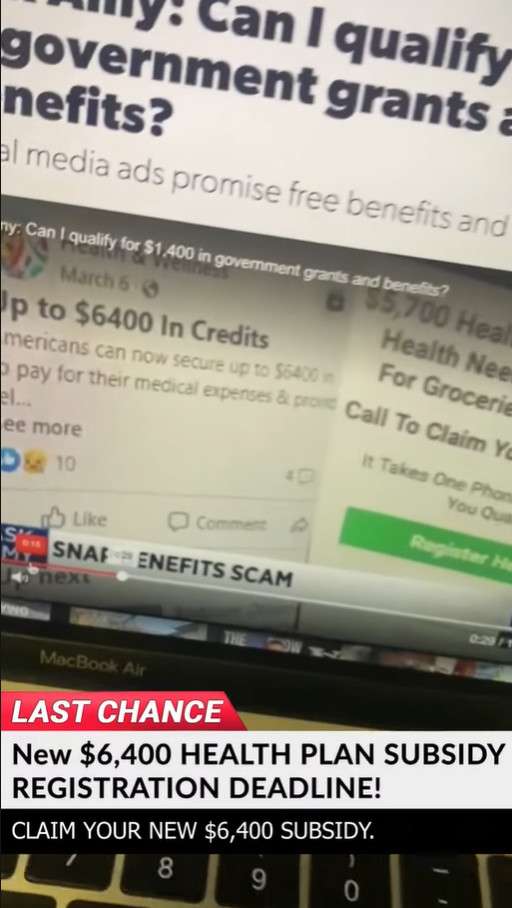

Overview of the $6400 Subsidy Scam
The $6400 subsidy scam is essentially a way for scammers to obtain users’ personal information and steal their money. They falsely claim the government is providing a $6400 subsidy check through a special financial aid program.
How Scammers Promote This Fraudulent Offer
Some key methods scammers rely on to spread this scam include:
- Viral fake ads on social media platforms like Facebook and YouTube that promise users easy government aid.
- Using deepfake videos of celebrities like Dr. Phil, Joe Rogan, Steve Harvey etc. to provide false credibility to the scam offer.
- Imposter websites that mimic legitimate government portals to harvest users’ private data.
- Fake reviews and testimonials endorsing the $6400 subsidy program.
When users click on these scam ads and input their information into the imposter websites, they directly hand over their data to scammers.
Scammers Pose as Government Agents
After stealing users’ private information, the scammers contact them while posing as agents from government organizations like the Social Security Administration. They claim that to get the $6400 subsidy check, the user must first pay some “fees”.
These required fees are completely made up and can only be paid through untraceable methods like gift cards, Bitcoin, bank wire transfers etc. The scammers may also try hacking into the victim’s devices and accounts.
In the end, no $6400 subsidy check is ever provided. The scammers simply pocket the fees and any financial information they manage to steal from the victims.
Deepfake Videos Spread Disinformation
One of the most deceptive strategies of this scam is the use of AI-generated deepfake videos of celebrities seemingly advocating this scam. The scammers create fake videos of Dr. Phil, Joe Rogan, Steve Harvey and others endorsing the $6400 subsidy to fool social media users.
These videos exploit people’s tendency to trust a scam if it’s endorsed by a public figure they admire. In reality, the celebrities have no association with this fraud whatsoever.
No Such Government Subsidy Exists
The fundamental truth about this scam is there is no real $6400 subsidy check being given out by the government despite claims by the scammers. There are currently no active federal programs that provide American citizens with a $6400 subsidy payment.
Any website or ad promoting this simply aims to steal personal data and money. Legitimate government aid programs can be found on benefits.gov and ssa.gov.
How the $6400 Subsidy Scam Works
Now that we’ve covered the overview, let’s break down the step-by-step process used by scammers to deceive victims with this scam:
Step 1: Promoting Scam Ads on Social Media
The scammers heavily promote scam ads for the fake $6400 subsidy program on various social media platforms like Facebook, YouTube, Instagram etc. The ads use exciting copy and fake celebrity endorsements to convince users the program is genuine.
Step 2: Collecting Personal Information
When users click on these ads, they are taken to imposter websites asking for personal details like SSN, bank account numbers, full legal name, current address etc. Supposedly to confirm eligibility for receiving the $6400 subsidy check funds.
In reality, users are just giving their information directly to scammers who will steal identities and money.
Step 3: Contacting Victims Posing as Government Agents
After users submit their data, the scammers contact them while posing as agents from SSA, Medicare or other government organizations. They use spoofed official phone numbers and email addresses.
The agents claim that to get the $6400 subsidy check, the victim must quickly pay a small “registration fee” or “processing fee”. This is completely fabricated to steal money.
Step 4: Stealing Money from Victims
If the victim pays the initial fee, the scammers will keep insisting on more and more fees for ridiculous reasons until the victim is out of money. The payments are demanded through gift cards, cryptocurrency, bank wire transfers etc.
In some cases, the scammers may even remotely access victim’s devices and accounts to directly steal any available funds. They will keep dangling the promise of the $6400 subsidy check while siphoning money.
Step 5: Disappearing and Re-Grouping
After sufficiently exploiting victims through a website, the scammers abandon it and disappear. But they use all the stolen personal information to repeat the scam through new websites and social media ads.
The cycle continues endlessly as the scammers refine their ability to manipulate users into paying money for a fictional $6400 subsidy check that is never delivered.
What to Do If You Already Got Scammed
If you unfortunately fell victim to the false promise of a $6400 subsidy check, here are the steps to take immediately:
Step 1: Cease All Contact and Payments
First, stop communicating with the scammers if they contacted you posing as government employees. Do not pay them any more money as it will be pocketed.
Step 2: Notify Your Bank
Contact your bank immediately and inform them you are the victim of fraud. Closely monitor your accounts for any unauthorized transactions and have any recent ones reversed.
Step 3: Report the Scam
Report the scam to the FTC at ReportFraud.ftc.gov and file an internet crime complaint with the FBI at ic3.gov. Provide all available details on the scam.
Step 4: Place Fraud Alert
Consider placing an initial 90-day fraud alert on your credit files with Equifax, Experian and TransUnion. This flags your credit from misuse.
Step 5: Reset Online Account Passwords
Reset the passwords on all your online accounts to new, complex ones if the scammers got access to any login info. Enable two-factor authentication wherever possible.
Step 6: Scan Devices for Malware
Run thorough malware scans on your computer, phone or tablet if the scammers gained remote access at any point. Remove any infections detected immediately.
Stay vigilant for other scams using your compromised information. Never pay upfront fees to receive a government benefit or subsidy.
Frequently Asked Questions about the Fake $6400 Subsidy Scam
What exactly is this $6400 subsidy scam?
This is a fraudulent scam where scammers falsely promise victims a non-existent $6400 subsidy check from the government. They promote it via social media ads and fake websites using celebrity deepfakes.
Are the celebrities in the ads really endorsing this?
No. The scammers use AI-generated deepfake videos of celebrities like Dr. Phil and Steve Harvey to fool people. The celebrities have no actual association with this scam.
What personal information do the scammers ask for?
The fake subsidy websites ask for sensitive personal details like your SSN, bank account numbers, full legal name, current address etc. Supposedly to confirm eligibility.
What happens after submitting your information?
Scammers contact you posing as government agents. They claim you must pay various upfront fees before you can receive the promised $6400 subsidy check funds.
Do victims get the $6400 check after paying fees?
No. This is a scam. Victims who pay any fees will not get a $6400 subsidy check or any government financial aid. The scammers simply steal the money.
What should I do if I already paid the scammers?
Immediately cease all contact and payments if you fell victim already. Notify your bank, report the fraud to FTC and FBI, place fraud alerts on your credit, and watch out for further scams.
How can I avoid this $6400 subsidy scam?
Be wary of viral social media ads promising government benefits, especially those with celebrity endorsements. Never input your personal data on random third-party websites.
Where can I get info on real government aid programs?
Legitimate government financial aid programs are listed on official .gov websites like benefits.gov, SSA.gov, and Medicaid.gov. Beware of any unsolicited aid offer.
Are there really $6400 subsidy checks being given out?
No. The government is not issuing any $6400 subsidy payments currently, despite what scammers claim. Check IRS.gov for updates on real stimulus programs.
The Bottom Line on the Fake $6400 Subsidy Scam
This supposed $6400 subsidy program promoted through social media ads and imposter websites is completely fraudulent. Steer clear of it with these reminders:
- There is no real government program providing American citizens with $6400 subsidy checks currently.
- Scammers promote the scam online using deepfake celebrity endorsements and viral ads.
- Victims who submit personal data are contacted by scammers posing as government agents asking for fees.
- Never pay money or provide your sensitive information to strangers who promise government benefits.
- Report the scam to relevant agencies if victimized and monitor finances closely.
- Conduct proper due diligence on government aid programs by checking benefits.gov and SSA.gov.
With frauds like the $6400 subsidy scam on the rise, it’s crucial to be wary of any online offer that guarantees government aid in exchange for your personal details. If an opportunity appears too good to be true, it almost always is. Do your research before getting involved.