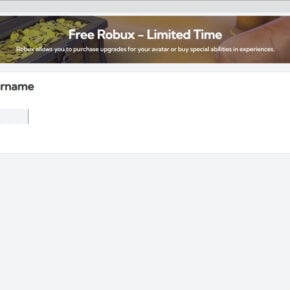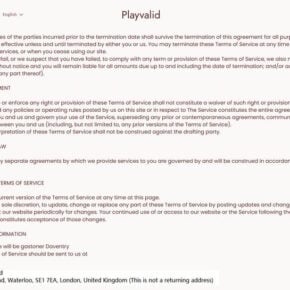Technology has revolutionized the way we interact with our devices, and biometric authentication methods have become increasingly popular. ASUS FaceLogon is one such feature that allows users to log in to their ASUS laptops using facial recognition technology. While this feature may seem convenient and secure, it is essential to understand its functionality and potential implications. In this article, we will explore what ASUS FaceLogon is, how it works, and whether you should consider removing it from your device.

What is ASUS FaceLogon?
ASUS FaceLogon is a biometric authentication feature developed by ASUS for their laptops. It utilizes the built-in webcam to capture and analyze the user’s facial features, allowing them to log in to their device without the need for a password. This technology aims to provide a more convenient and secure login experience for ASUS laptop users.
How Does ASUS FaceLogon Work?
ASUS FaceLogon uses facial recognition algorithms to identify and authenticate users. When setting up the feature, users are prompted to capture their facial data using the laptop’s webcam. This data is then stored securely on the device. During subsequent login attempts, the webcam captures the user’s face, and the software compares it to the stored data to verify their identity.
The facial recognition technology used by ASUS FaceLogon analyzes various facial features, such as the distance between the eyes, the shape of the nose, and the contours of the face. These unique characteristics are used to create a facial template that is compared to the stored data for authentication.
Benefits of ASUS FaceLogon
ASUS FaceLogon offers several benefits to users:
- Convenience: With ASUS FaceLogon, users can log in to their laptops with a simple glance, eliminating the need to remember and enter passwords.
- Enhanced Security: Facial recognition technology provides an additional layer of security compared to traditional password-based authentication methods. It is more difficult for unauthorized individuals to replicate someone’s face compared to guessing or stealing passwords.
- Fast and Efficient: The authentication process with ASUS FaceLogon is quick and efficient, saving users time and effort.
Should You Remove ASUS FaceLogon?
While ASUS FaceLogon offers convenience and enhanced security, there are a few factors to consider before deciding whether to remove it:
Reliability and Accuracy
Facial recognition technology, including ASUS FaceLogon, may not be 100% accurate or reliable. Factors such as changes in appearance due to aging, different lighting conditions, or wearing accessories like glasses or hats can affect the recognition process. It is crucial to evaluate the reliability and accuracy of the feature based on your personal experience and preferences.
Privacy Concerns
Facial recognition technology raises privacy concerns, as it involves capturing and storing biometric data. Some individuals may be uncomfortable with the idea of their facial data being stored on their device or potentially accessed by unauthorized parties. It is essential to review ASUS’s privacy policy and understand how they handle and protect user data.
Alternative Authentication Methods
While ASUS FaceLogon offers a convenient login option, it is always advisable to have alternative authentication methods in place. In case the facial recognition feature fails or is unavailable, having a backup method like a password or PIN can ensure uninterrupted access to your device.
How to Remove ASUS FaceLogon
If you have decided to remove ASUS FaceLogon from your device, you can follow these steps:
- Open the Control Panel on your ASUS laptop.
- Select “Programs” or “Programs and Features.”
- Locate ASUS FaceLogon in the list of installed programs.
- Right-click on ASUS FaceLogon and select “Uninstall.”
- Follow the on-screen prompts to complete the uninstallation process.
Alternatively, you can use a reliable uninstallation tool like Revo Uninstaller Free to remove ASUS FaceLogon and any associated files or registry entries.
Conclusion
ASUS FaceLogon is a biometric authentication feature that offers convenience and enhanced security for ASUS laptop users. While it provides a quick and efficient login experience, it is essential to consider factors such as reliability, accuracy, privacy concerns, and the availability of alternative authentication methods. Ultimately, the decision to remove ASUS FaceLogon depends on your personal preferences and requirements. If you choose to uninstall it, make sure to follow the proper steps or use a reliable uninstallation tool to ensure a clean removal.

![Remove Woroverd.co.in Pop-up Ads [Virus Removal Guide] 3 McAfee scam 4](https://malwaretips.com/blogs/wp-content/uploads/2023/08/McAfee-scam-4-290x290.jpg)