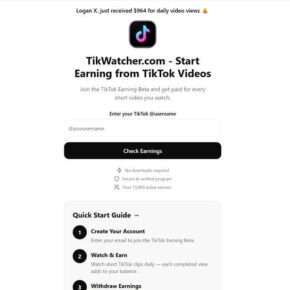You receive an alarming message on Facebook from “The Facebook Team” claiming your account faces disabling over unspecified violations unless you immediately click an “appeal” link. Panicked, you scramble to avoid losing access to your digital life. But before hastily reacting, pause – this urgent notice isn’t what it seems.
- Anatomy of the Viral “Appeal for Restricted Account” Facebook Scam
- How the Facebook “Appeal for Restricted Account” Scam Works
- What To Do If You Get Hooked By This Facebook Scam
- 10 Ways to Avoid Falling for the Facebook “Appeal” Scam
- FAQ: How to Spot and Avoid the “Appeal for Restricted Account” Facebook Scam
- The Bottom Line
The viral “Appeal for Restricted Account” message is actually an elaborate phishing scam aimed at stealing Facebook users’ login credentials. Cybercriminals impersonate Facebook support teams and fake urgent account restriction notices to manipulate victims into surrendering their account access under false pretenses.
This comprehensive guide reveals how to spot and avoid this “Appeal” phishing campaign trying to hijack Facebook accounts. Recognize the scam red flags, educate yourself on scammer techniques, and take steps to keep your account secure.
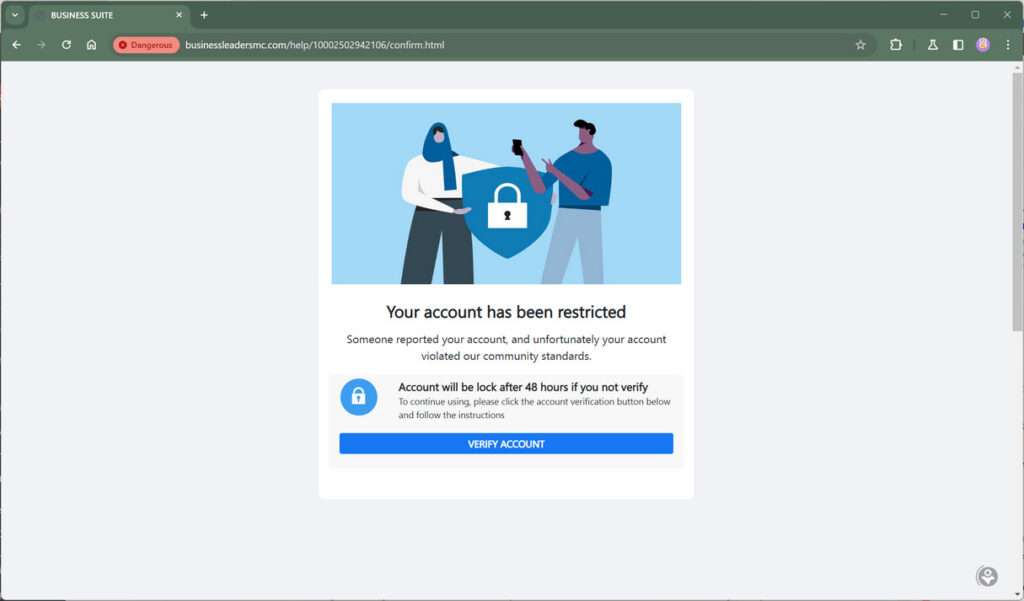
Anatomy of the Viral “Appeal for Restricted Account” Facebook Scam
This phishing scam starts with messages pretending to come from Facebook’s security and support teams with subjects like “Appeal for Restricted Account”.
The messages claim your account faces imminent disabling due to unspecified violations or complaints unless you immediately appeal via provided links. However, the links actually route to fake Facebook login pages to steal usernames and passwords.
Here is how one such message might look:
Hi,
Recently there have been reports citing copyright violations of your Facebook posts. You now have one copyright strike, and we’ll have to disable your account and take down your pages.
To prevent that from happening, use the link below to submit an appeal:[malicious link]
Note: If we do not receive an appeal within 24 hours from your account we have to take the decision mentioned above! Thanks, The Facebook Team
Let’s break down the scam details:
Goal: Trick Users Into Handing Over Login Credentials
- Tactic: Impersonate Facebook support teams with fake restriction alerts
- Goal: Pressure users into entering their Facebook credentials on phishing sites
Once scammers obtain your login details through this scam, they gain full control of your account for identity theft, spreading malicious links, and hijacking your online presence.
Fabricated Warnings and False Time Pressure
The scam preys on fear and urgency with these psychological tactics:
- Vague claims your account faces imminent disabling
- Failure to specify any actual violations
- Imposing short 24-48 hour deadlines to trigger panic
- Repeated commands to urgently “appeal” to avoid consequences
- Threats to delete your account and all its data
By overwhelming victims with dire consequences, scammers override critical thinking and exploit hasty reactions.
Phishing Sites Mimic Real Facebook Pages
The “appeal” links in scam messages redirect to sophisticated fake Help Center and login pages that precisely impersonate Facebook’s real interfaces.
While URLs may contain “facebook” or “help”, they route to the scammer’s servers. Victims get prompted to enter their Facebook credentials to access the “appeal form” and supposedly unlock their accounts before deletion. But this actually hands scammers their login details.
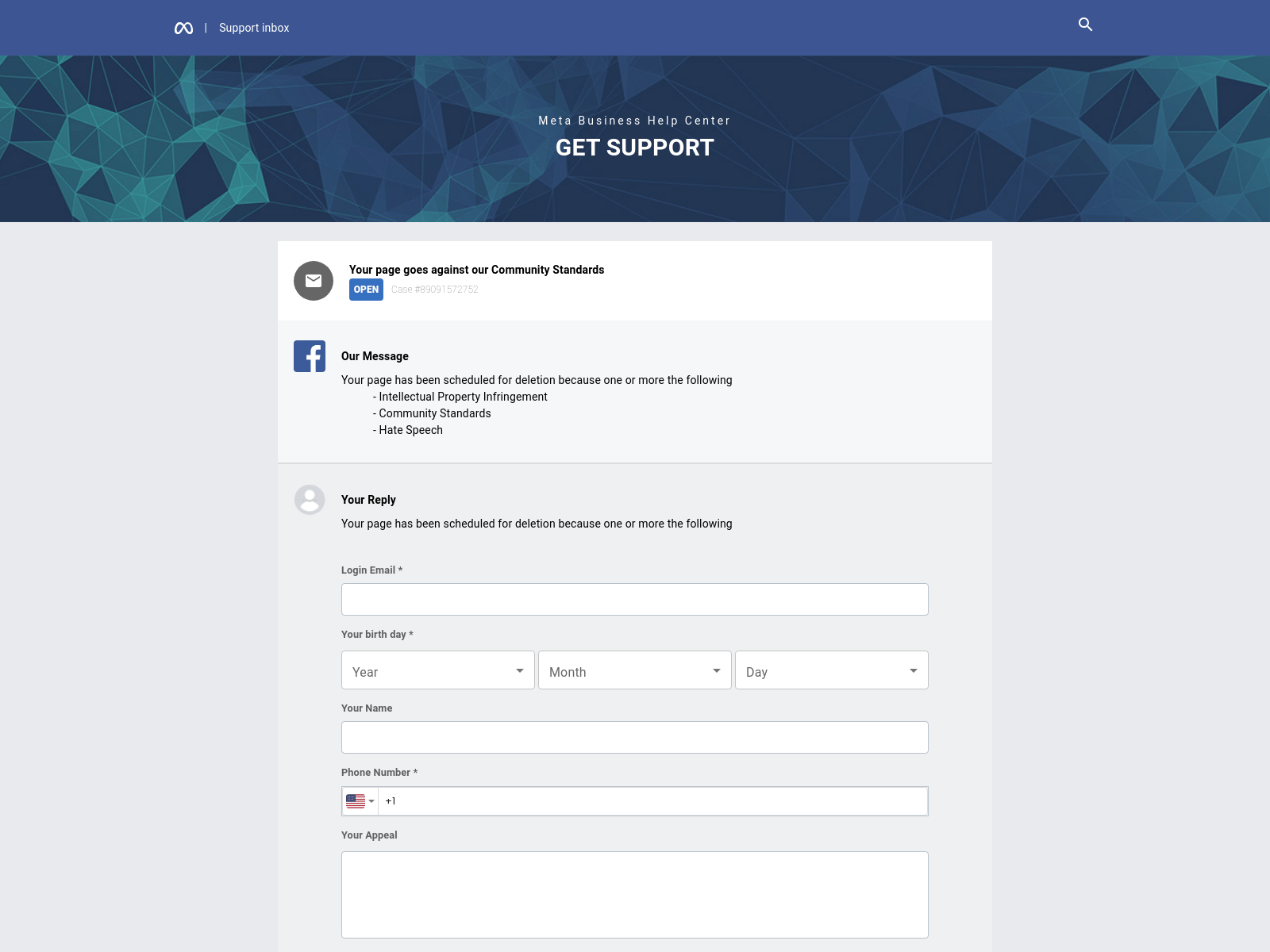
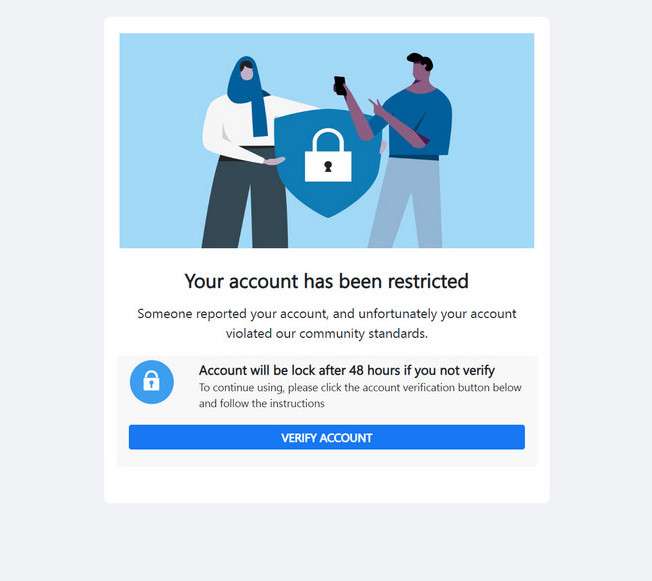
Account Takeover Dangers
Once scammers acquire your username and password, they can:
- Access private messages and photos
- Post spam links and fake promotions
- Impersonate you to defraud connections
- Take over other accounts using the same credentials
- Commit identity theft with personal data
- Install malware on your devices
Losing account control can severely damage your reputation, relationships, privacy, and finances if the infiltration isn’t quickly stopped.
How the Facebook “Appeal for Restricted Account” Scam Works
Let’s break down the typical process cybercriminals use to execute this “Appeal for Restricted Account” phishing campaign:
Step 1: Create Fake Facebook Support Profiles
First, scammers register fake Facebook accounts posing as real support teams like “Facebook Support” or “Facebook Account Security”. These mimic the platform’s branding like colors, logos and headers.
Some also create fake Facebook Help Center websites they link to in messages to appear more legitimate.
Step 2: Identify Target Victims
Next, scammers search Facebook for potential targets. They look for established accounts with large friend networks, many connections, photos and engagement. The goal is targeting victims with much to lose if their account gets disabled.
Step 3: Send Fake Account Restriction Notices
Using their fake profiles, scammers send account restriction notices typically via Facebook comments or messages.
These claim things like:
- Your account faces imminent disabling
- Unverified complaints were filed against your account
- You must immediately appeal to avoid deletion
- Failing to act within 24 hours will result in disabling
The messages sound formal and reference real Facebook policies like disabling accounts. However, the reasons cited are completely fabricated.
Step 4: Provide Phishing Links
Each fake notice prominently includes “appeal” links for victims to urgently click before the short deadline.
Rather than Facebook.com, these phishing links route to the scammers’ fake login portals mimicking Facebook’s real interfaces. Everything from fonts to backgrounds are painstakingly copied.
The fake sites prompt victims to enter their Facebook credentials to access the “appeal form” and supposedly remove the account restriction before deletion. But this actually hands scammers their login details.
Step 5: Steal Login Credentials
If a worried user enters their Facebook email and password on the phishing site, the scammers immediately capture those credentials and gain full account access.
They may even redirect victims to Facebook so they think no scam occurred, while infiltrating the account in the background.
Step 6: Abuse Compromised Accounts
With victim account access, scammers quickly:
- Change passwords and recovery options to lock out owners
- Enable notifications to monitor your activity
- Access private content like messages and photos
- Post spam links and fake promotions to your network
- Impersonate you and message friends for money
- Take over associated email or social media accounts
- Commit identity theft and financial fraud
Step 7: Spread to More Victims
To maximize profits, scammers use compromised accounts to send more fake account restriction alerts to your connections. Friends often blindly trust messages seeming to come from you, helping phishers snare new victims.
What To Do If You Get Hooked By This Facebook Scam
If you got duped by the “Appeal” phishing scam, take these steps immediately to secure your account:
- Reset your password – Log scammers out by creating a new complex password. Make it unique from passwords on other accounts.
- Review account recovery options – Confirm your backup email, phone number and security question answers weren’t changed. Update if needed.
- Enable two-factor authentication – Add an extra layer of login protection via codes from an authenticator app or your phone.
- Check connected apps and sites – Remove any unfamiliar third-party apps or websites connected to your account’s login.
- Warn Facebook friends – Let close connections know about the phishing attempt and not to click suspicious links.
- Monitor account activity – Watch for unauthorized access or abnormal usage indicating compromised credentials.
- Report phishing sites – Inform Facebook about any fake pages you encountered so they can be taken down.
Stay vigilant for new suspicious messages and immediately report them. Act fast to deny scammers long-term access and prevent irreversible damage.
10 Ways to Avoid Falling for the Facebook “Appeal” Scam
- Analyze urgent warnings skeptically – Train yourself to approach dire notices with critical thinking rather than panic.
- Verify message sources – Check profiles claiming to be Facebook support to confirm they’re legitimate.
- Watch for poor grammar and logos – Real Facebook teams will be professional with no typos or low-quality branding.
- Never log into unknown sites – Only enter your Facebook credentials directly on Facebook.com. Avoid clicking links.
- Inspect links before clicking – Preview destinations before clicking by hovering over links. Watch for odd or misspelled domains.
- Don’t rush appeals – Deadline pressure is a manipulation tactic. Move cautiously and verify any account issues through official channels.
- Turn on login approvals – Enable Facebook’s two-factor authentication to protect your account from unauthorized access.
- Keep software updated – Maintain up-to-date antivirus and anti-phishing extensions to detect fake pages.
- Avoid suspicious ads and posts – Don’t interact with or click on questionable third-party content from unknown advertisers.
- Report fake accounts – If you spot an imposter Facebook support profile, report it immediately.
Stay vigilant against phishing tactics trying to override your critical thinking with urgent threats and false promises.
FAQ: How to Spot and Avoid the “Appeal for Restricted Account” Facebook Scam
1. What is the “Appeal for Restricted Account” Facebook phishing scam?
This scam involves messages pretending to be from Facebook support claiming your account faces disabling due to unverified complaints or violations. The messages threaten imminent deletion within 24-48 hours unless you click provided “appeal” links. However, these links are phishing websites aimed at stealing your Facebook login credentials.
2. How do scammers send the fake account restriction messages?
Scammers create fake Facebook profiles posing as “Facebook Support,” “Facebook Security,” etc. They use these profiles to send phishing messages via comments on your posts or direct messages. Some also comment the scam messages directly on victim’s profiles.
3. What are some common red flags of the “Appeal” scam messages?
Watch for:
- Messages from unknown accounts impersonating Facebook teams
- Vague claims about unspecified “violations” or “complaints”
- Dire threats to disable your account within 24-48 hours
- Suspicious links to “appeal” instead of Facebook.com
- Poor grammar, spelling errors, and other unprofessional mistakes
- Requests for your Facebook username or password
4. Where do the “appeal” links in the phishing messages go?
The “appeal” links in the messages lead to sophisticated fake Facebook login pages hosted on the scammer’s website. If you enter your Facebook email and password on these sites, the scammers capture your credentials. You may then get redirected to the real Facebook so you don’t realize you got phished.
5. Why do scammers want my Facebook login information?
Armed with your username and password, scammers gain full access to your Facebook account. They can then post scams using your identity, spread more fake messages to your friends, view private data, access connected accounts, commit identity theft, and seriously damage your reputation.
6. I got tricked by a fake “Appeal” message! What should I do now?
If you entered your login information on a phishing site, take these steps immediately:
- Change your Facebook password to log the scammers out
- Enable two-factor authentication for extra account security
- Check your account recovery contacts and security settings
- Scan devices you used to access the phishing site for malware
- Watch closely for unauthorized changes or activity on your account
- Report the phishing scam to Facebook so they can remove fake accounts
7. How can I tell a real Facebook account from a fake?
Carefully inspect account profiles. Genuine Facebook departments have verified blue checkmarks. Tap or click profile pictures and names to view creation dates, friends/followers, and posts. Fake accounts will be recently made with generic content.
8. Can Facebook really disable my account without warning?
Facebook may restrict accounts after repeat or serious violations. However, they provide warnings first and require confirmed proof before disabling accounts. Sudden threats of immediate disabling over vague “complaints” are almost always scams trying to incite panic.
9. Where should I report fake Facebook accounts or phishing attempts?
Use Facebook’s official reporting tools. Go to the profile sending phishing messages and click the three dots menu > “Find Support or Report Profile”. Follow prompts to report fake accounts, impersonation, or scams. You can also report phishing posts, comments and messages.
10. How can I protect my Facebook from “Appeal” phishing scams?
- Use unique complex passwords for all accounts
- Enable two-factor authentication and login approvals
- Maintain updated antivirus and anti-phishing browser extensions
- Only log into Facebook through Facebook.com – never third-party sites
- Analyze links and verify sources before clicking messages
- Report suspicious activity instead of reacting urgently to threats
- Turn on login notifications to monitor account access
The Bottom Line
Spotting the “Appeal for Restricted Account” Facebook scam comes down to analyzing messages logically rather than reacting emotionally to dire warnings. Real Facebook teams won’t suddenly disable your account without specific violation details and time to resolve issues.
If an notice pressures you to click mysterious “appeal” links or provide your login credentials within 24 hours, it’s certainly a phishing attempt. Move cautiously, verify message sources, inspect links, and report suspicious activity to Facebook. Your caution is your best defense against losing your online presence.